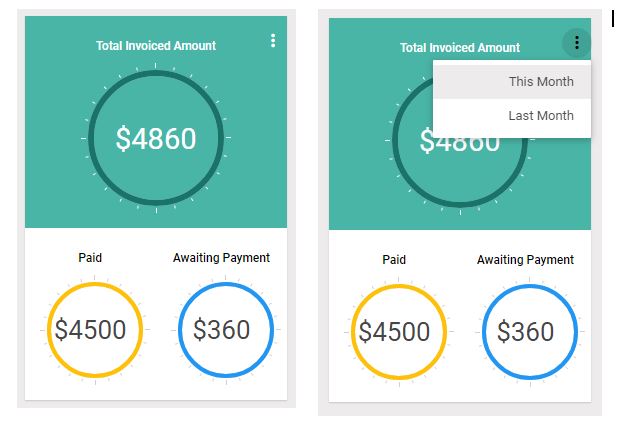Occupancy Chart
The occupancy chart on the Dashboard compares the total number of claimable hours available within a service to the operated hours accumulated.
The chart displays week by week your services capacity for claimable hours and uses colour coded keys on the bottom for identifying any discrepancies. Please note that the total claimable hours shown on the chart depends on how the ECE service schedule has been configured for your centre.
Total claimable hours calculation
=Child Place Licence X number of hours the service is scheduled to operate
For every 2.5-hour session, a total of 3 hours is calculated.
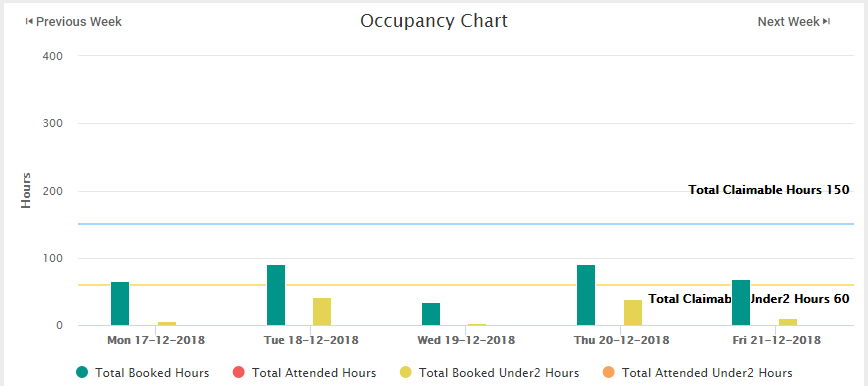
Invoicing widget
The invoicing widget Provides you with a monthly view of your total invoiced amount.
for your convenience the figures on the bottom have been divided into paid and awaiting payment.