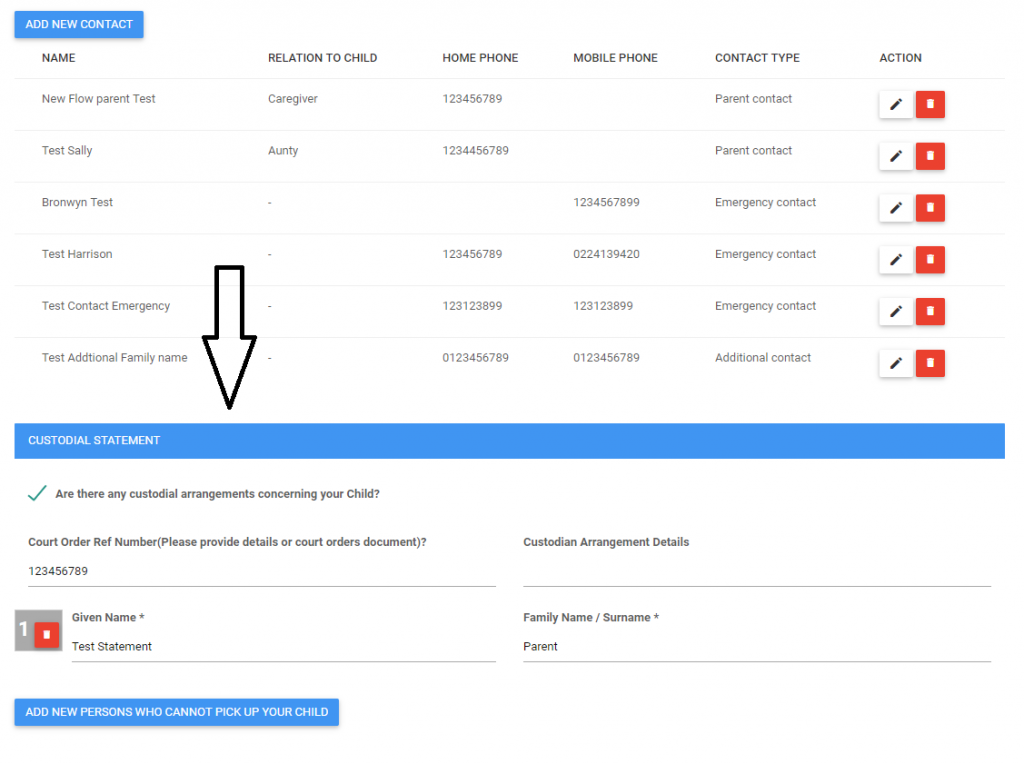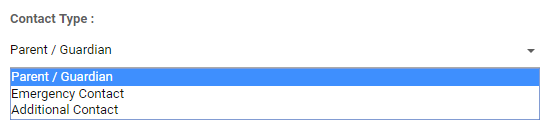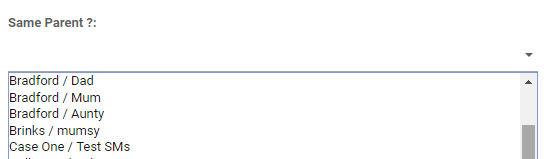Background
In this update, you will see the changes related to Parent/Guardian, Emergency Contacts and Custodial Statements tabs under Child’s record. This change has been made to show all types of contacts at one page and make the data entry process easier.
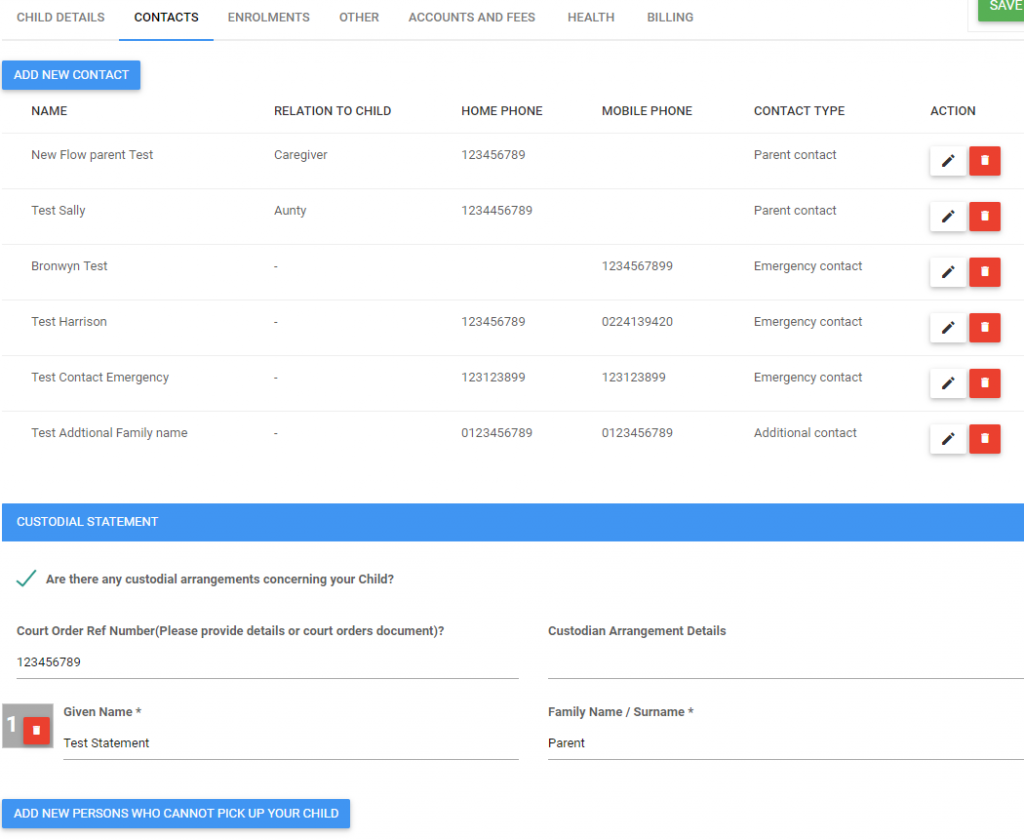
All the three tabs (Parent/Guardian, Emergency Contacts and Custodial Statements) have been merged into one new tab named “CONTACTS”.
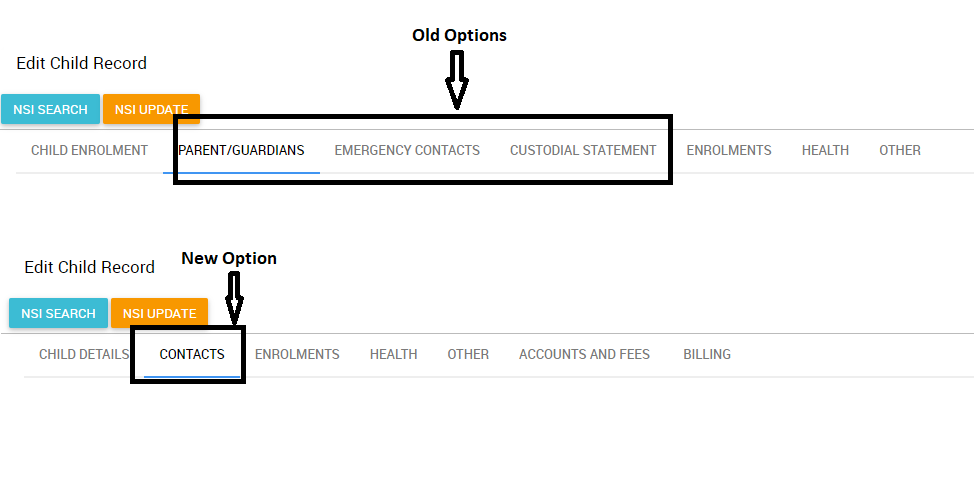
In this release we have eliminated all the known matters related to Parent/Guardian details below:
- Same Parent can be used for other child with different relation
- Parent and child linkage process has been improved
- Resolved duplicate parent record issue
- Fixed Email & Password autofill issue
Other changes have been made to manage the contacts from one place. Please read below to understand the changes.
Key Changes
1. Add New Contact: To add any kind of contact (Parent/Guardian, Emergency or Additional), click on this button.
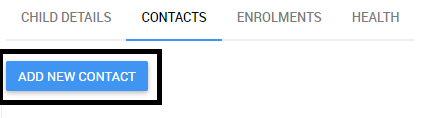
Clicking on the button will open a new page, which will allow the use to enter the details as required.
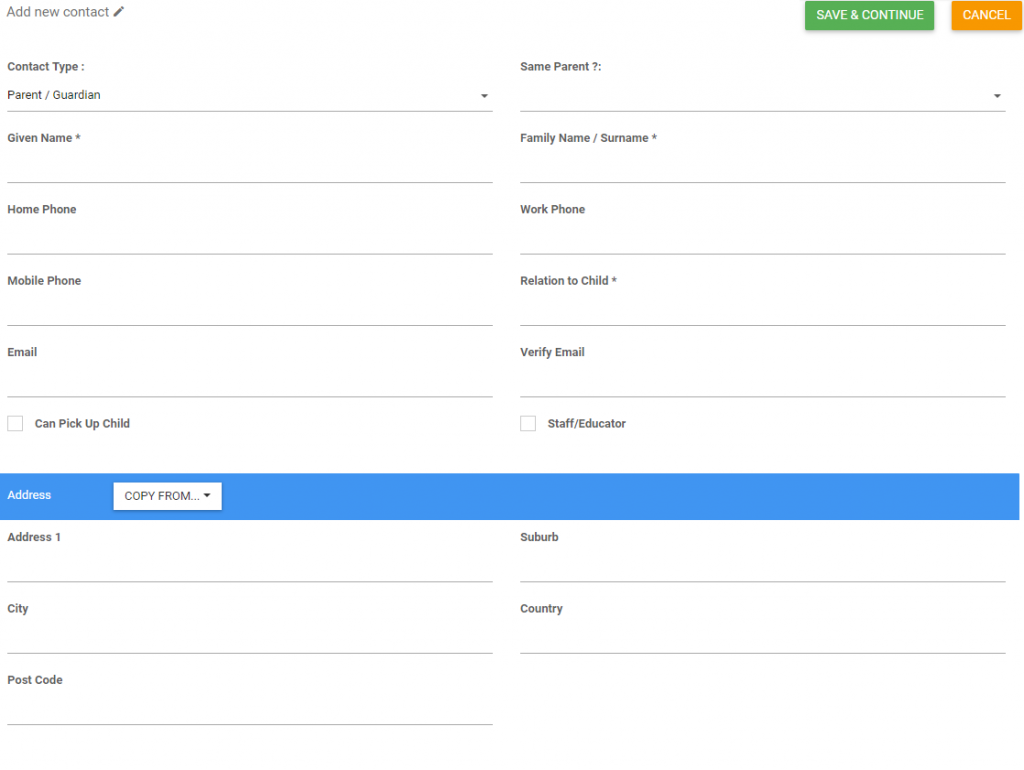
2. Field Descriptions: The following section provides details of the fields on the Add new contact page.
Contact Type |
User can select the type of the contact from the drop down. Three types of contacts have been given as shown below
|
Same Parent/Emergency? |
This field depends upon the selection of contact type:
1. If selected contact type is “Parent/Guardian” then this field name will be “Same Parent?” and will load the list of all the existing Parent/Guardian records for the reuse. 2. if selected contact type is “Emergency” then this field name will be “Same Emergency Contact?” and will load the list of all the existing Emergency records for the reuse. 3. For Additional contacts, this field will not be there. Please do not select any record from the drop down, if record is new and leave this field empty. |
Extra fields when Contact Type is “Parent/Guardian” |
1. Relation to child – Select the appropriate relationship with the child from the drop down.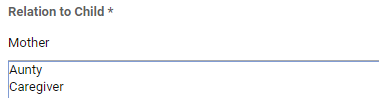 2. Can Pick Up child – This checkbox can be selected If this Parent/Guardian can pick the child. 2. Can Pick Up child – This checkbox can be selected If this Parent/Guardian can pick the child.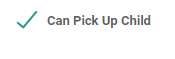 3. Staff/Educator – If the Parent/Guardian is also an educator then select this checkbox and system will create this parent as an educator in the system. 3. Staff/Educator – If the Parent/Guardian is also an educator then select this checkbox and system will create this parent as an educator in the system.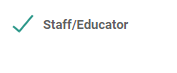 |
3. Edit Contact: To edit any contact, please click on pencil sign as shown in below.
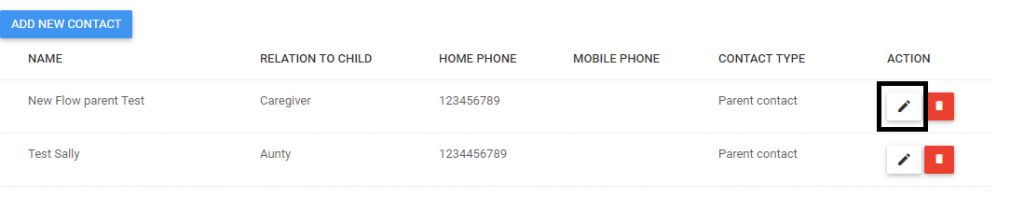
Please note: When user is editing the record
- Contact type cannot be changed
- Same Parent/Emergency? option will not be there
- Staff/Educator checkbox cannot be unselected
4. Delete Contact: To delete the contact, please click on red rubbish icon as shown in below.
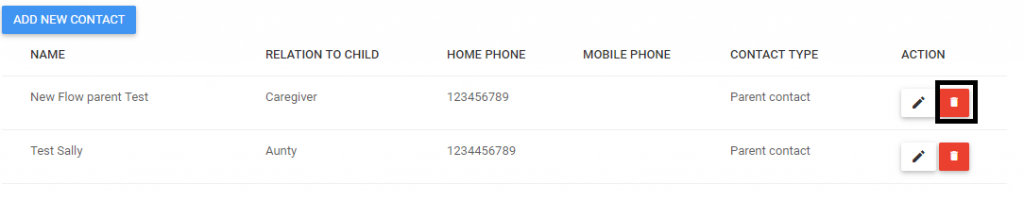
5. Custodial Statement: All custodial statements can be added or seen under the Contacts as shown in below snapshot.