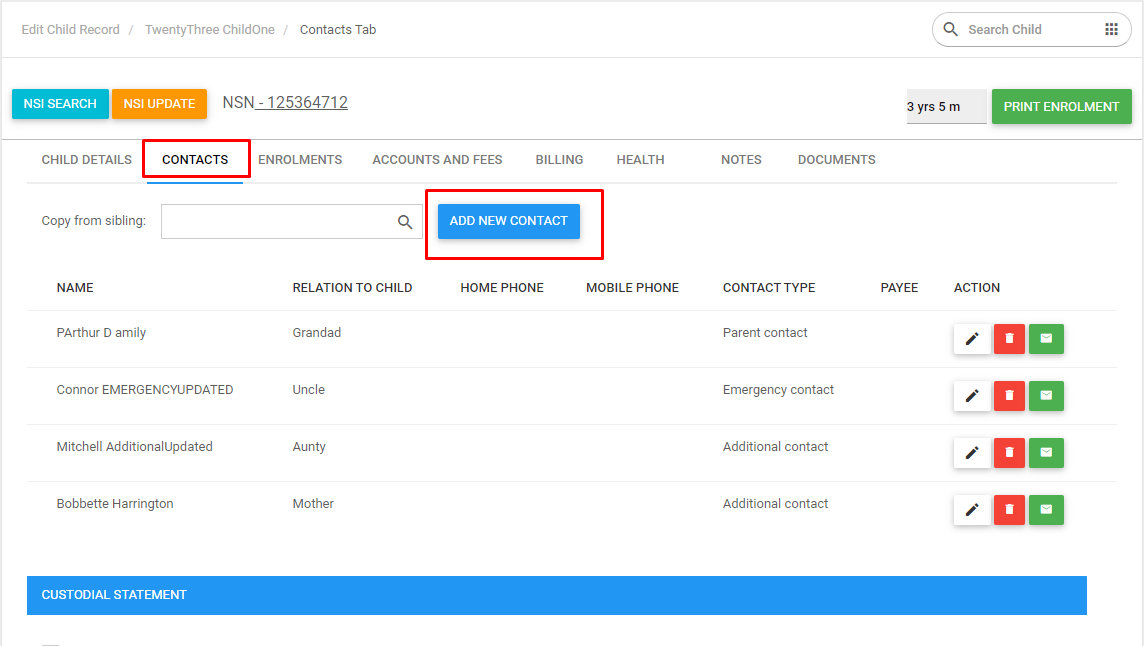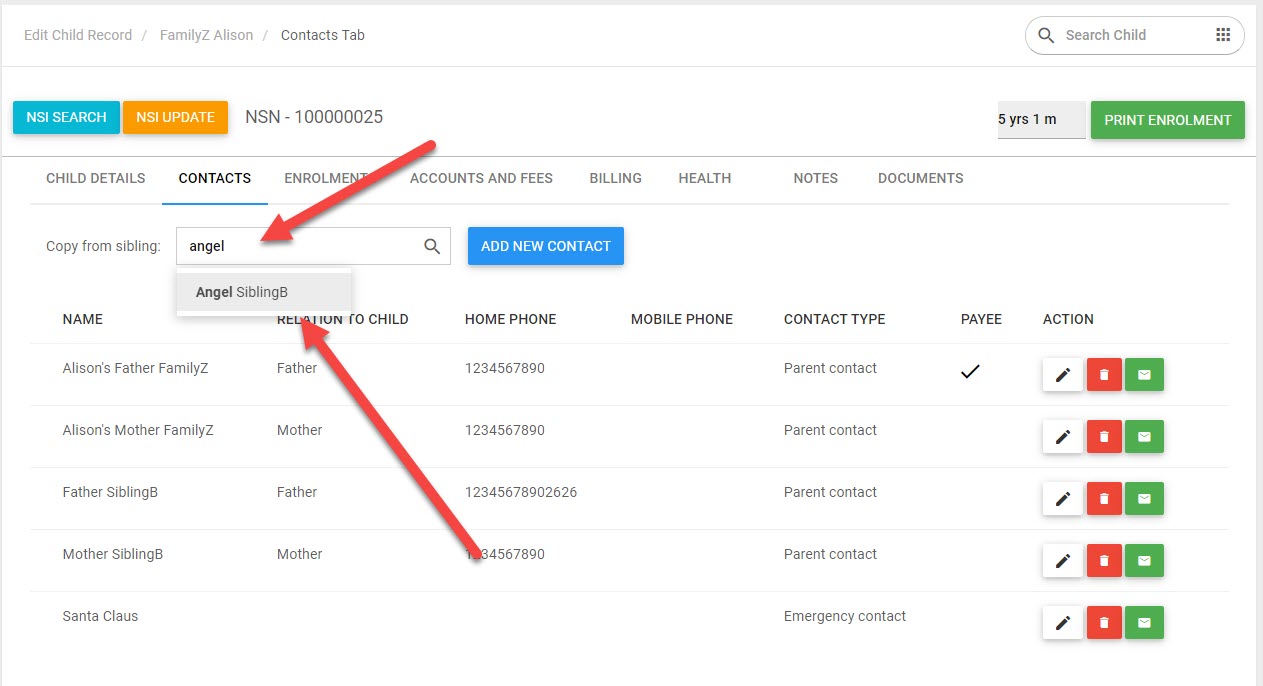To add contacts to a child record, go to Children on the left menu:
- Set the status filter to Enrolled. You can also type in the name of the child on the Name field.
- Double click on the child’s name to go to their record.
- Click on the Contacts tab. In this tab, you will find parent/guardian, emergency contacts, and custodial statements.
- Click Add New Contact > Enter all the details.
- All the mandatory fields are marked with an asterisk.
- If the contact is a Payee, make sure to tick the Payee box to assign the contact.
- Click Save and Exit after adding all the details.
Sibling Contacts
- For sibling records, just copy the contacts through the search bar
- Assign the relevant contact(s) as Payee – this will allocate the Payee Reference code for their account
- Enable Sibling invoice check box if you wish to combine invoices for sibling accounts.
- Save and continue.