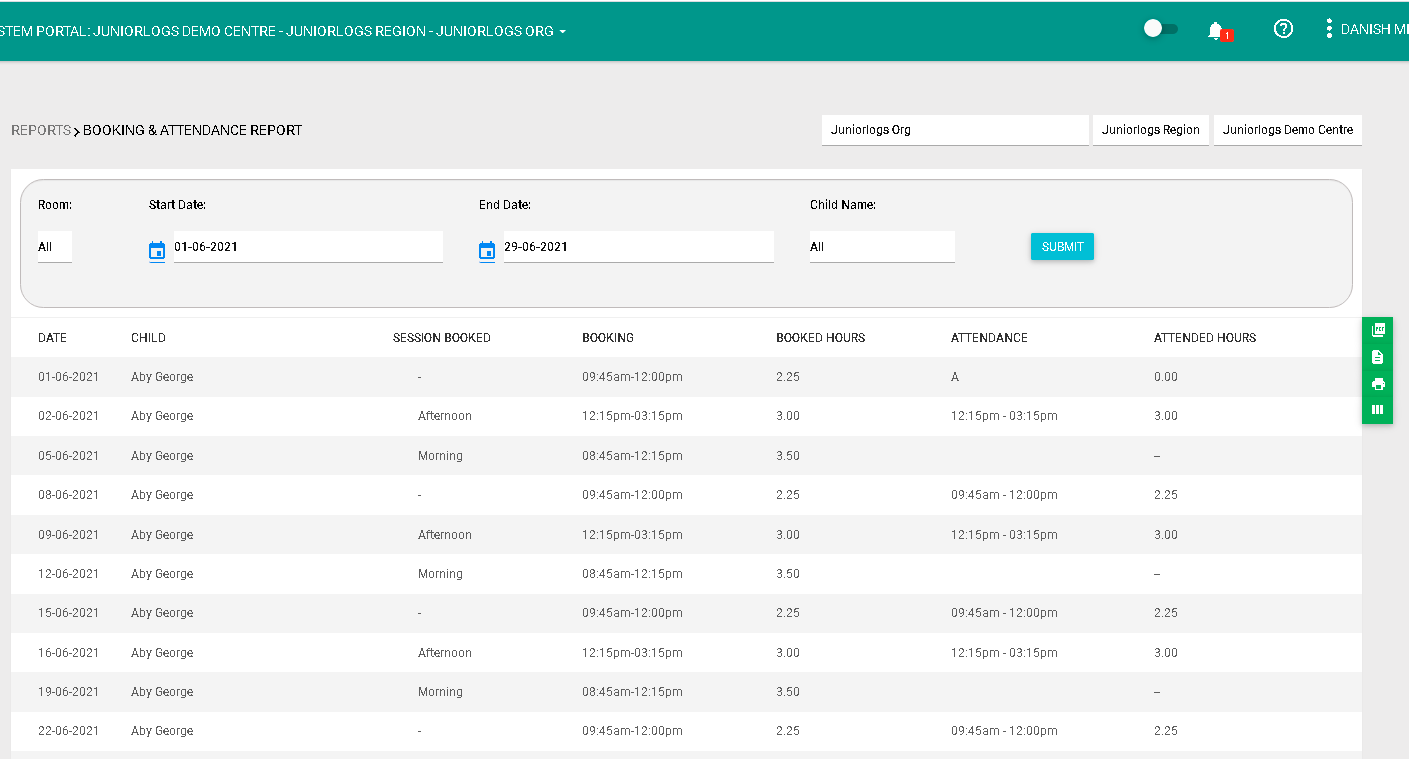What does it do?
This report shows the booking information for all the children along with the attendance time and attended hours per day within the selected date range.
How to access this Report?
Left menu > Reports > Under Booking and Attendance section > Booking and Attendance Report.
Select the desired start and end date to generate the report.
You may save the report as PDF, print, or download it as excel CSV.