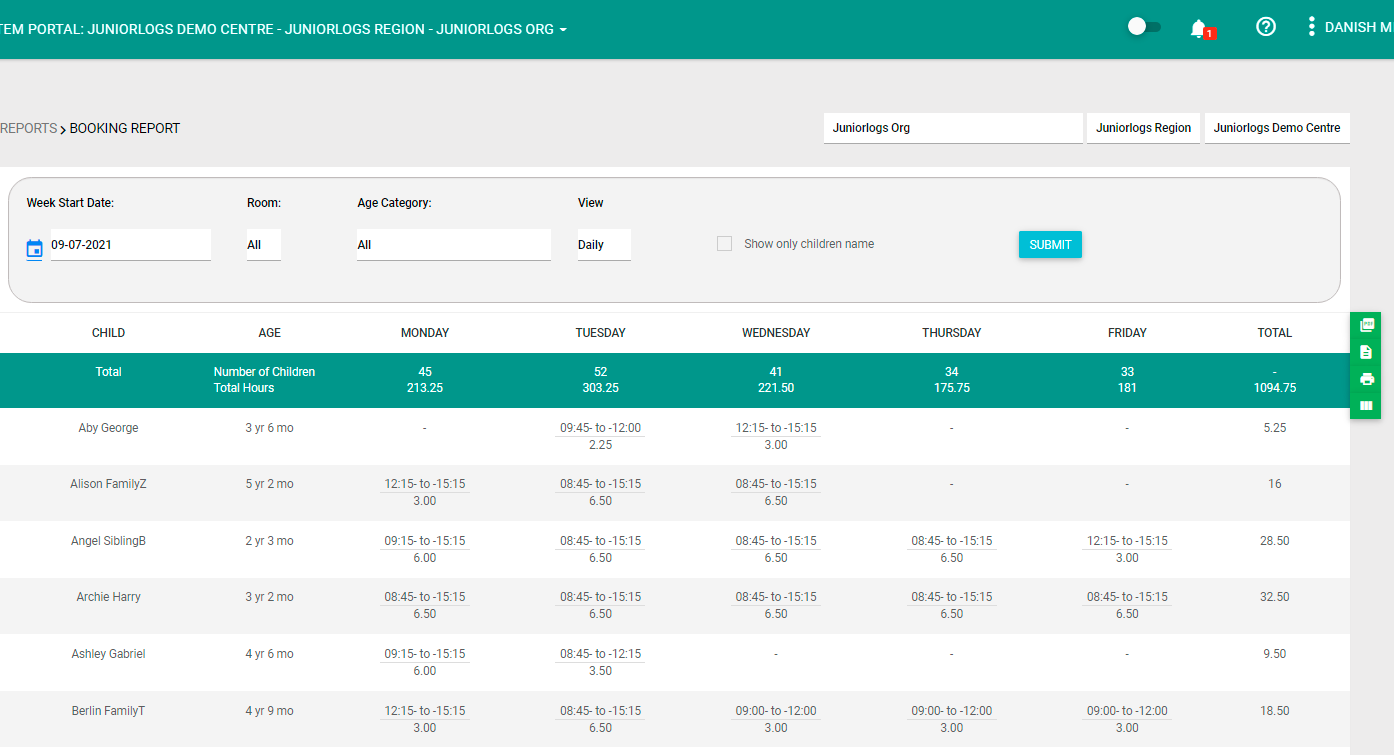What does it do?
The booking report lists all of your enrolment bookings including children’s names, their age, and booked timings for a selected week.
This is followed by the total booked hours for each child for the week. The report also displays total booked hours for each week day during the selected week.
How to access this Report?
Left menu > Reports > Under Booking and Attendance section > Booking report
You may export this report to pdf, export to Excel and print the report as well.