Creating bulk invoices for all or selected children
From the Finance & Accounts module, select Bulk Invoices/ Fees option
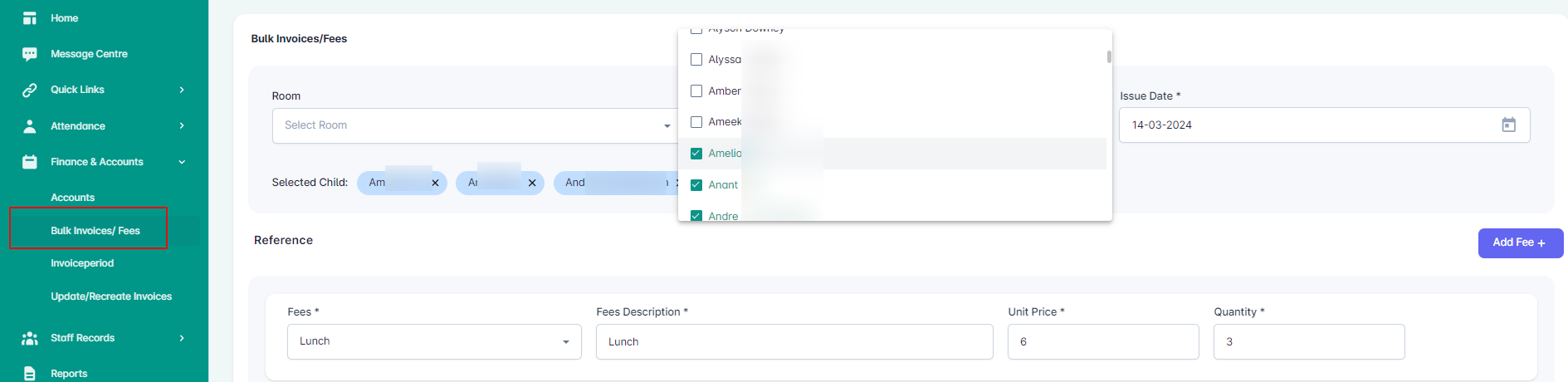 Fill in the required fields and tick the checkboxes of the children’s names to whom you would like to add the fees to.
Fill in the required fields and tick the checkboxes of the children’s names to whom you would like to add the fees to.
Add one or more fee schedules as required.
Click on Create Draft Invoices to add new invoices.
You will be then taken to the Invoicing page.
New fees will now be applied to selected accounts.
They will show up within your next upcoming automatic invoicing batch or when you manually Generate Weekly Invoices.