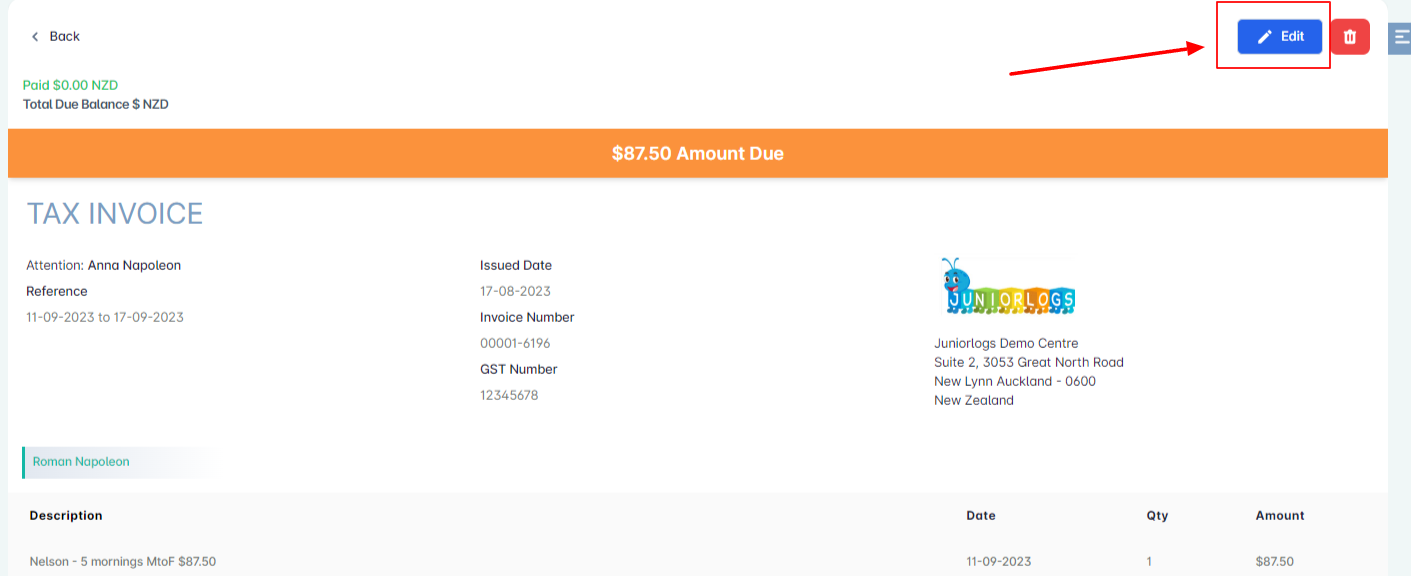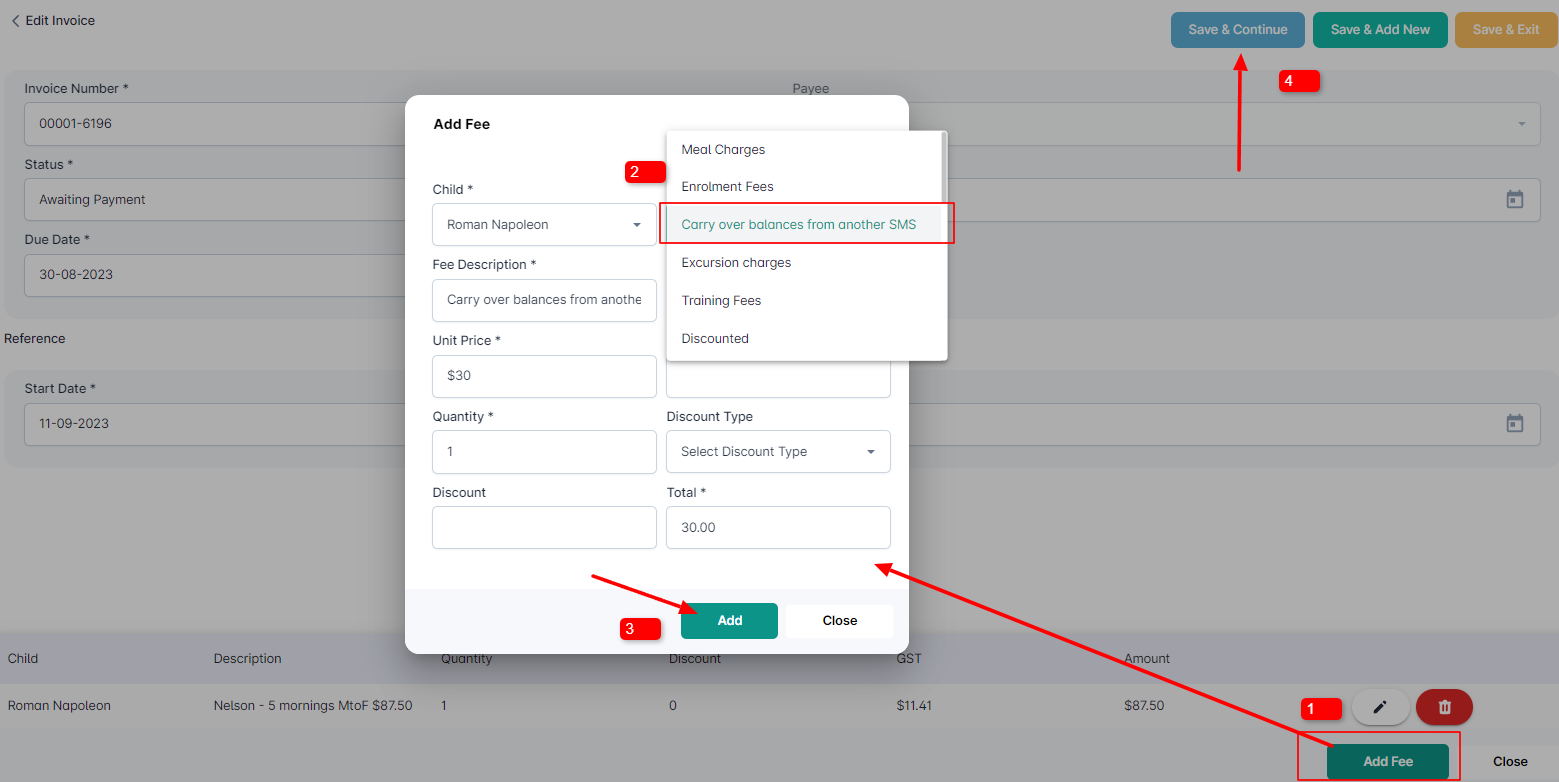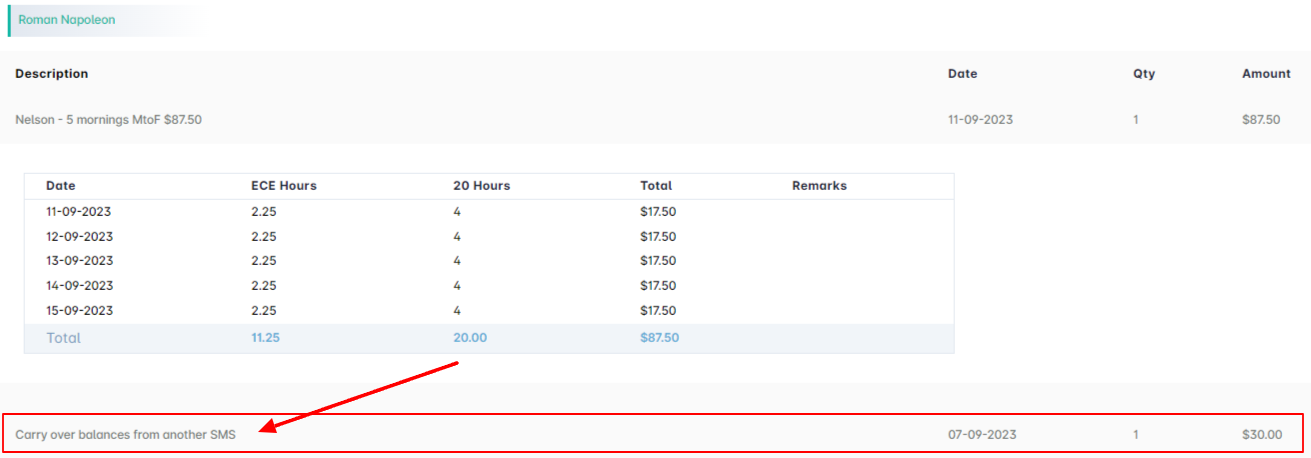How to add carry over balance from another SMS:
Once the first invoicing round is ready, you can go to each child’s draft invoices, edit the invoice and add a new fee on the invoice.
- Click on the invoice and click Edit at the top right of the invoice.
- Add fee > Select “Carry-over balances from another SMS” as this fee will already be added to your centre’s account by default.
- Click Save.
- Now the invoice will have an additional line item. (Current period invoice + Carry-over balance).