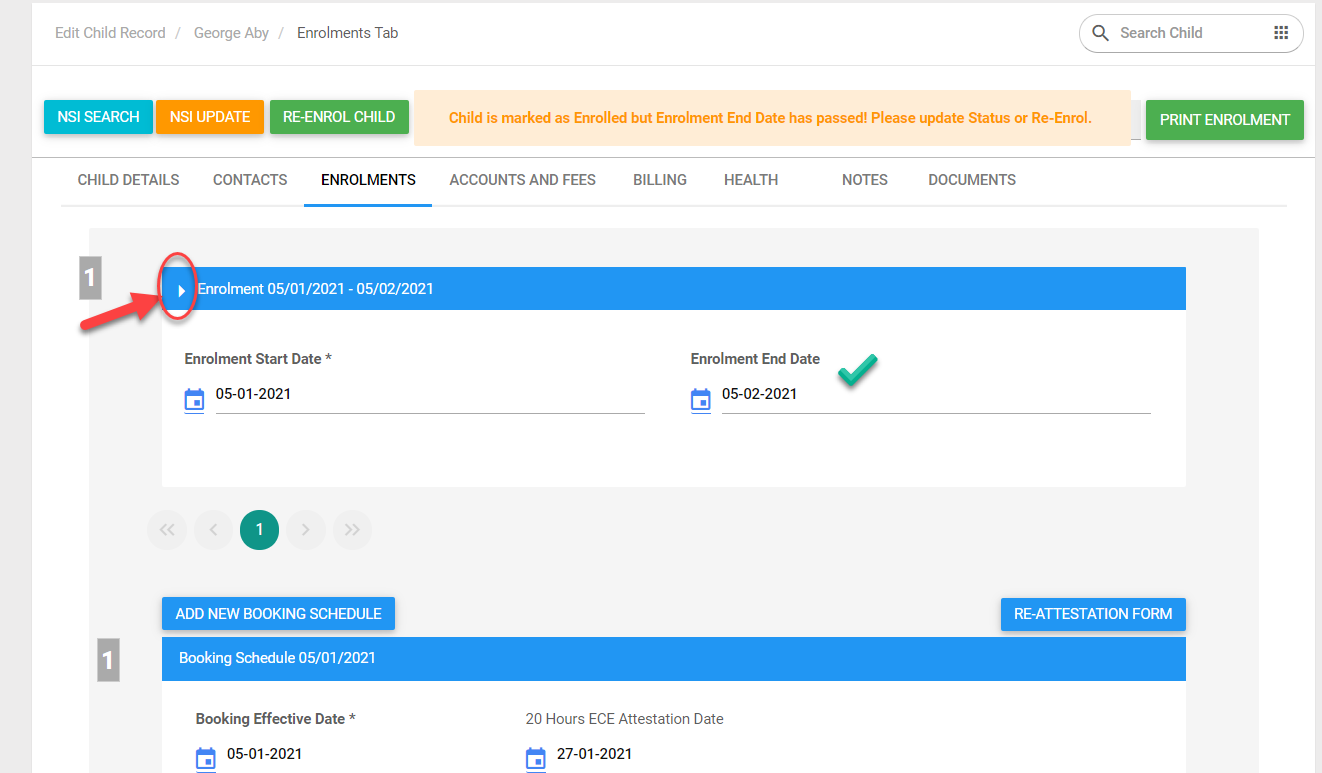If the child is on regular booking and now changed to casual booking
Menu > Children > Enrollments tab
End the enrollment and keep the child in Enrolled status
Attendance marking:
To mark attendance for casual child.
Menu > Attendance > Attendance Marking
Click on Show all enrolled children checkbox to see the casual child on the attendance marking page.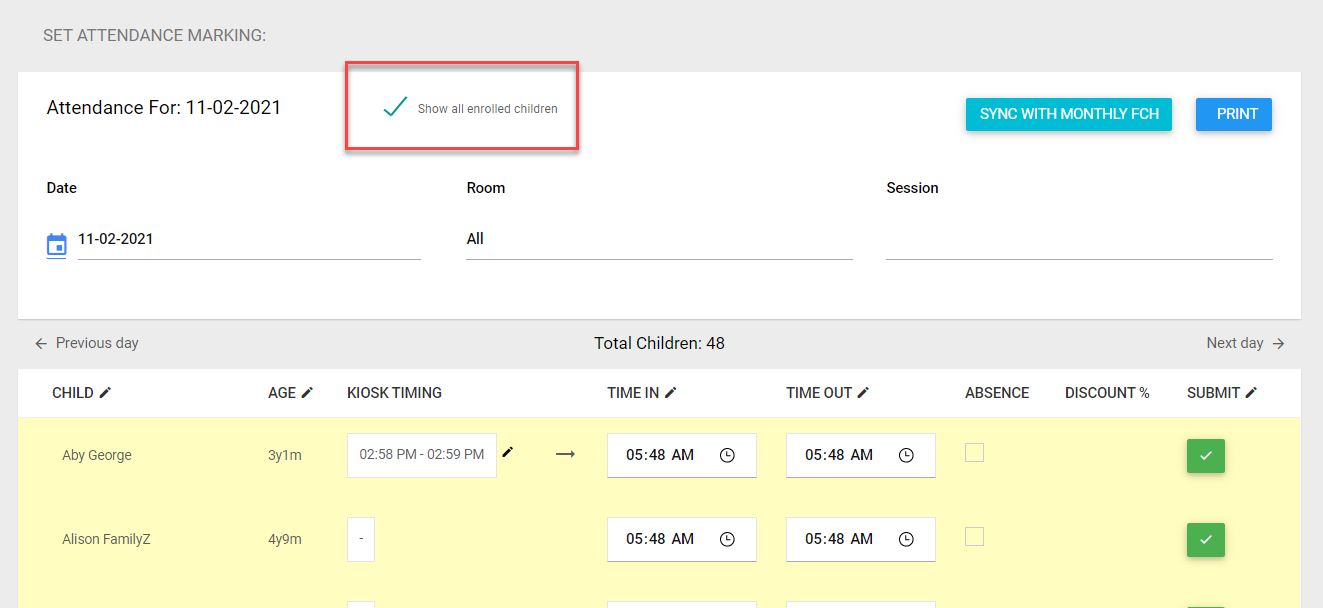
- If the child is already casual, while marking the attendance enable the Show all enrolled children checkbox on Attendance marking page to see the child and mark attendance for the casual child.