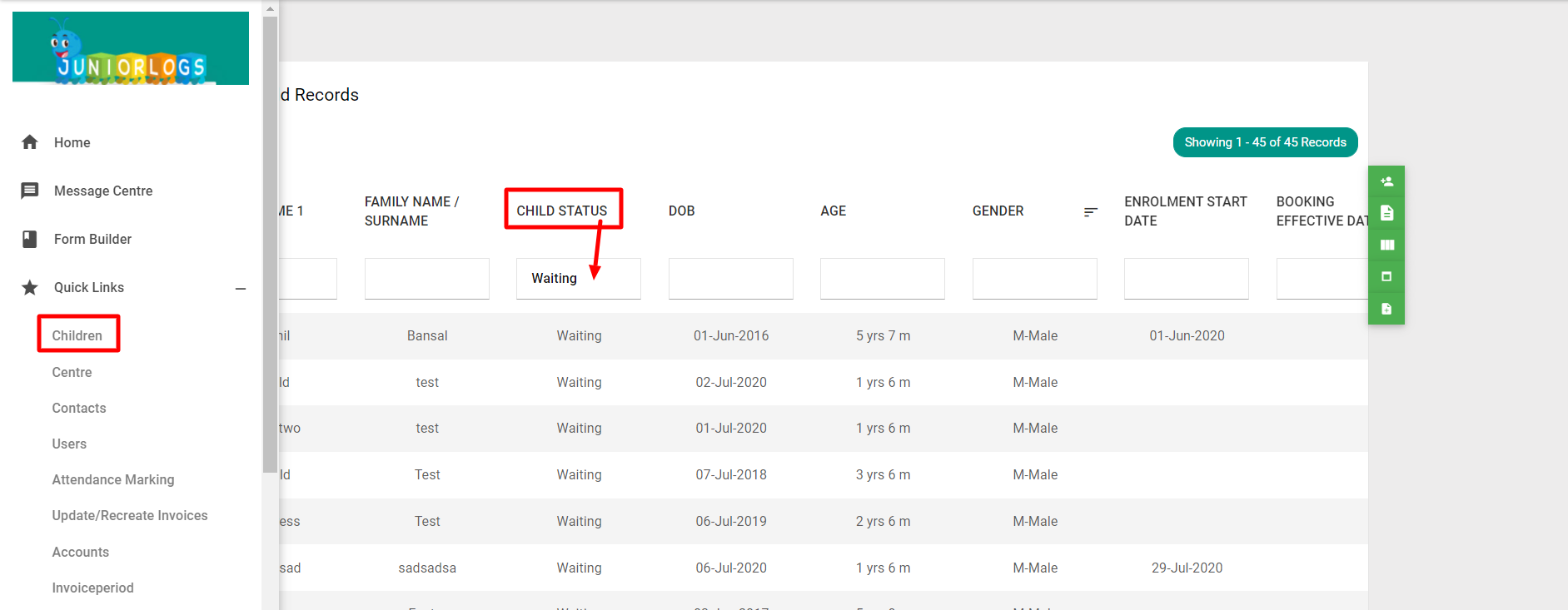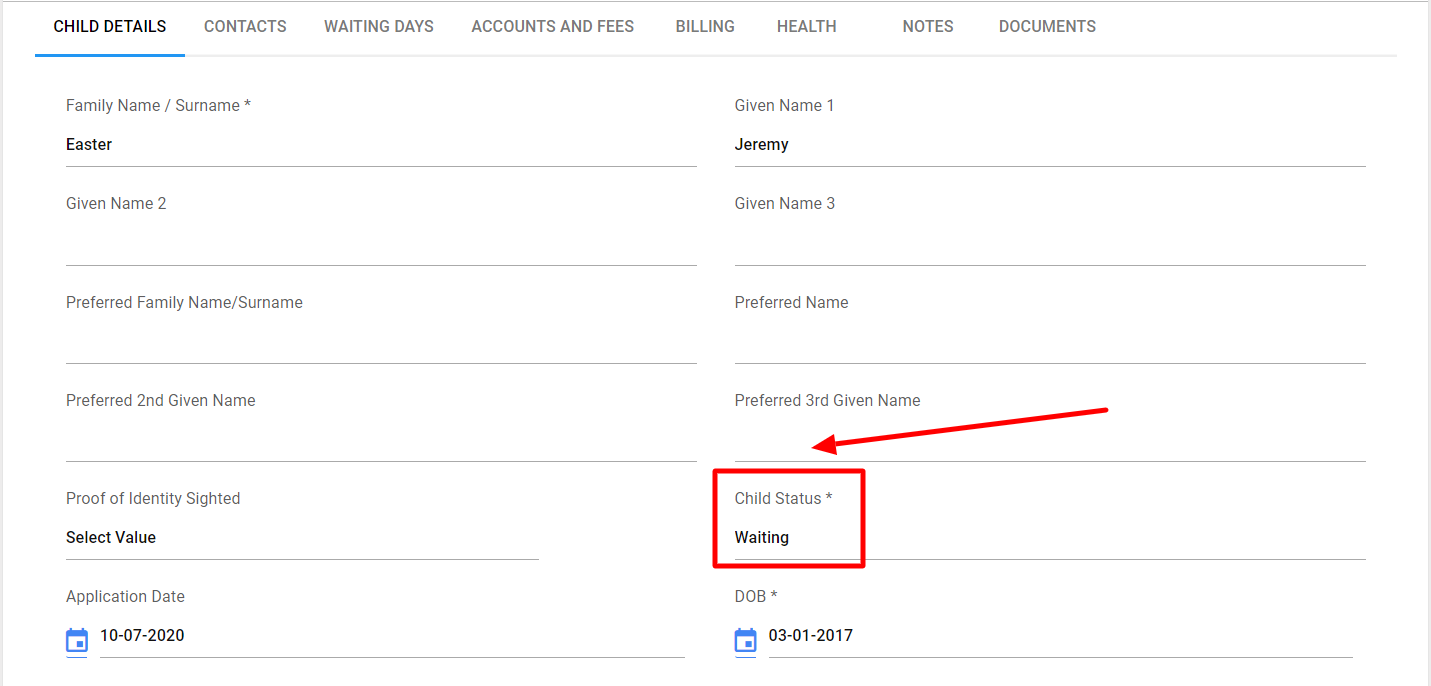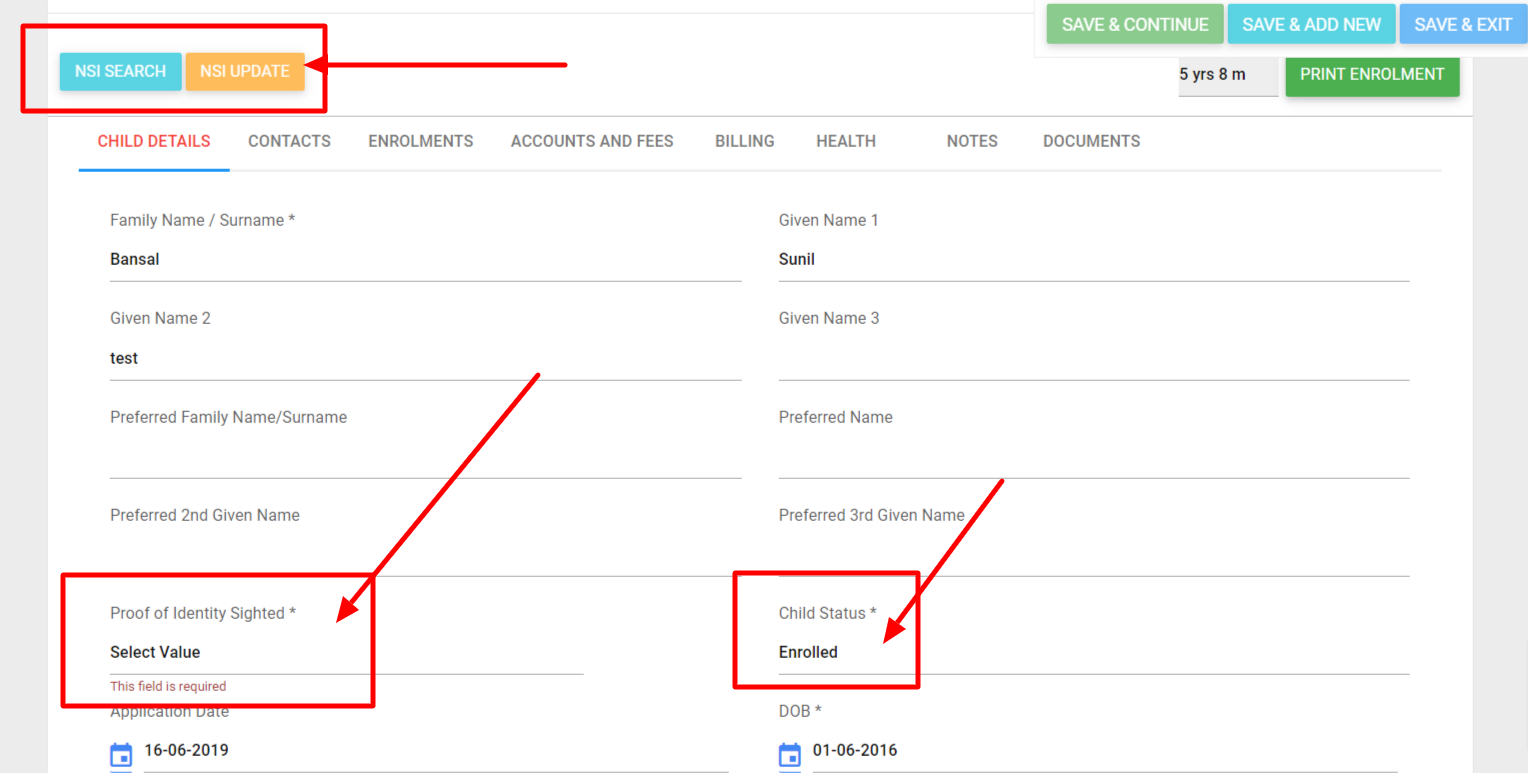To mark a child on waiting status to Enrolled, you have to go to the child’s record.
Go to Children menu, change the status filter to Waiting to display only the children on waiting.
Select the child record you want to enroll, and change the child status from waiting to ENROLLED.
By doing so, you will see a change on the fields. Please provide the proof of identity sighted, then click the NSI Search button at the top of the page.
Upon clicking the NSI search button, a pop-up will appear. Check the searched record, and click Select this record or Add New NSN.
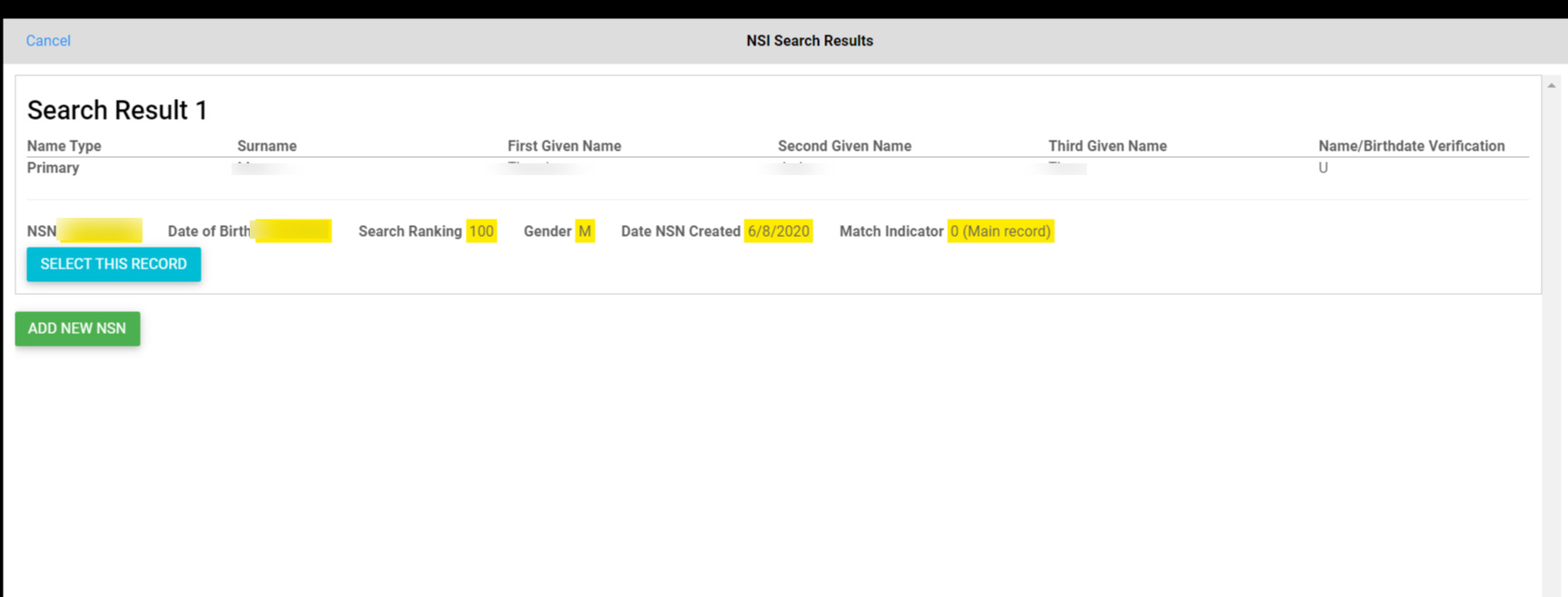
And then go save & exit.