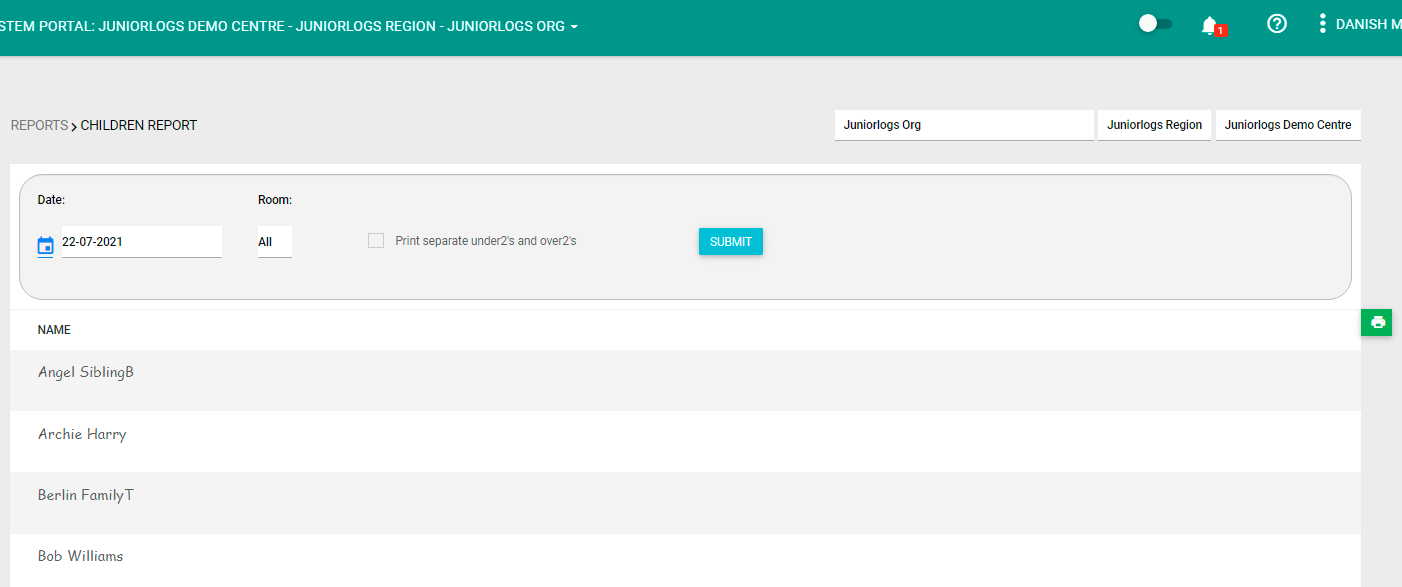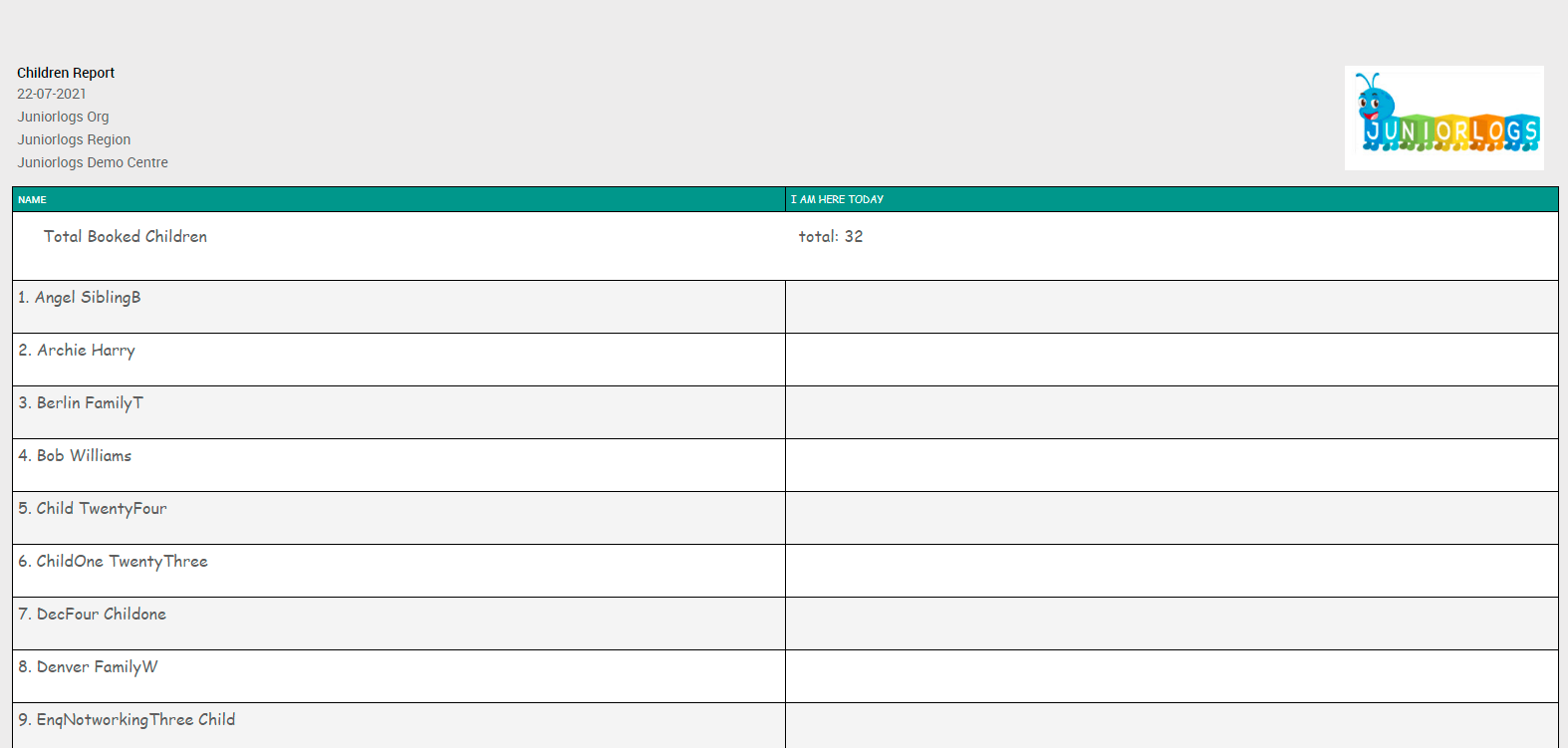What does it do?
This report will show you all the children booked on the selected date. You can use this report for any activities, and print separate under 2s and over 2s as well.
How to access this Report?
Left menu > Reports > Under Centre section > Children report.
You can select any date from the calendar to see the list of all the children booked.
Click the “Print separate under2’s and over2’s” option to separately print under two and over two children.
You can print this report and download as PDF. This is how the generated report looks like: