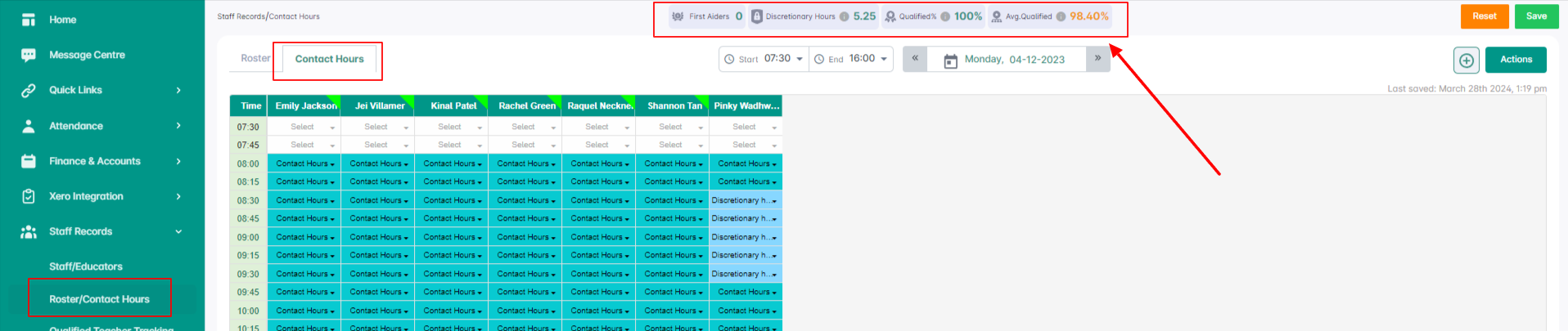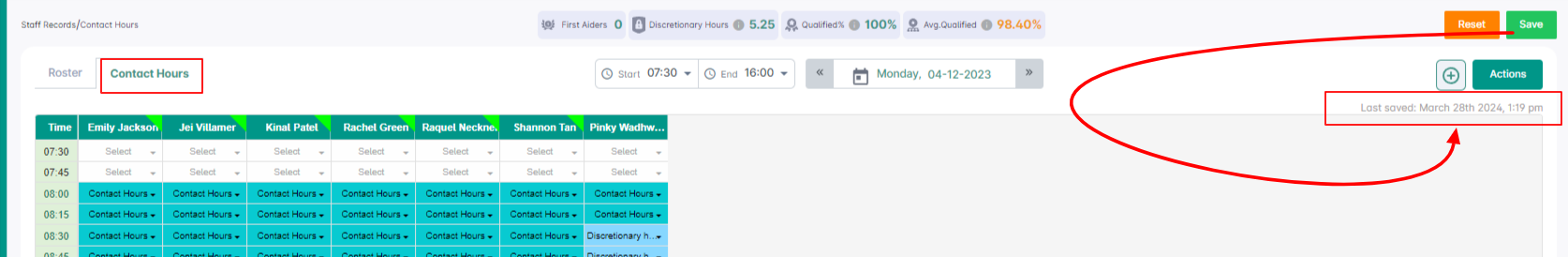Contact hours shows Teacher/student ratio for the day under “Average qualified teacher”
It also shows the “First Aid Certificate holder“, which defines the number of the teacher on the roster have updated First Aid certificate on the day.
If Discretionary hour is included then this calculation of ratio is shown on Discretion Count on contact hours page.
Under the Actions button, you can select Mail, Print, Sort by Filter by Room and Copy Roster options:
- Mail function allows you to send/email the roster to staff members on their email addresses as saved in the system
- Print option prints DAILY/ WEEKLY Reports
- There are a few sorting options available too
- 1. Sort Alphabetically / 2. Sort By Qualified Teachers / 3.Sort By Non-Qualified Teachers
- Staff on the roster can be Filter by rooms on selecting this option
- Copy from Roster option allows copying roster as contact hours for the selected period.
After marking the attendance, you can come on this page to confirm the contact hours by saving it. The save button is available on the top right.