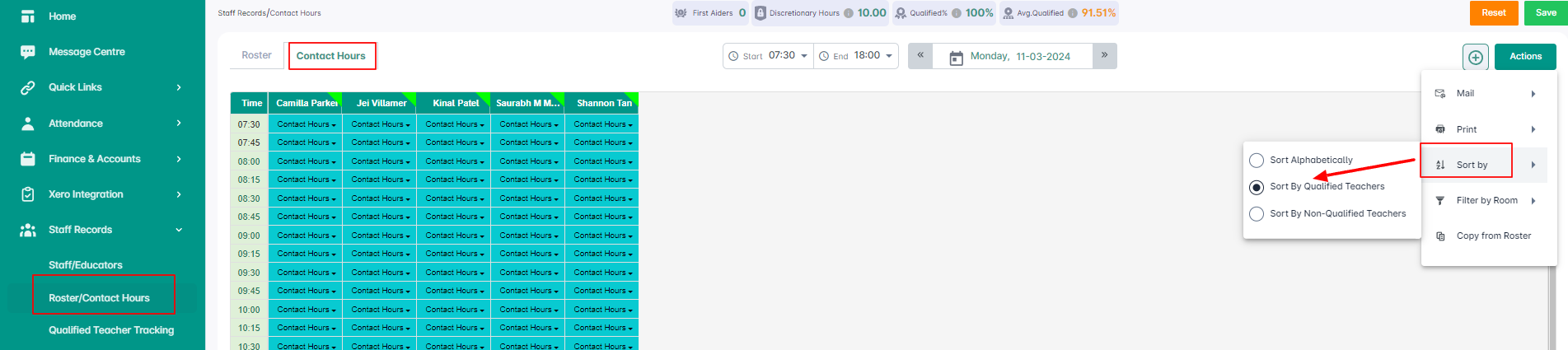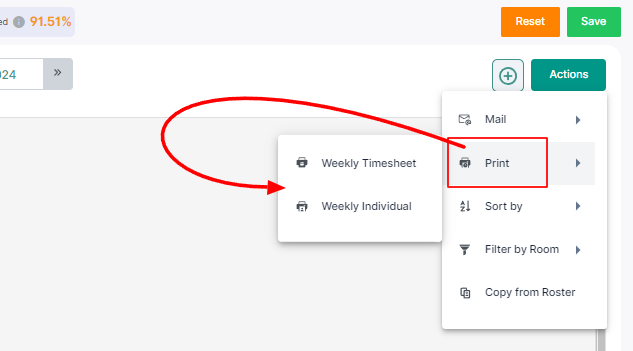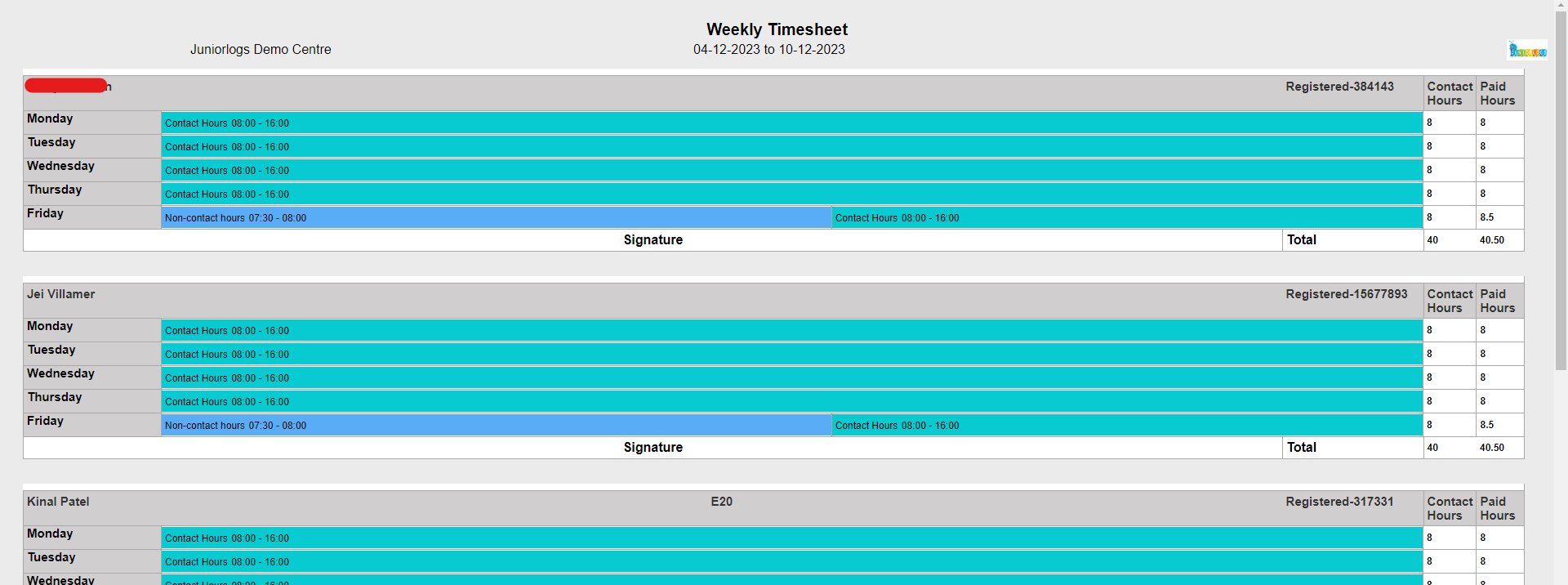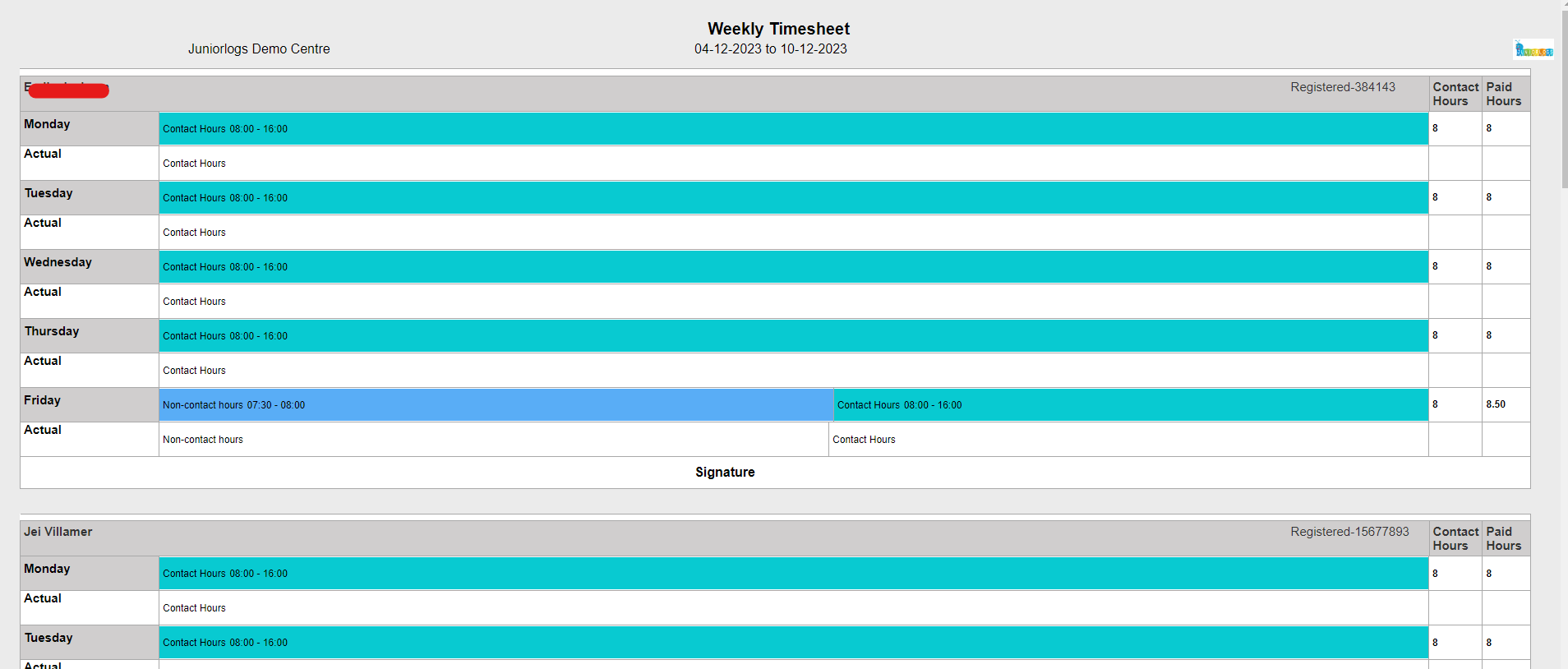To record contact hours, please access Staff Records on your left menu, and select Roster/Contact Hours.
- Go to the Contact Hours tab.
- All staff members are listed.
- Click the Sort by option. There are different sort by options to select from.
- Click on ‘Sort by Qualified Teachers’. Staff names are sorted by qualified teachers.
To print the contact hours staff timesheet:
- Print page shows in order as sort by selected.
- You can print a weekly timesheet report and a weekly individual report. At the rightmost of the page, select a printing option from the floating toolbar. The Contact hours must be saved first for it to be printed.
Weekly Individual Report