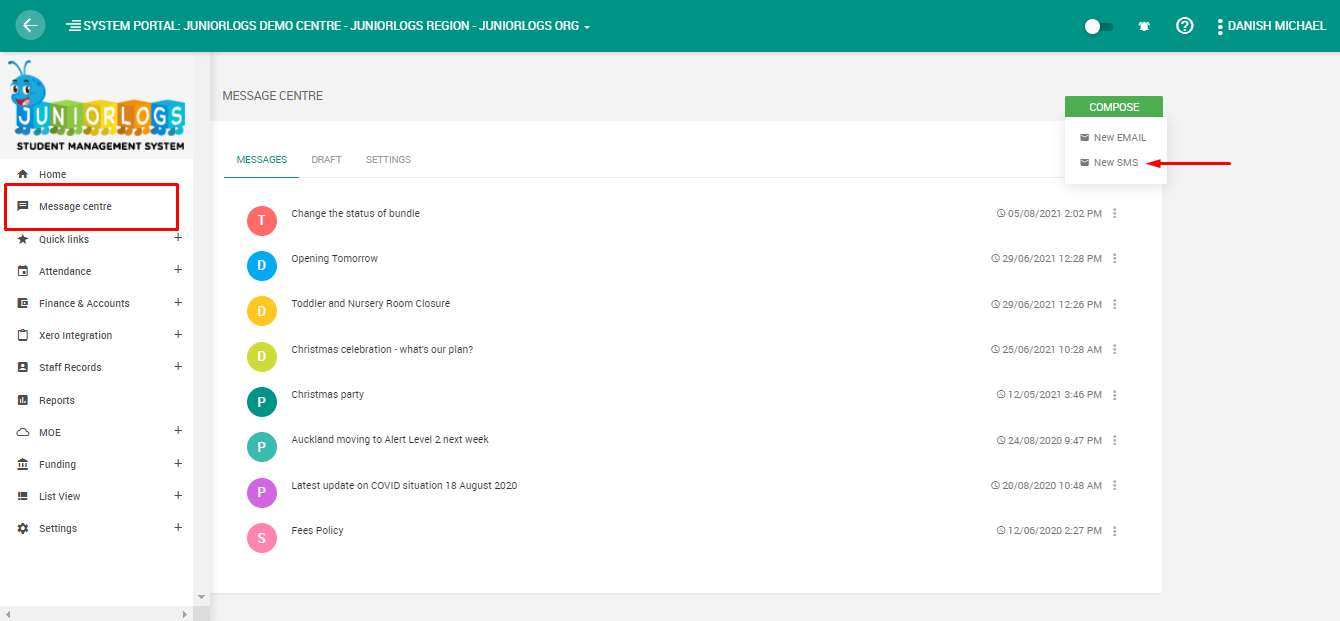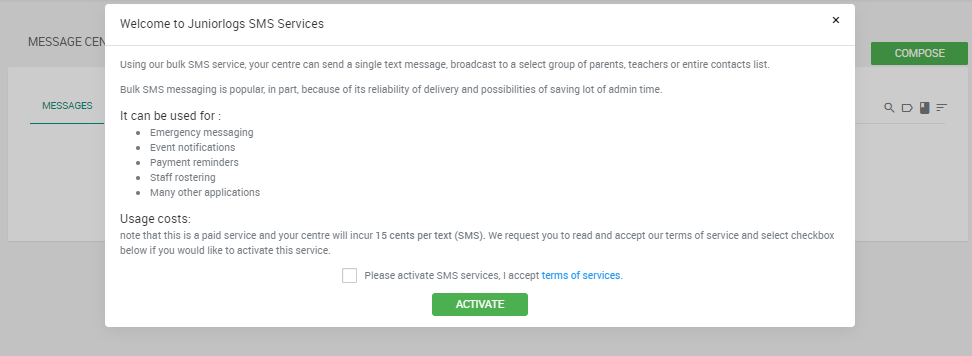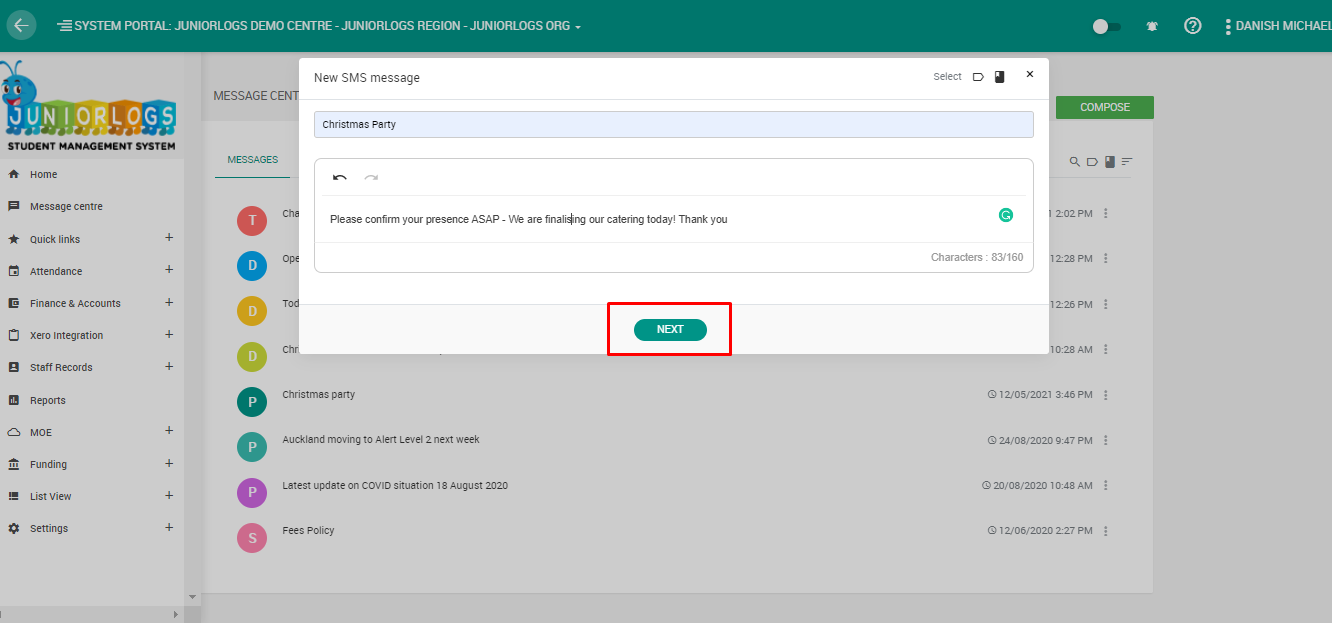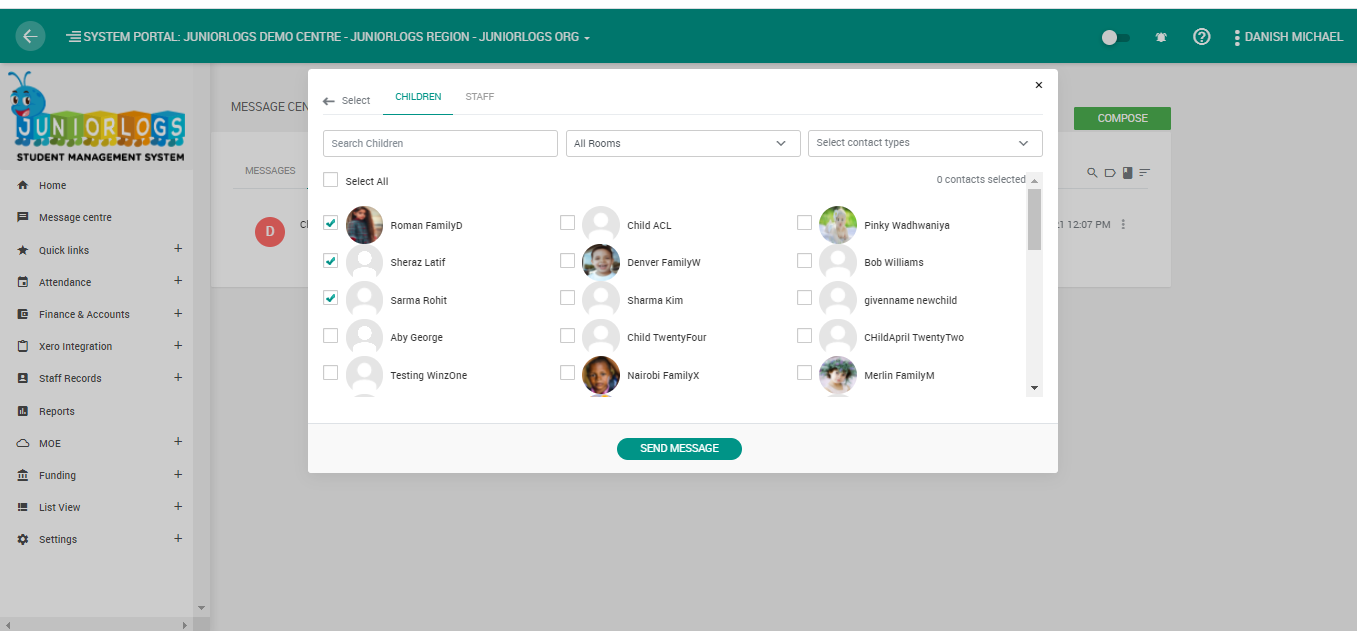Let’s get started with a new SMS text message.
From the left menu > Message Centre.
Start by clicking on Compose button, select the SMS option.
To activate sending of SMS (text messages) for your service,
Go under Message Centre and send us an activation request to enable SMS text messaging.
Once we receive your request, we will activate your SMS option and you can use it in the same way as sending your emails. Sending texts is much easier and straightforward, the system will cap your text messages at 160 characters to avoid over-usage that results in extra charges.
You can send multiple messages, however, as you feel appropriate.
Once the SMS option will be activated, you can than compose a SMS.
With an SMS, you can add an extra layer of communication, and text the confirmation to your parents/staff.
Once you’ve got your subject in the content ready we can go to the next step to add the recipients.
You may add some or all children – you can add a child by searching for their name too.
Once selected, click on Send message to send a text message.