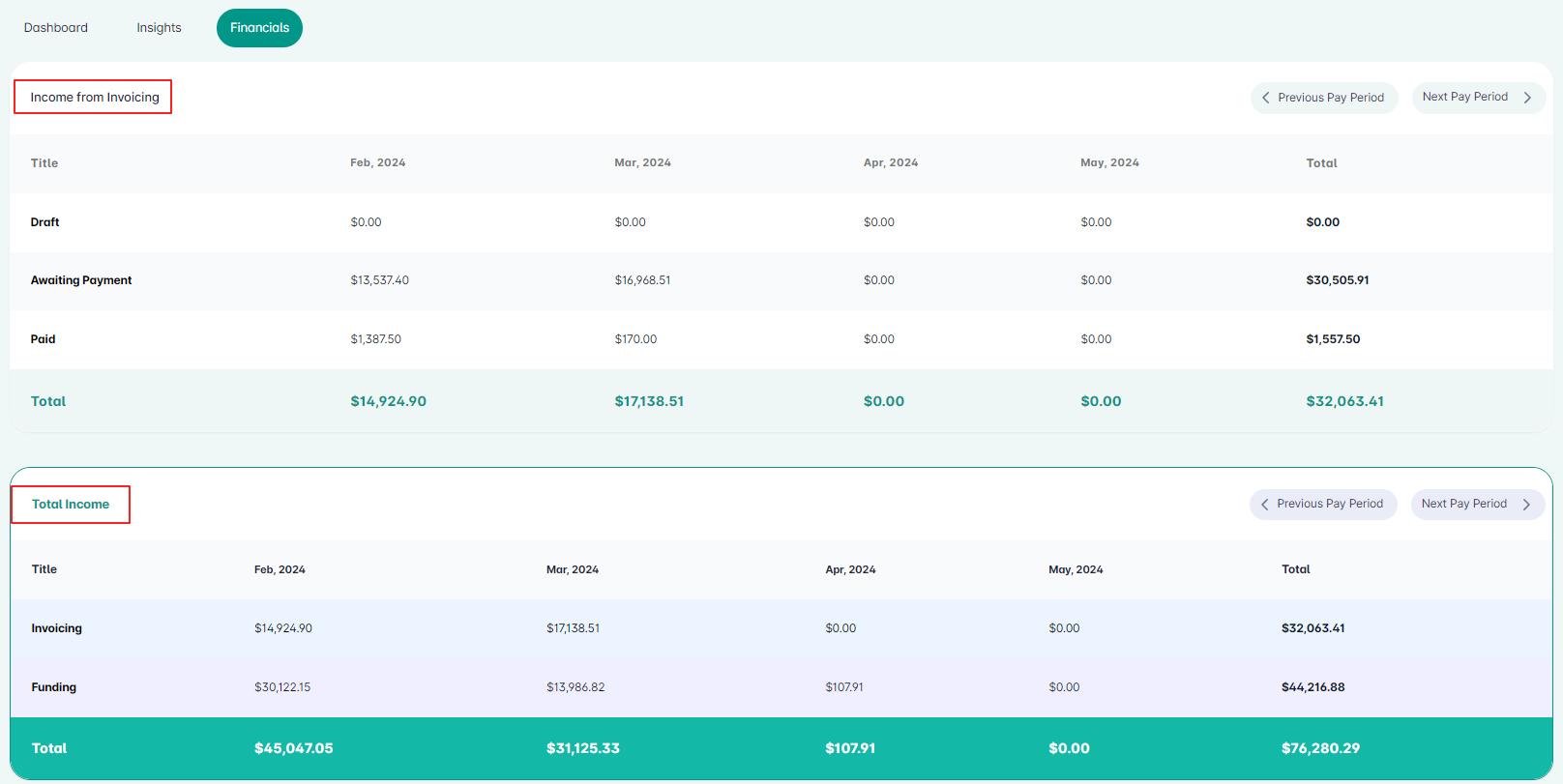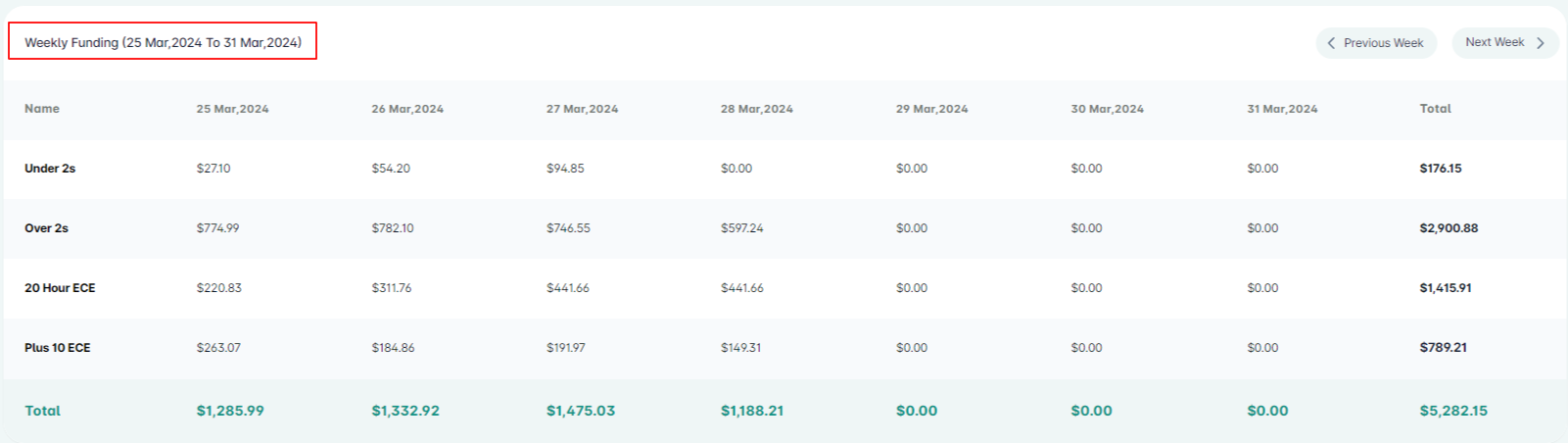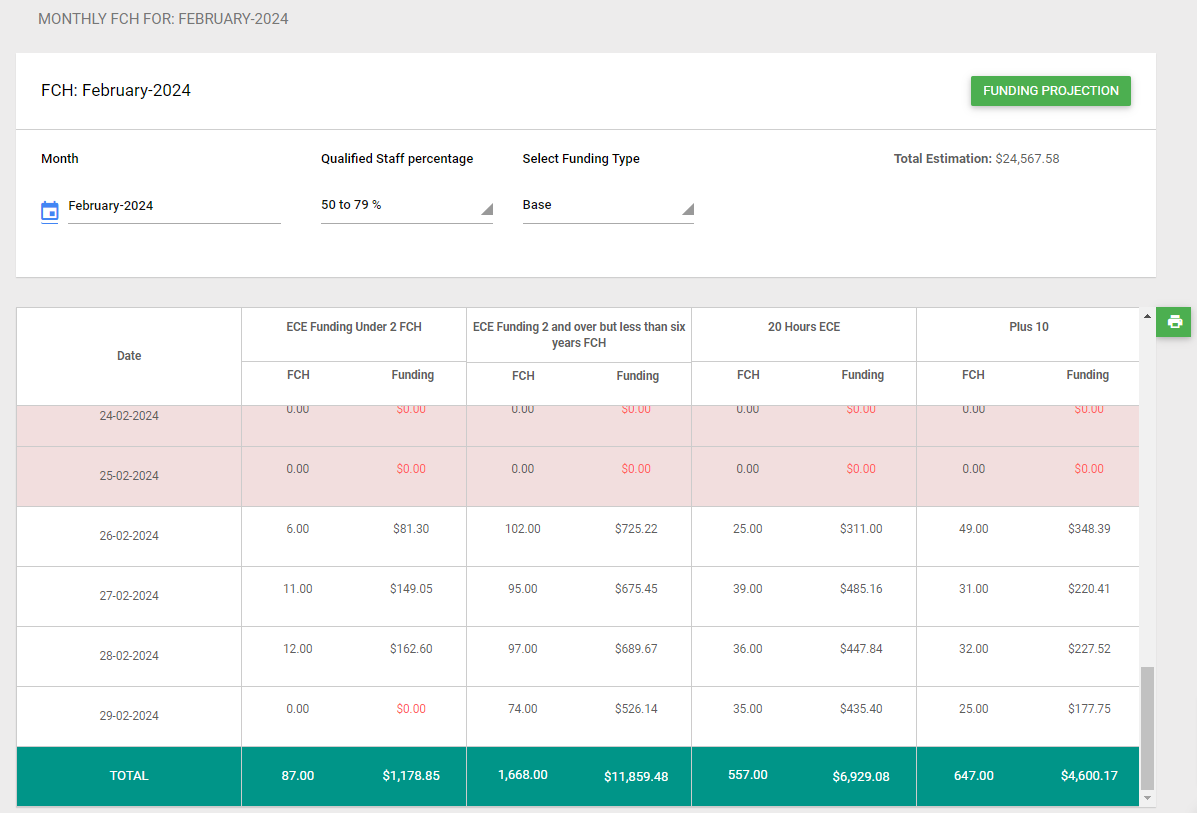Dashboard – Financials Tab
Overview
This dashboard section displays three quickview tables of your Financials to help track of your Invoicing, Income (Invoicing + Funding) and Funding financials. It provides an easy way to get a more granular view of the Financials.
Income from Invoicing
Here the total amounts for each of the invoicing status Draft, Awaiting Payment (Finalised) and Paid are displayed per a given pay period.
Total Income
Here total amounts for your Income (Invoicing of the Awaiting and Paid + Funding) for each month is calculated. It is displayed in form of monthly totals.
Weekly Funding
For each category – Under 2s, Over 2s, 20 Hours ECE and Plus 10 – this view provides a detailed calculation of the weekly funding amounts.
We recommend you check out the Financial dashboard in sync with the Funding projection – from FCH calculation menu.
Funding projection
Monthly FCH calculation
This report calculates the funding and generates – based on: a. selected month and b. the teacher ratio funding level.
It provides a detailed view for each of the ECE Funding types – Under 2s, Over 2s, 20 Hours ECE, Plus 10 hours and the funding amounts accordingly.