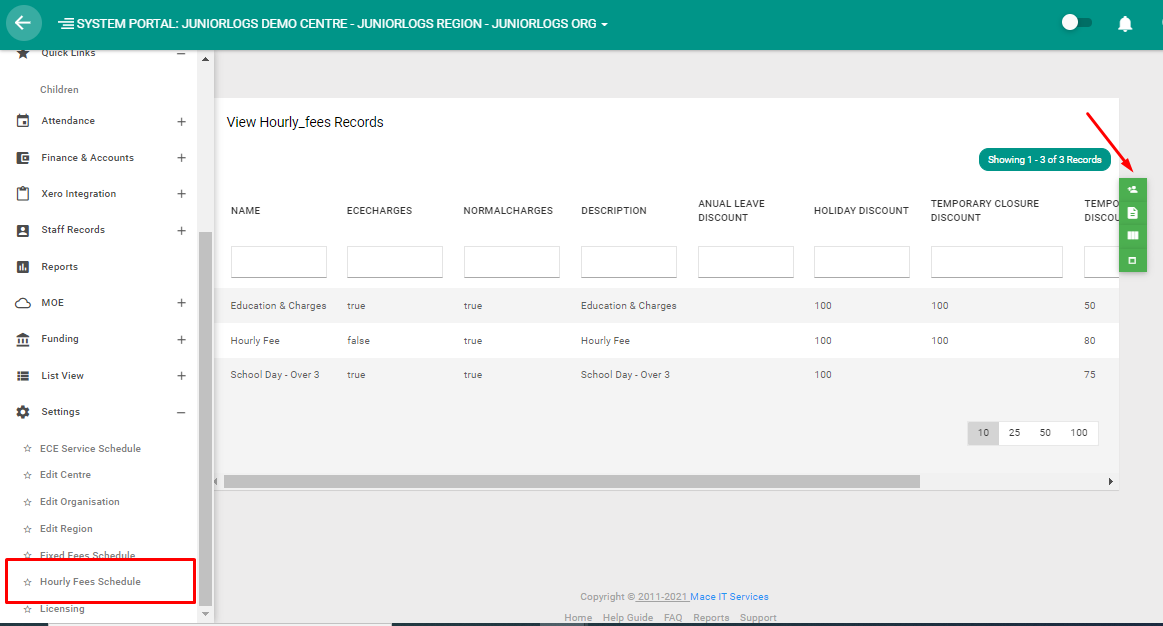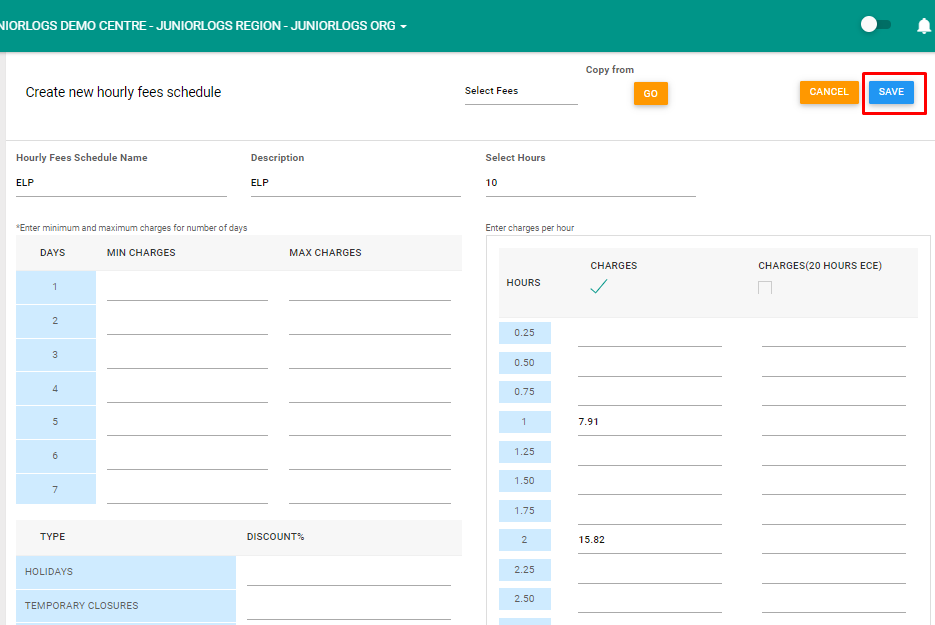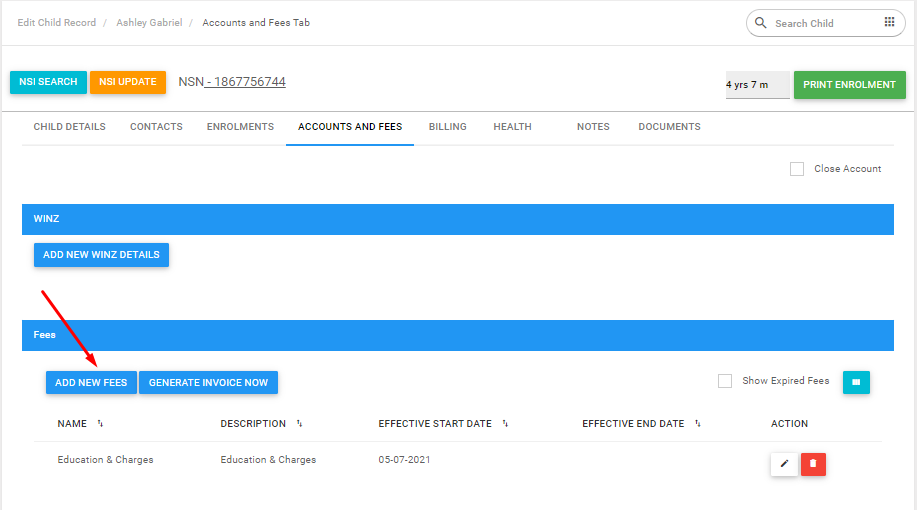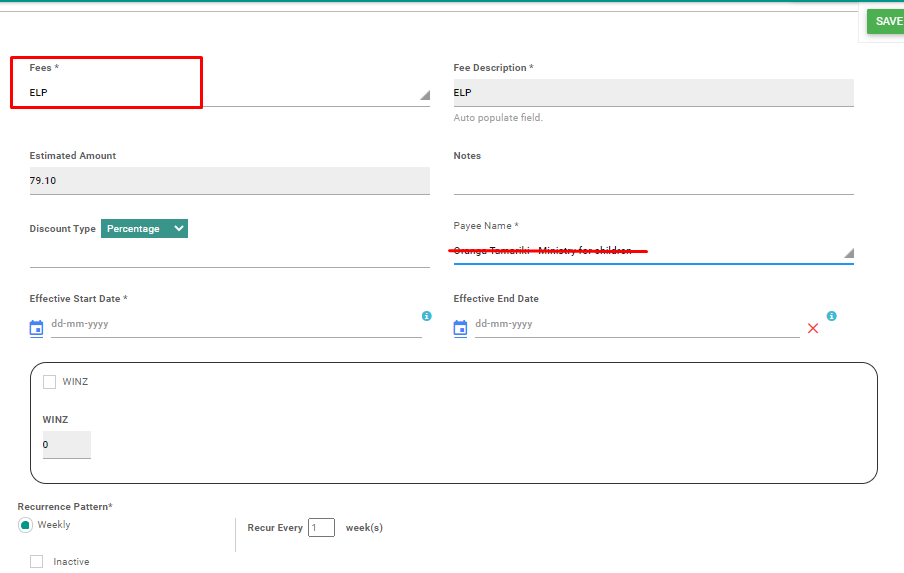ELP fee is created and applied to the children whose education and care fee is paid by Ministry’s agencies.
How to Create and Apply ELP Fee:
Menu > Settings> Hourly Fees Schedule
- Add new fees schedule – Click on Add new fee icon on the right.
Creating ELP fee:
- Add Name/ Description/ Select Hours
- Hours – Hours are in slots of 25 min. Apply fees accordingly
- Charges-Select checkbox, Fees can be allotted for hours
- Save and continue
Apply ELP Fee:
Menu > List View> Children
Select Child> Under Accounts and Fees tab
Add New Fees> Add Hourly Fees
- Apply ELP Fee from the dropdown under “Fees” field
- Select Payee from the dropdown
- Select Effective Start and End Date to create fees for invoice cycle
- Recurrence pattern: Weekly
- Save and Continue
Note:
To set up the fee ask the Juniorlogs support team to help you with the setup just by clicking on the “?” icon.