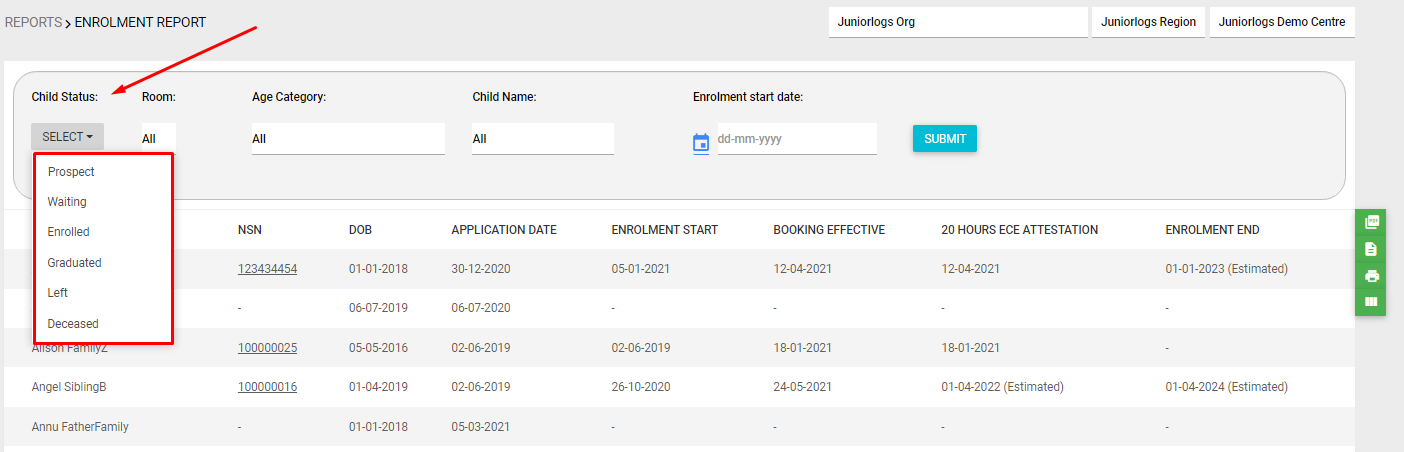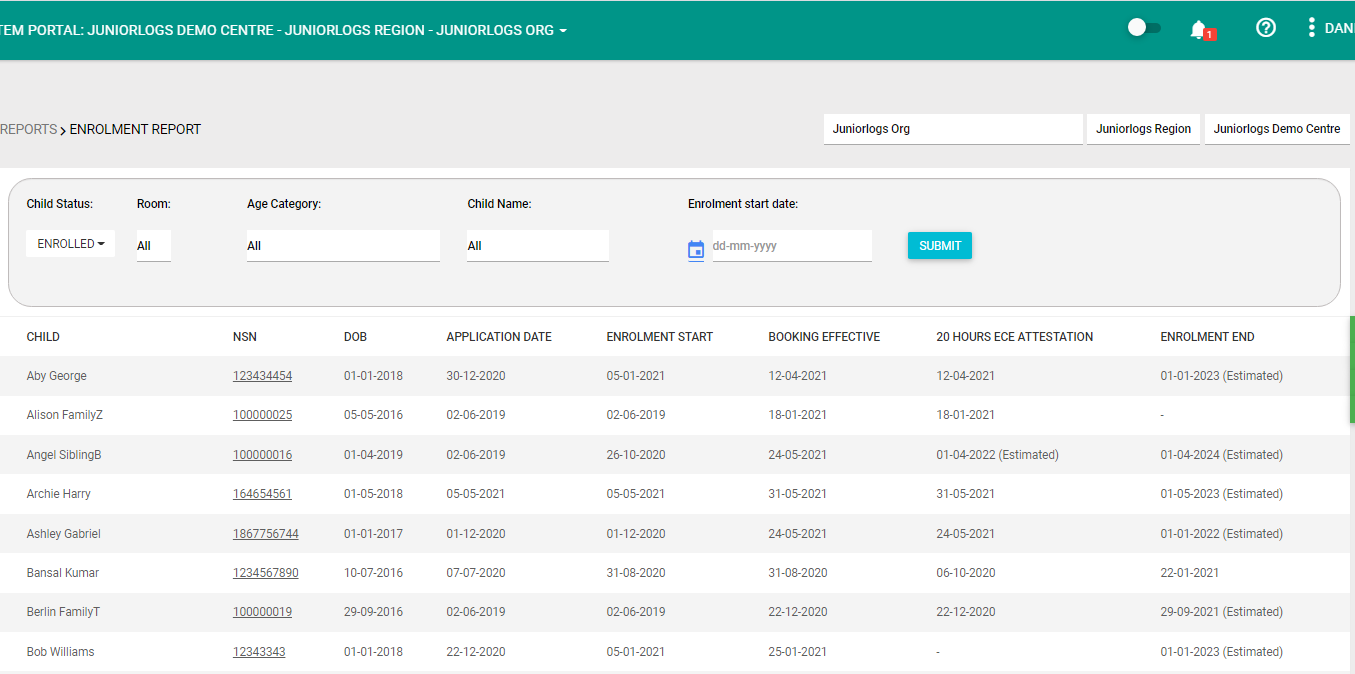What does it do?
The enrolment report lists all your current enrolments and you can narrow down your search results by using the Child Status, Age Category, Child Name, or Enrolment Start Date filters available within the report.
How to access this Report?
Left menu > Reports > Under Centre section > Enrolment report
You can filter the report by selecting the child status as per your need.
Once you have selected all the required filters, click on submit to view the report.
You can save the report as PDF, print or download as excel csv file.