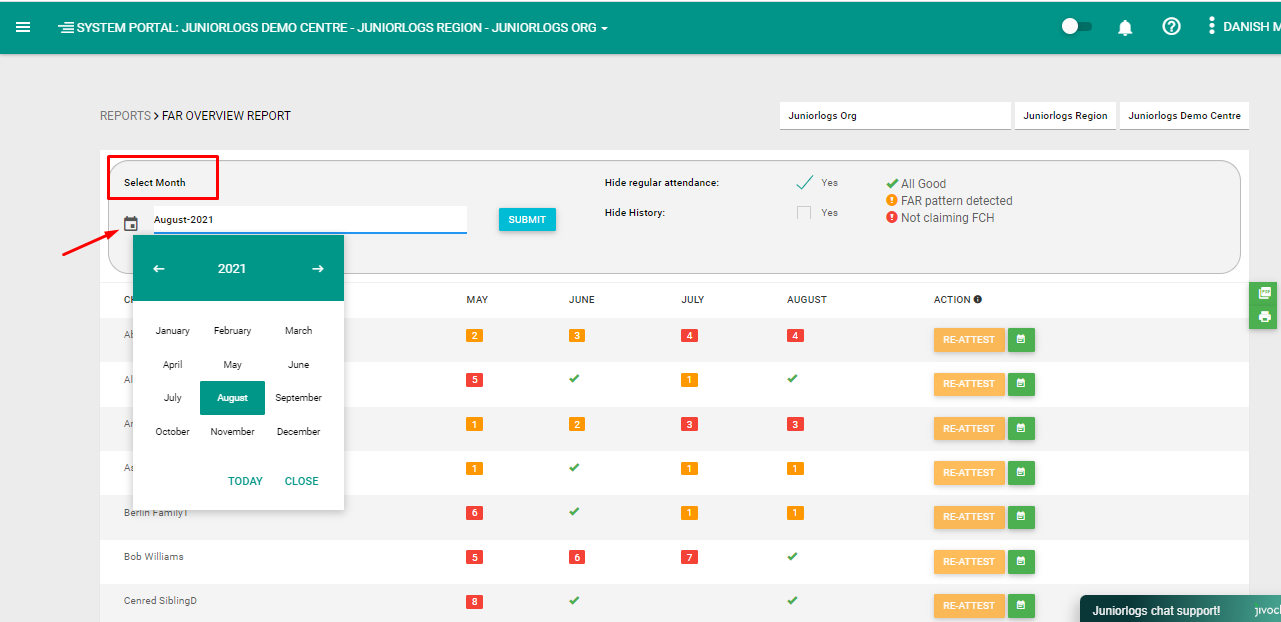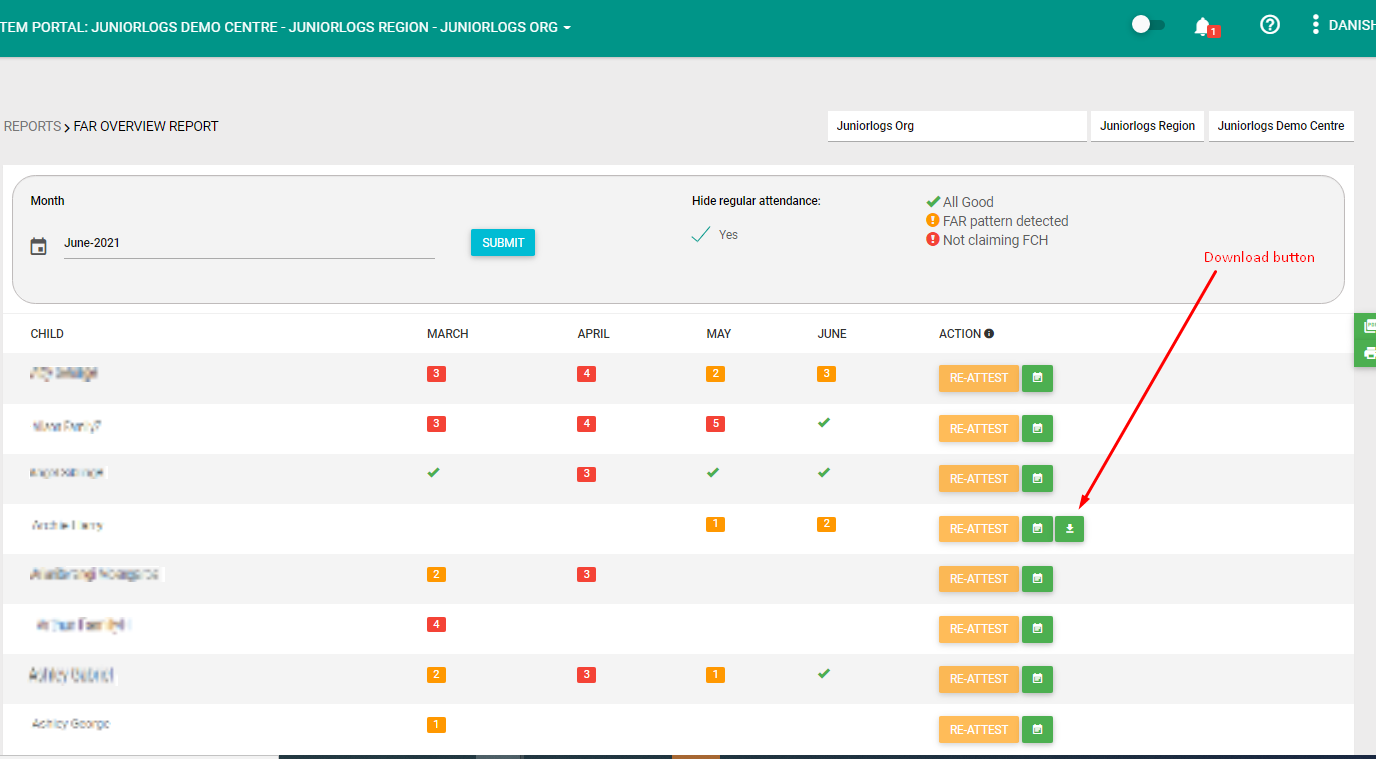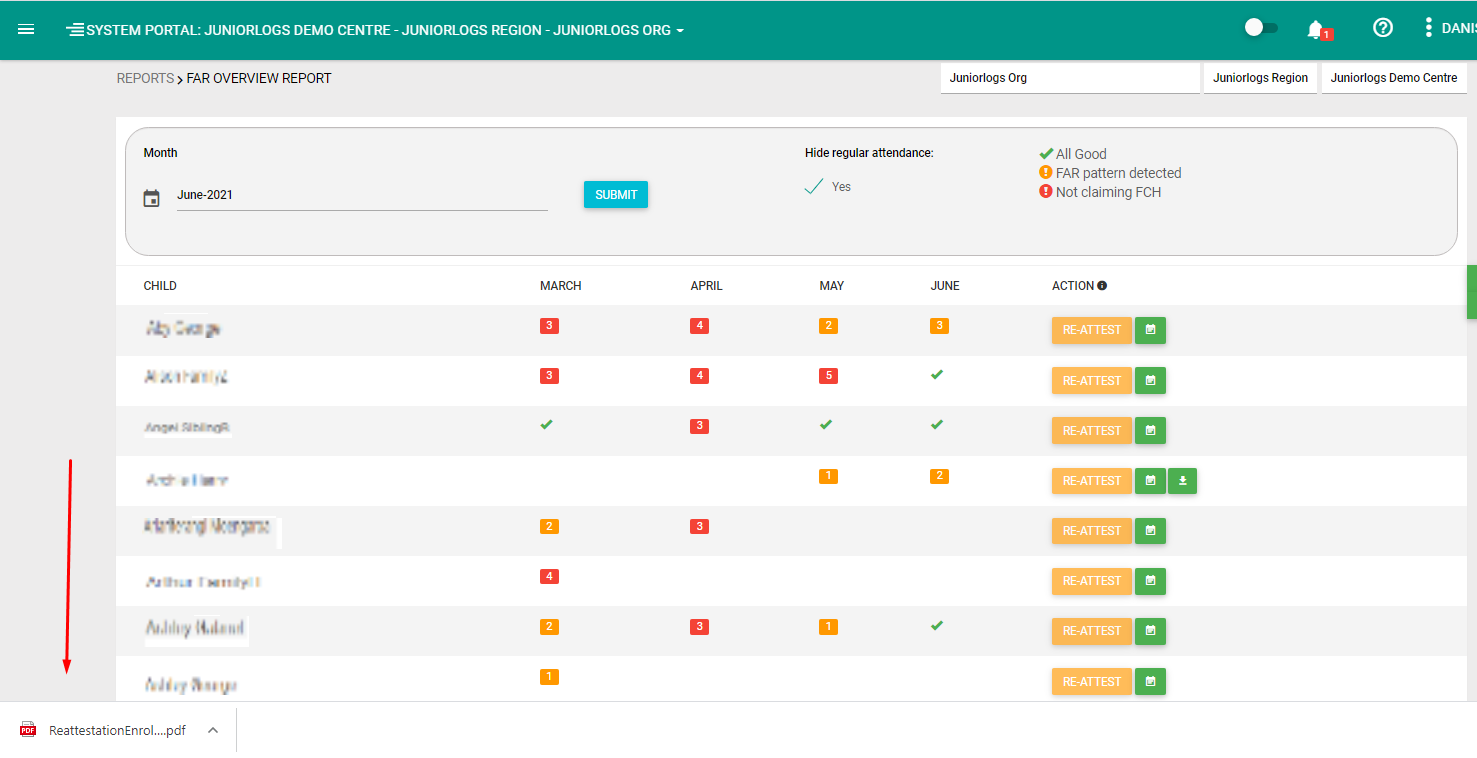What does it do?
Run this report at the beginning of each new month to look at the frequent absence pattern for the previous month.
Simply click on RE-ATTEST or CHANGE ENROLMENT button as appropriate.
Re-attestation will download the form to be signed by the Parents.
Change Enrolment will take you to the child booking page.
The report will default to the previous month. You have the option to select any previous month to view any historical data.
We have now Introduced another checkbox named “Hide History” when it is enabled you will be able to see a single month view.
Perform re-attestation within a month.
If FAR counter for the previous month is 2 than Re-Attest button is enabled, otherwise the button will be disabled.
Click on Re-Attest button corresponding to a record. Once RE-ATTEST is performed for a child, the Re-Attest button will be disabled and a Download icon will be displayed.
The system downloads the Re-attestation form