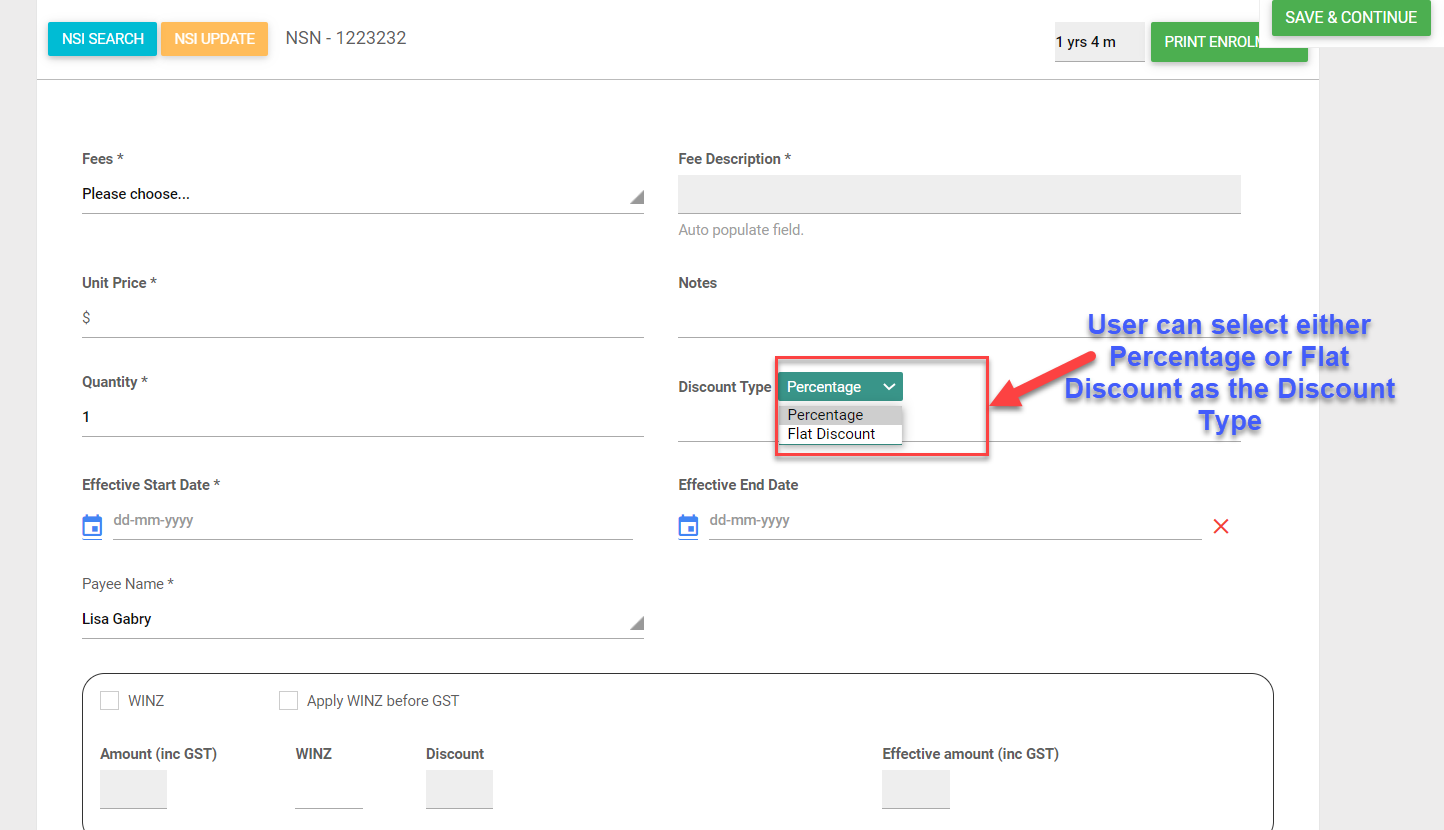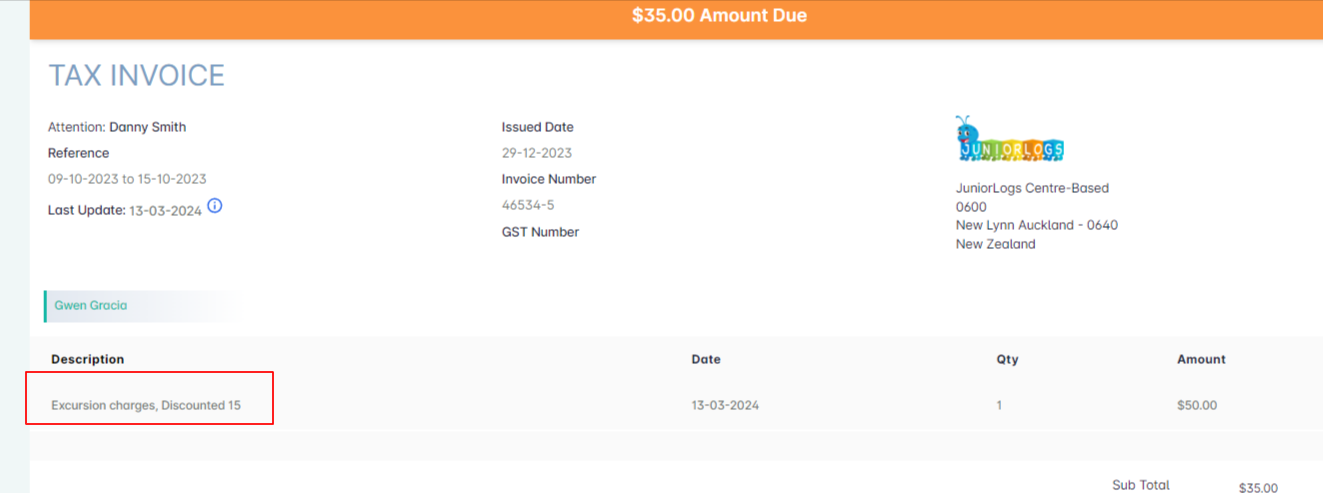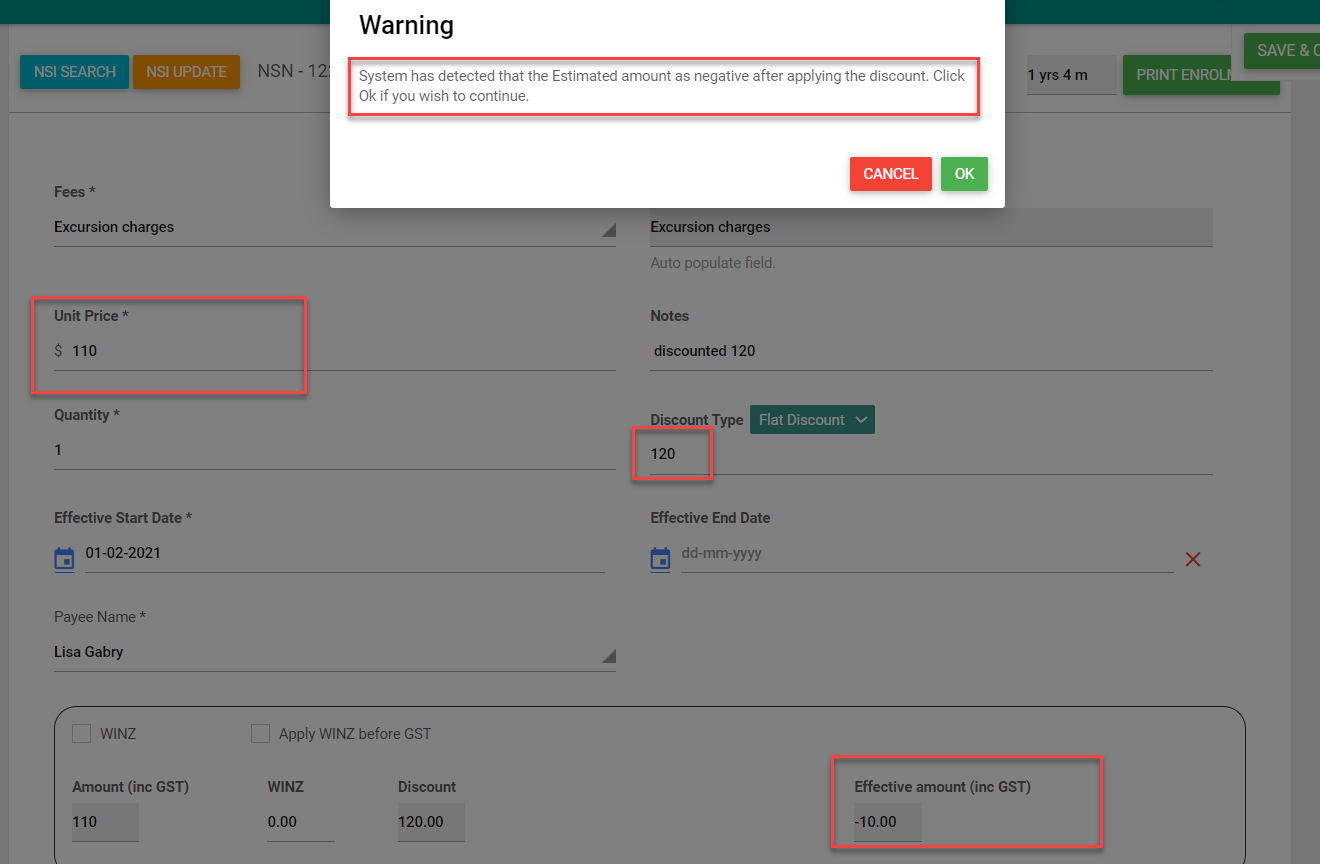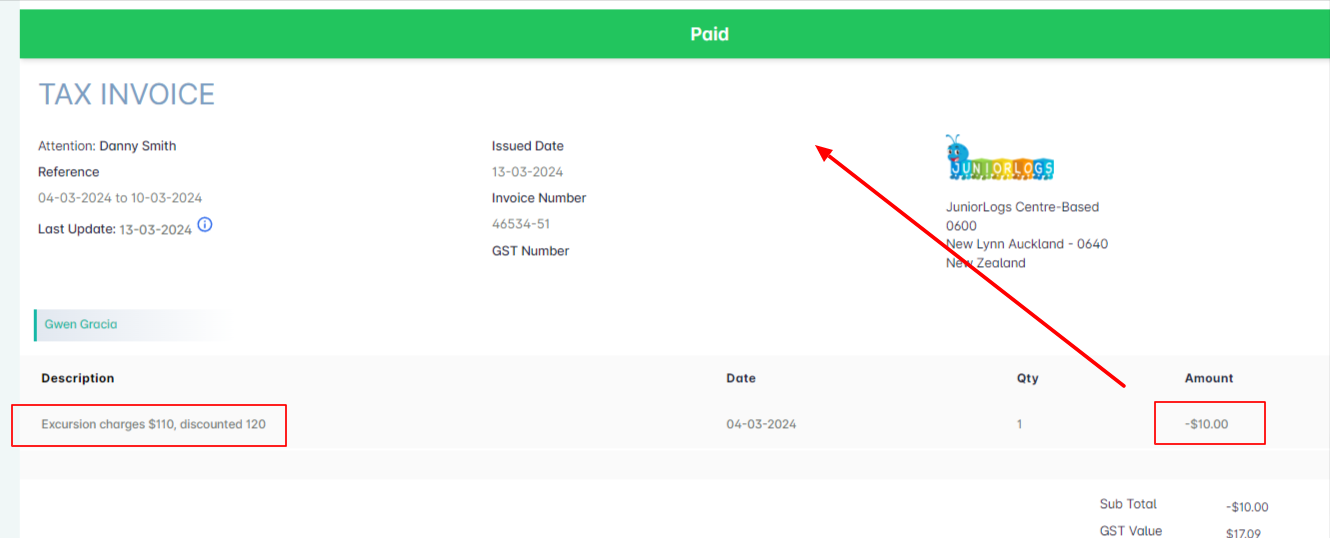Now you can select Flat Amount as discount type in addition to the existing Discount % while applying discount for a fee.
Menu > Children > Select a Child > Accounts and Fees tab > Select Add new fee
- On the fee page, you can select Flat Discount and enter the amount that needs to be applied on the fee.
- Finance and Accounts > Update/ recreate Invoice > Generate invoice.
- The invoice will apply the Flat discount
If flat discount amount entered is greater than the estimated amount, the system will show a warning message:
If you click on OK button, the system will create invoices in negative amounts with the discount applied.