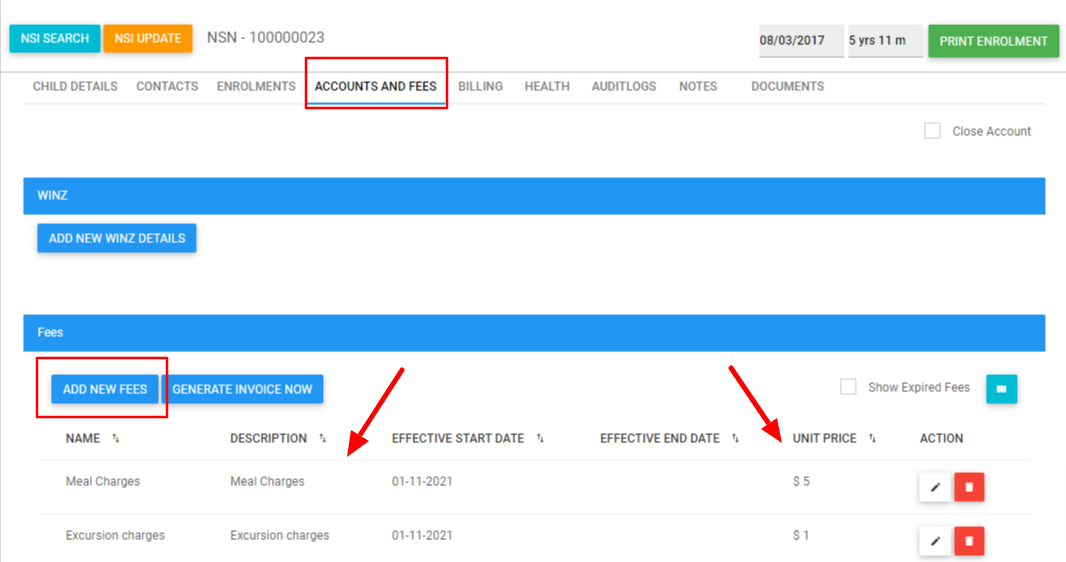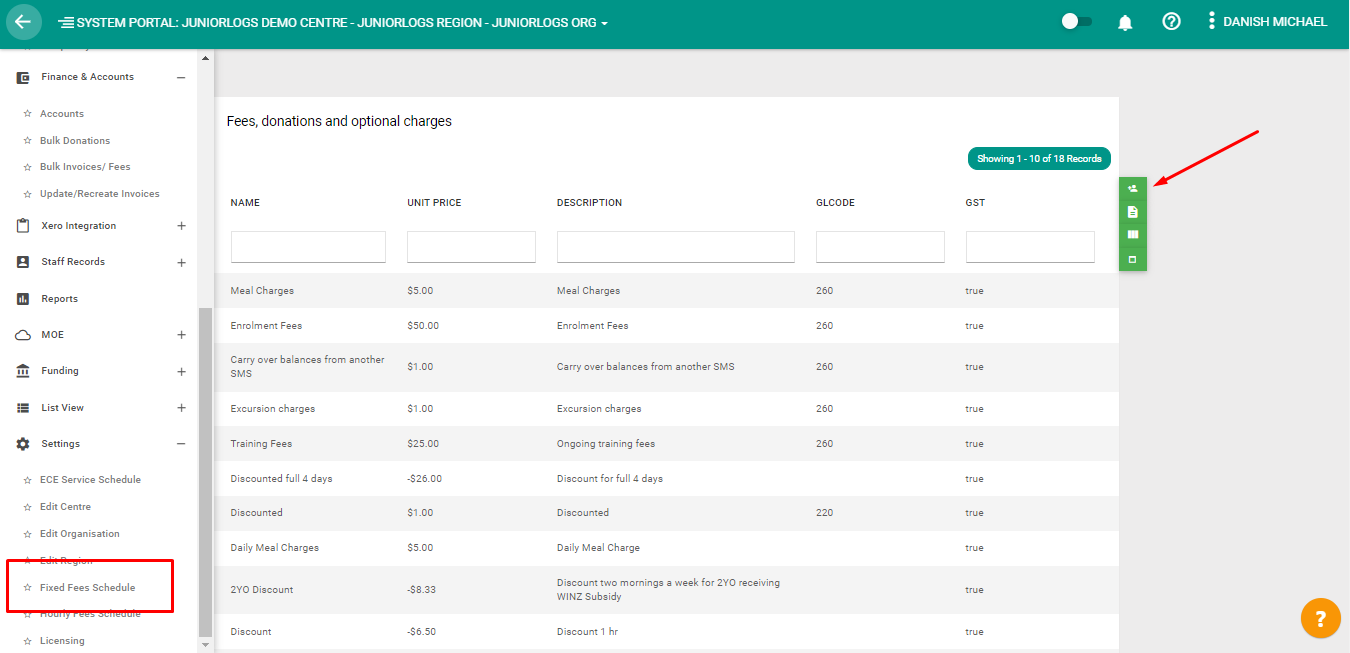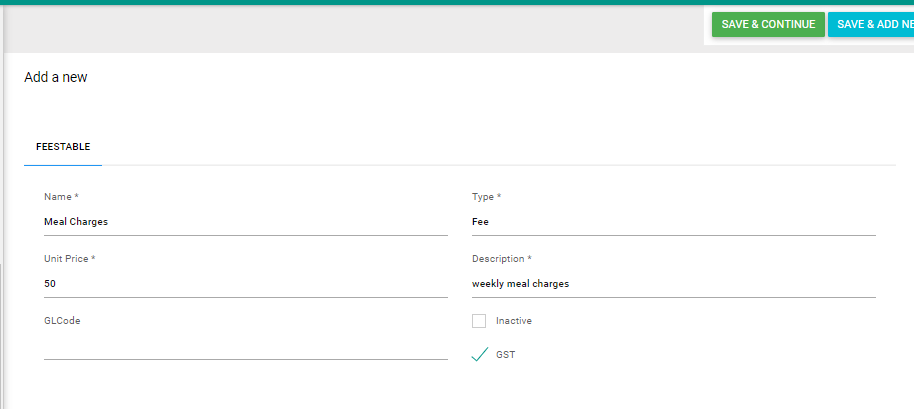How to Create and Apply Fixed Fees Schedule:
Menu > Settings > Fixed fees Schedule
Add new Fixed Fee Schedule – Click on Add new fee icon on right
Fixed Schedule Fees is mostly used Once
For eg; Enrollment fee, Meal charges, Carryover Balance, etc.
Fees:
Add all values to the fields as required
Unit price: Amount in Dollar “$”
GST: Activate the checkbox to apply GST on fee >> Save and continue
Applying Fees Under Child Record:
Menu >List View > Children
Select child: Under Child record > Select Accounts and Fees Tab
Add New Fees > Apply fee > Save and Continue