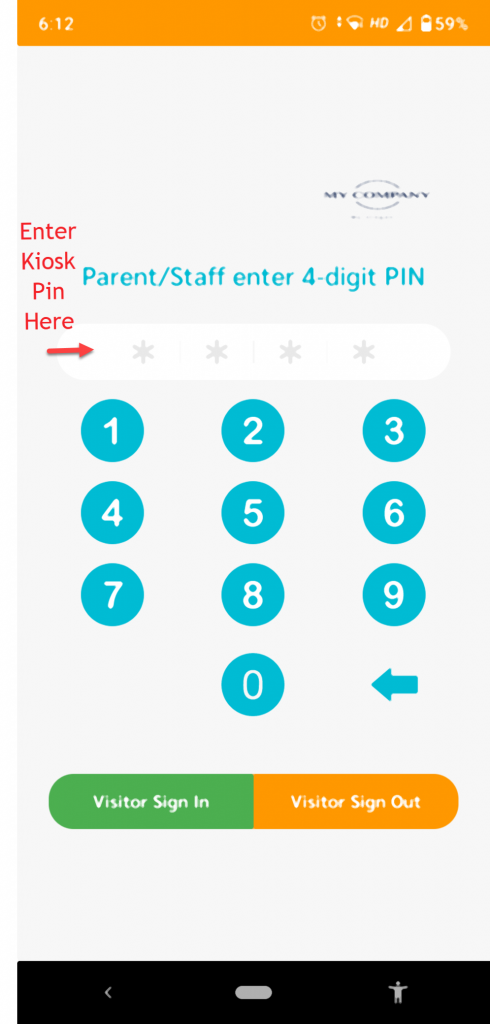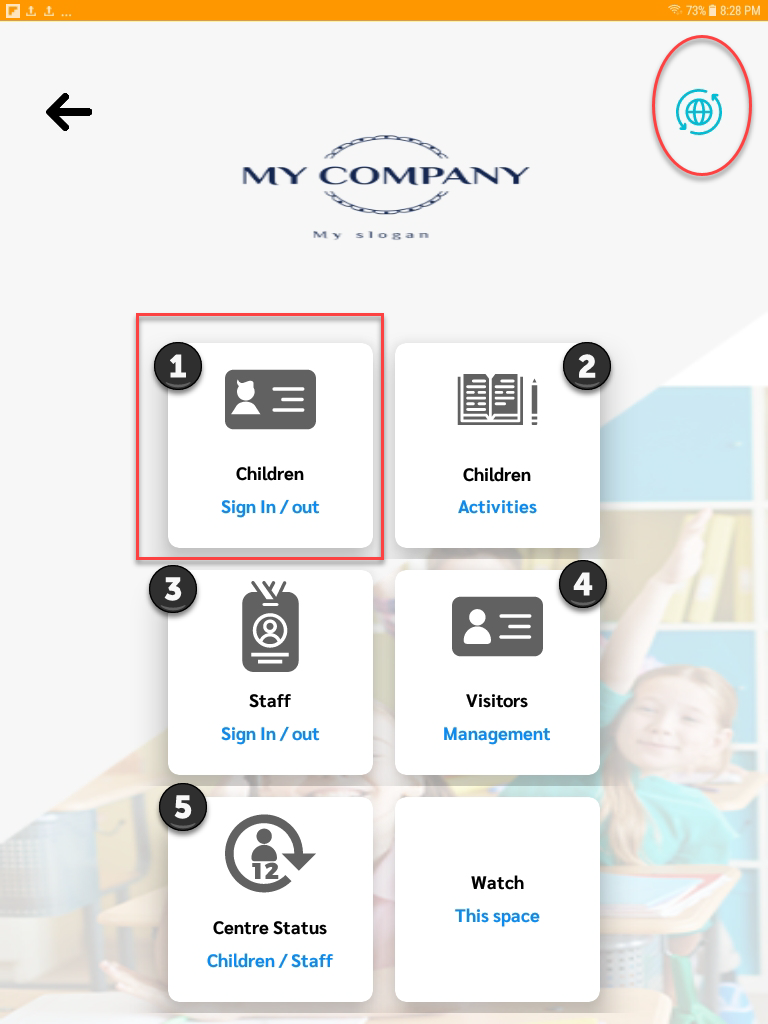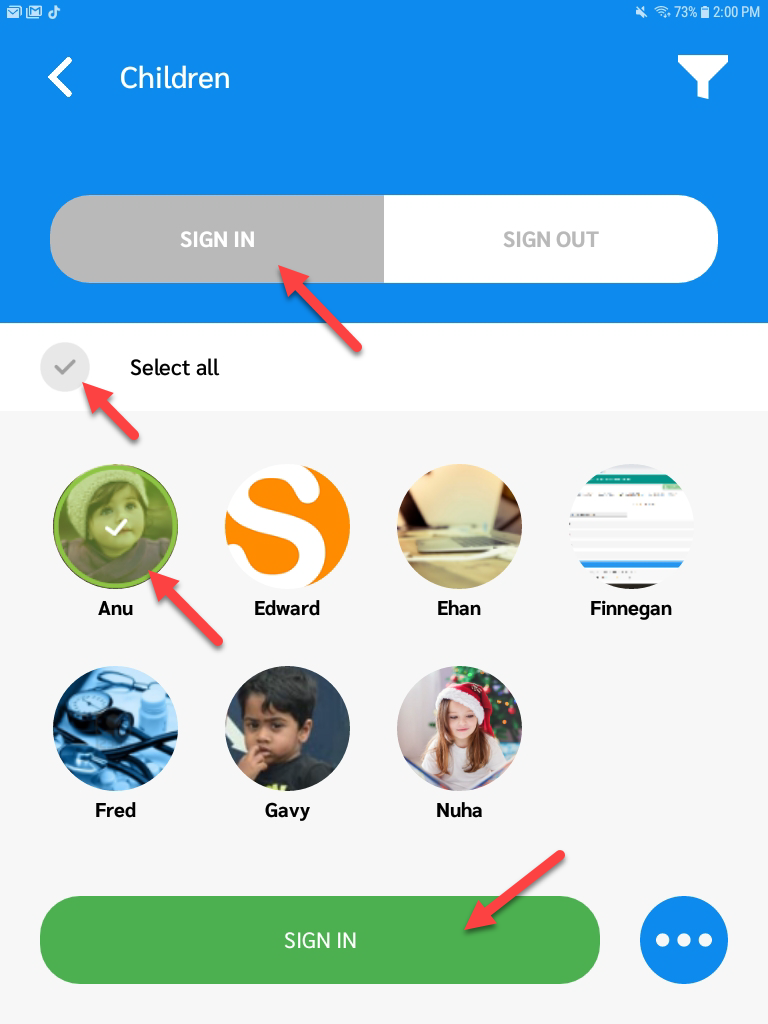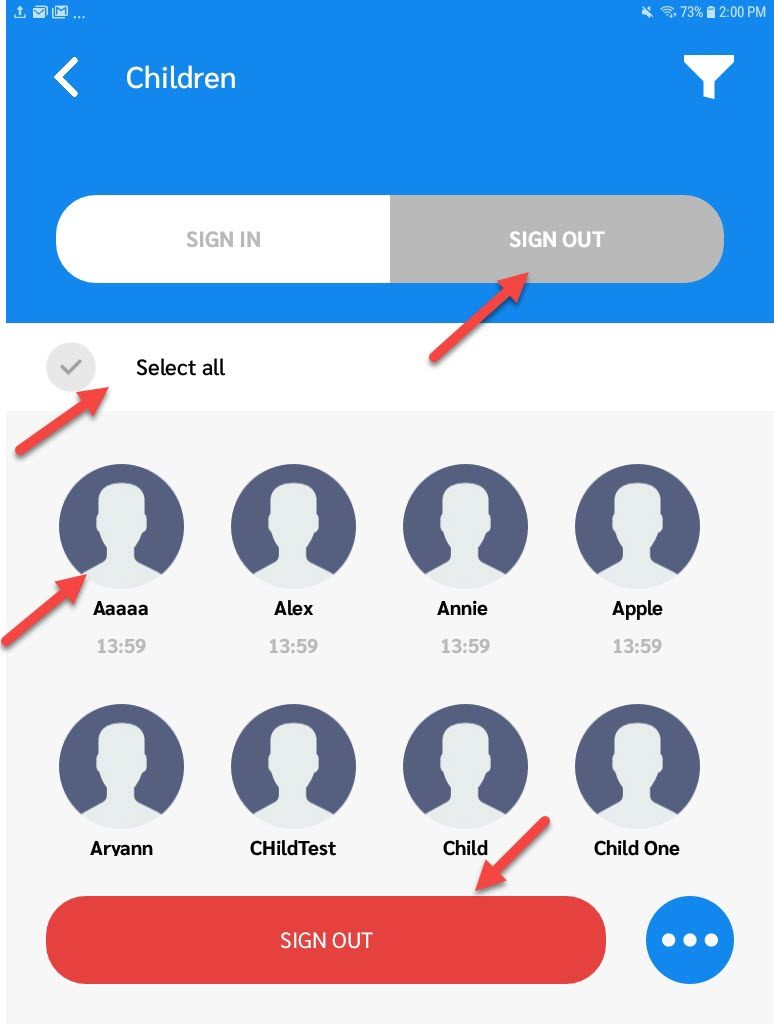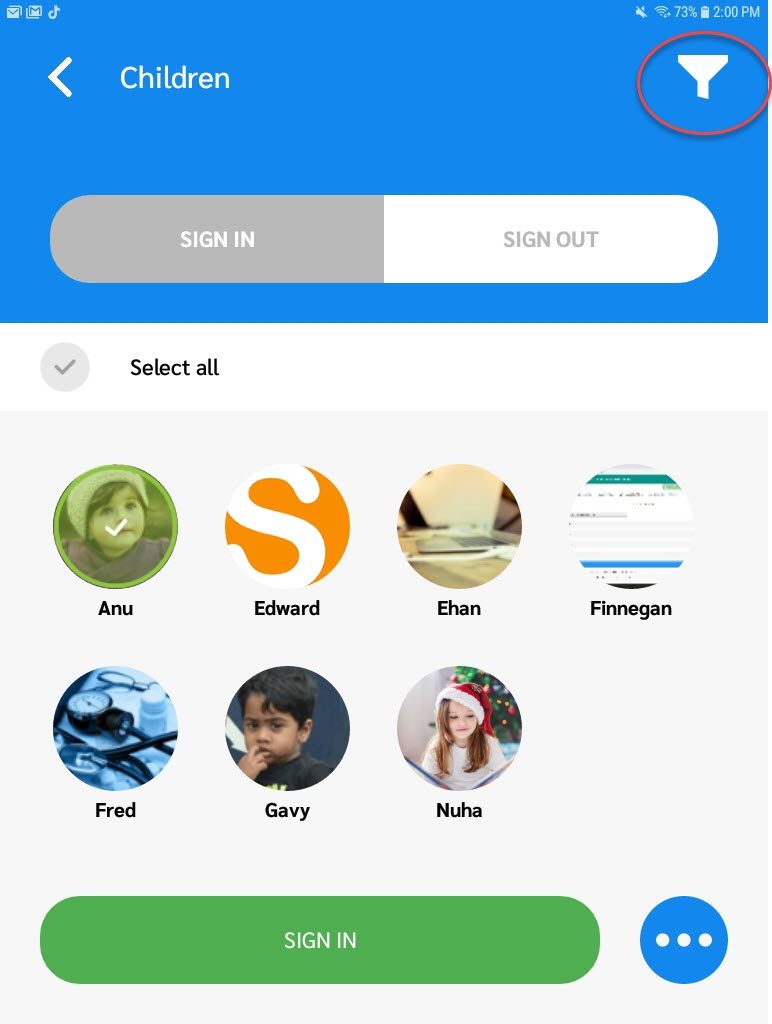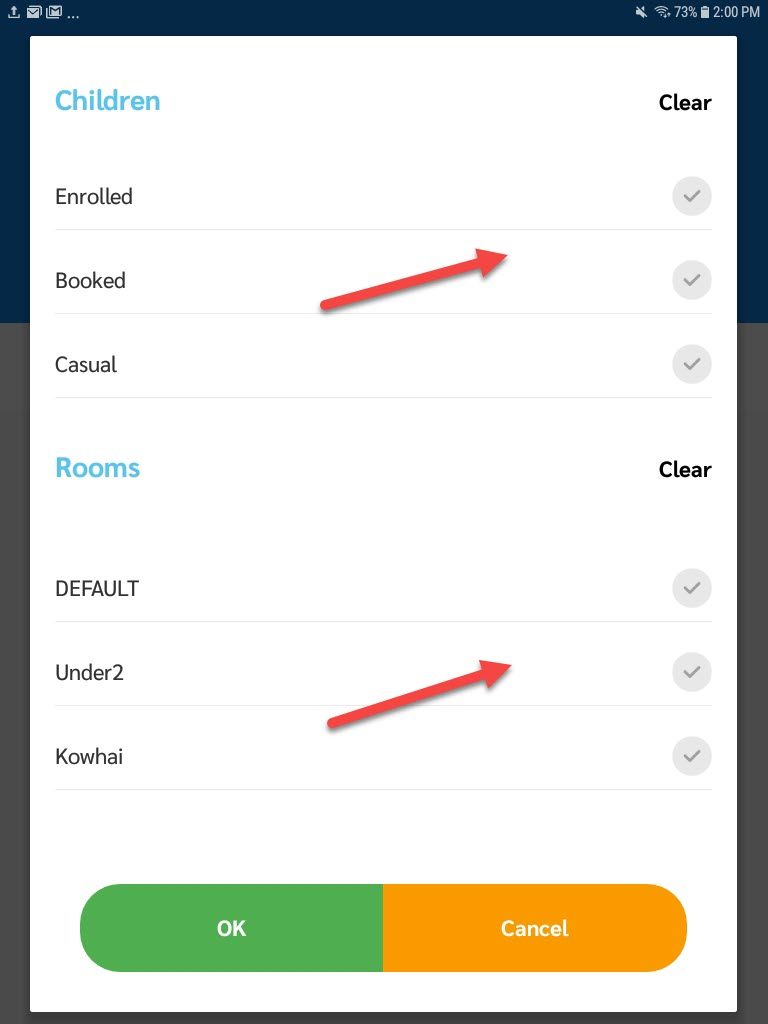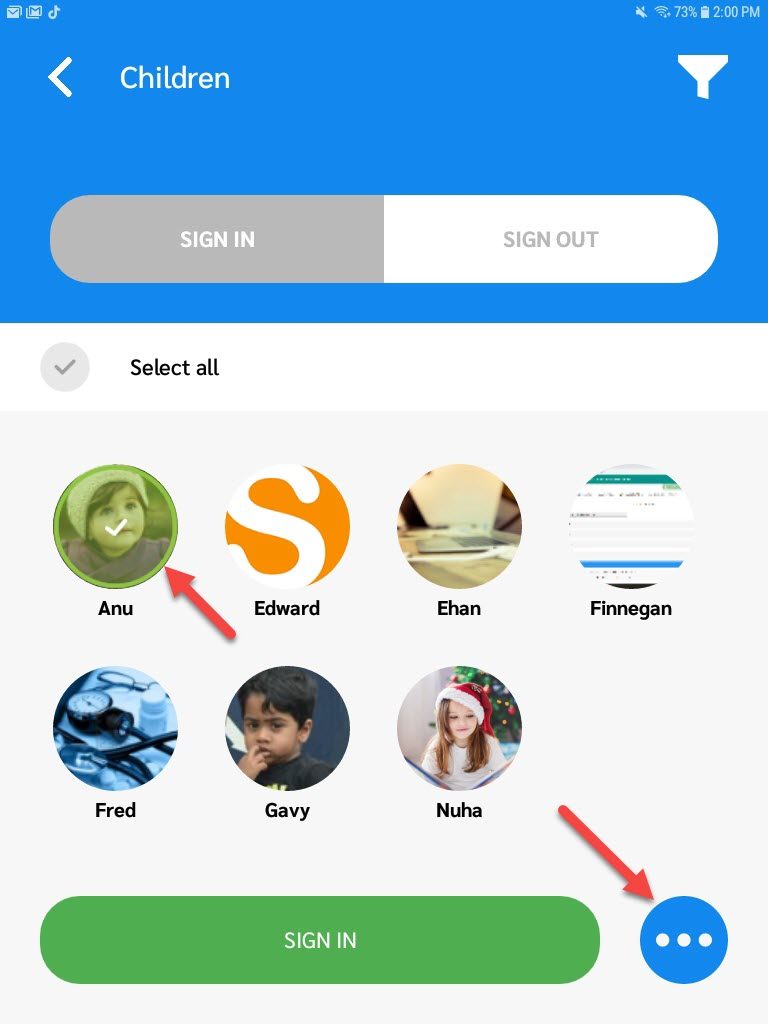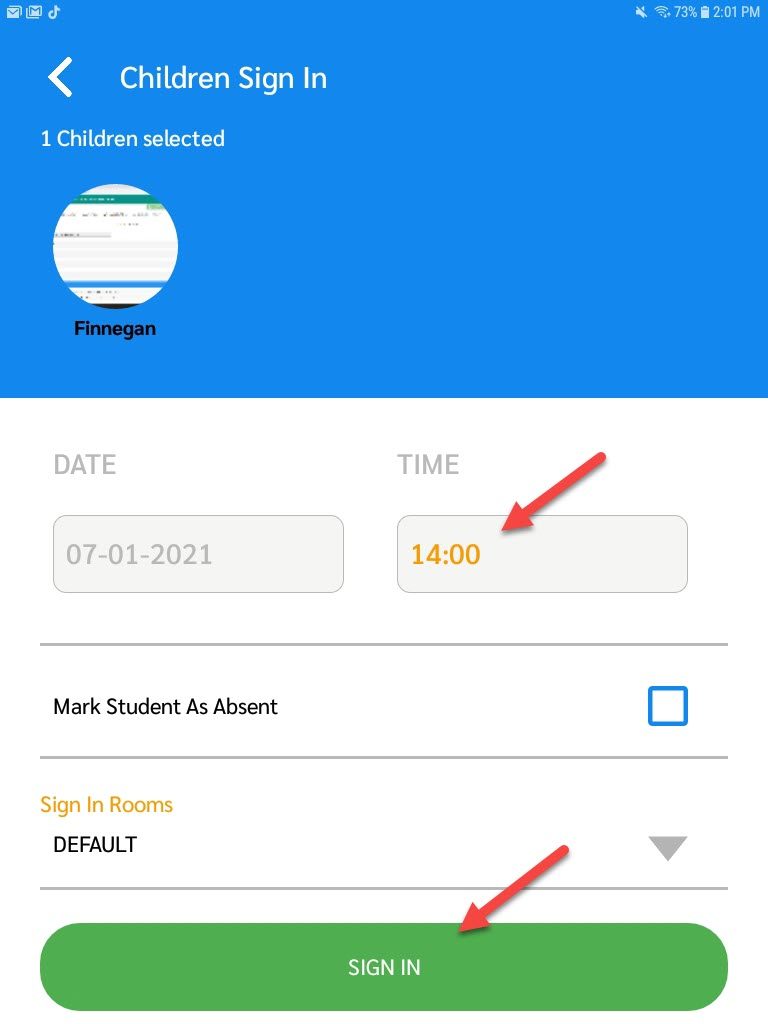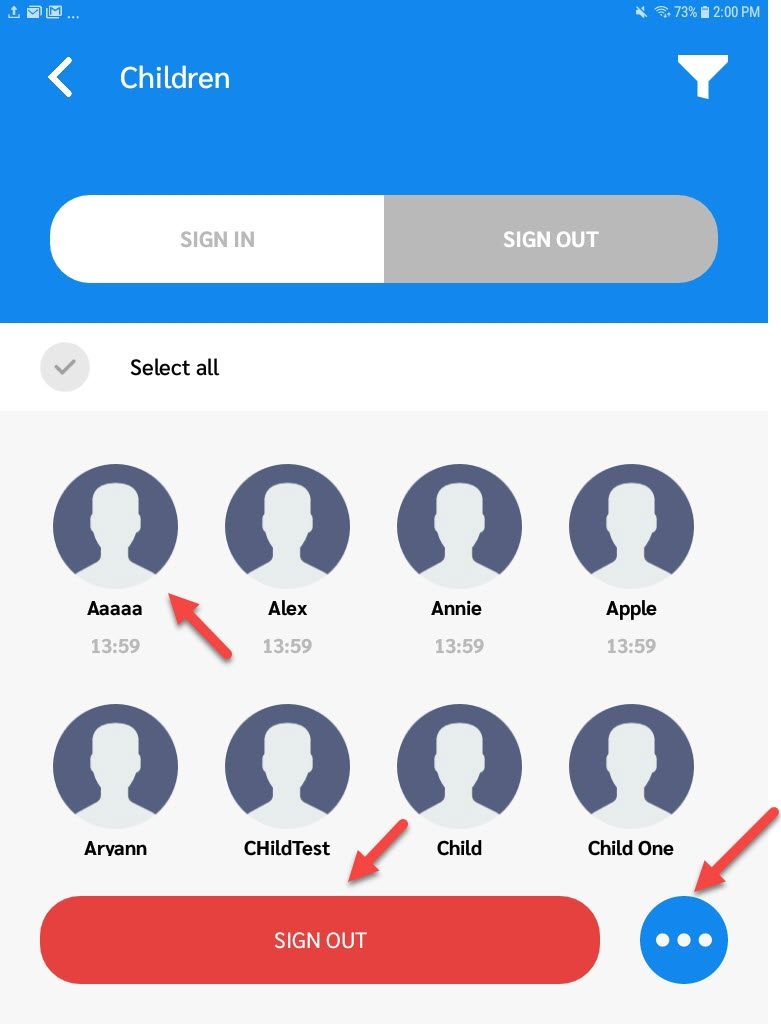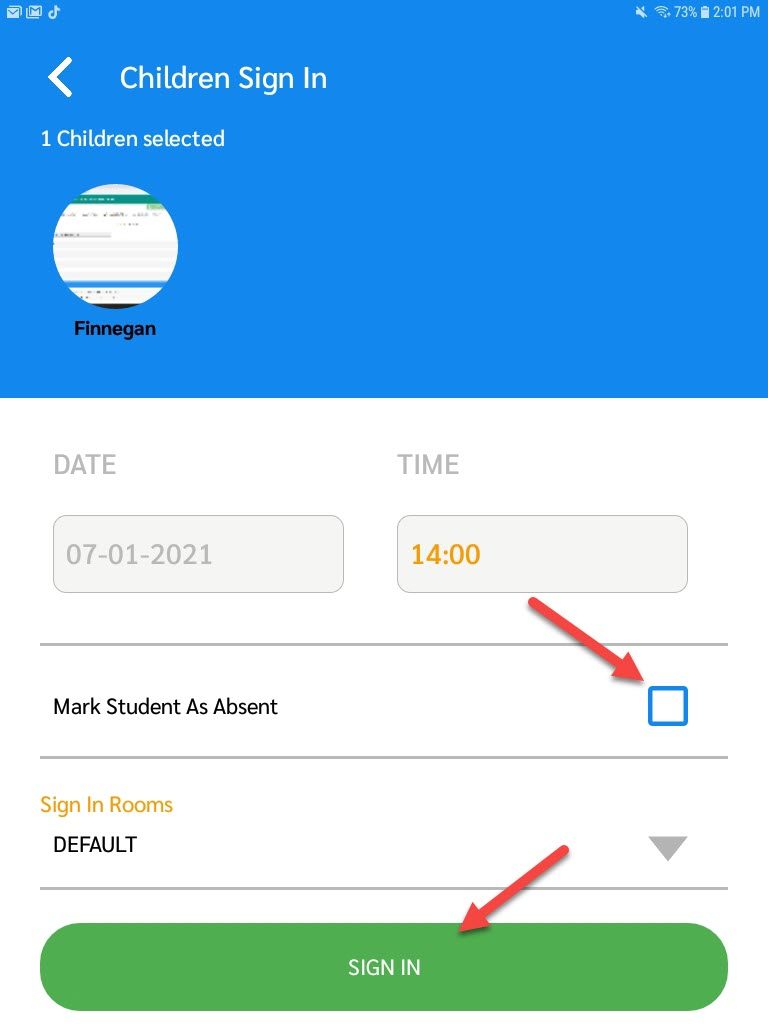Juniorlogs kiosk provides digital options for children sign in/out, marking attendance in real time, absence marking, sending notes to parents, performing fire drills, checking the centre status, performing daily checks, staff sign in/out, visitors management system and more!
Minimum Requirements
- Tablet or iPad wirelessly connected
- Access to Play Store or App Store
- Juniorlogs App downloaded onto your device
- Username and Password and a PIN number (this is different to your regular Juniorlogs login)
- Ask your Juniorlogs support team to allocate you one if not done already
Start the Kiosk App
To start your Kiosk App, you will need a different Username and Password (than your regular Juniorlogs login)
Ask your Juniorlogs support team to allocate you one if not done already
- Start the app, enter your Username and Password and then enter your 4-digit kiosk PIN number
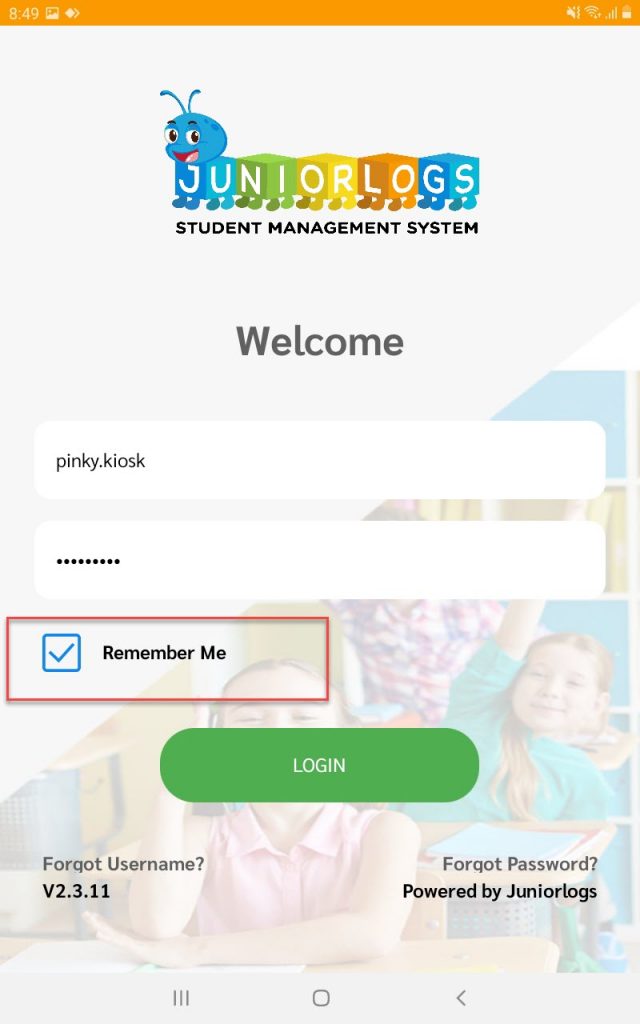
Admin dashboard
Child Sign In
Child Sign Out
Other settings
Enrolment status filter
Room filter
Change the Sign in/ out Times
Edit time field
Mark Absences