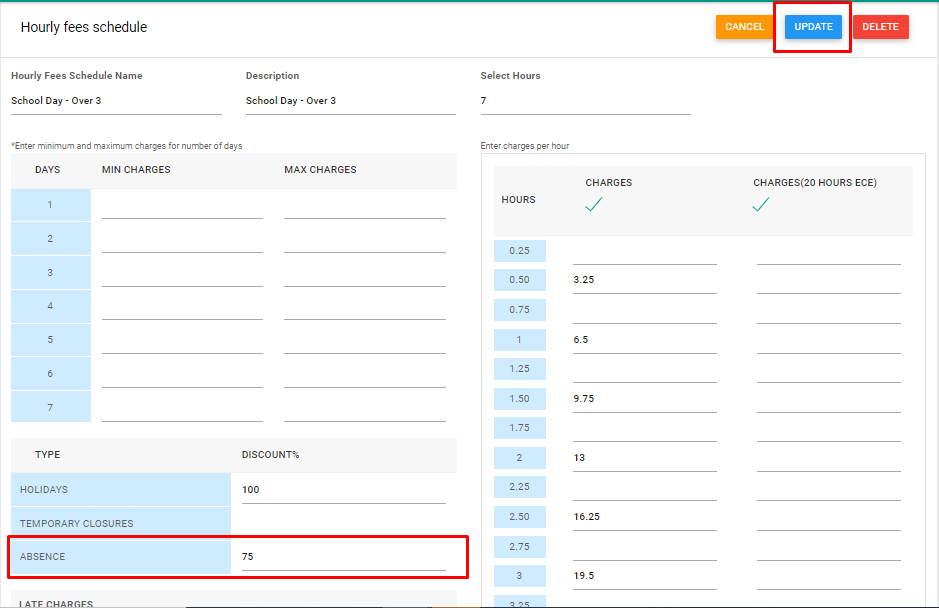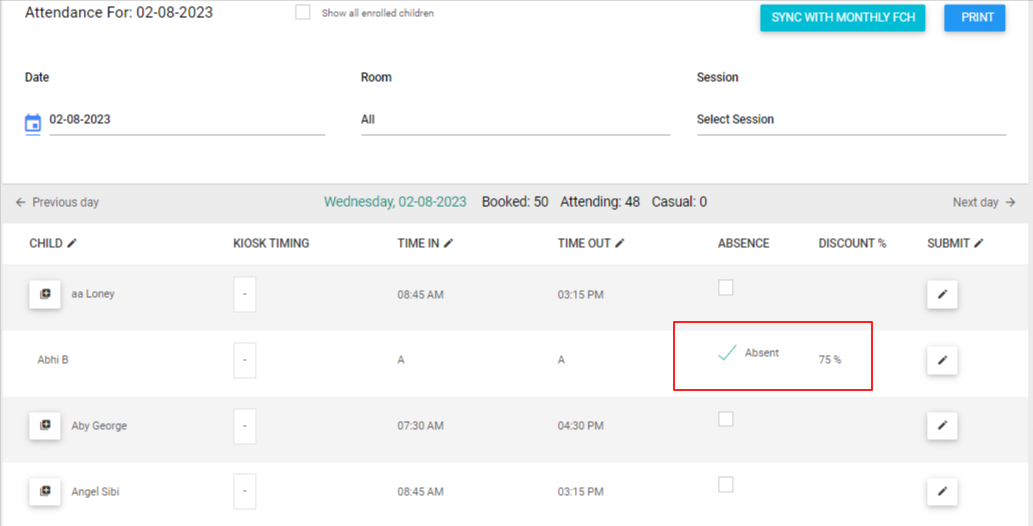Set up a blanket absence discount on your Hourly fee. It eliminates the need to individually apply the discount while marking the absences.
- Apply an absence discount value to your hourly fee table
- Save the changes
- Go through your attendance marking without worrying about applying the absence discount individually
- The absence discount set on the hourly fee is applied accordingly.
Do you want to apply a different discounted amount other than what’s been set up in the hourly fee table?
- On the Attendance Marking page, enter the desired discount amount while marking the child as Absent.
- Manually applied discount will override the set global discount and will be charged on the invoice accordingly.