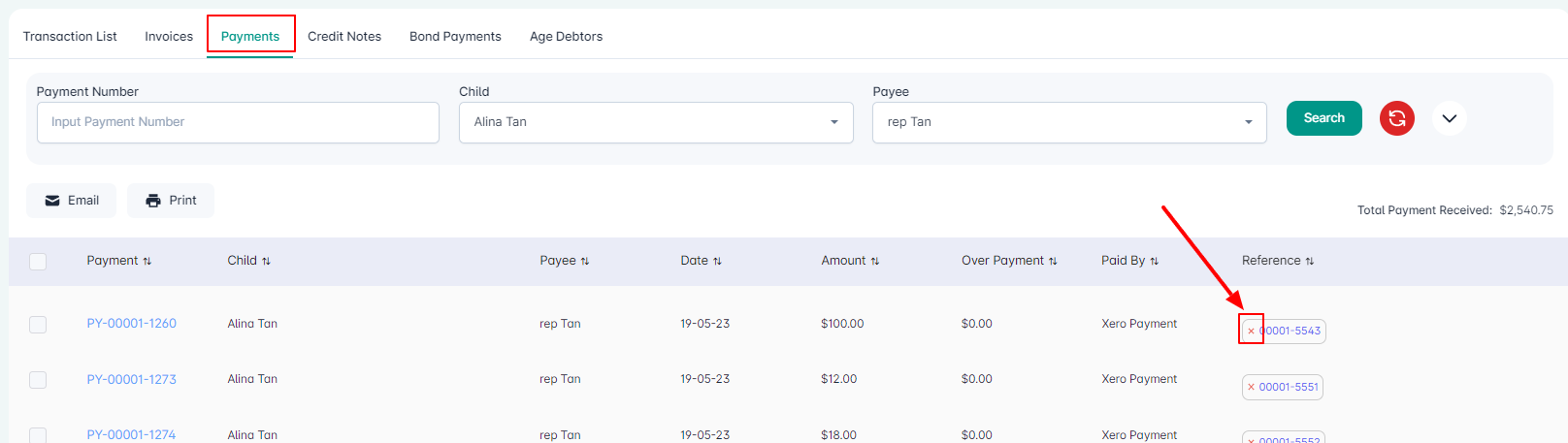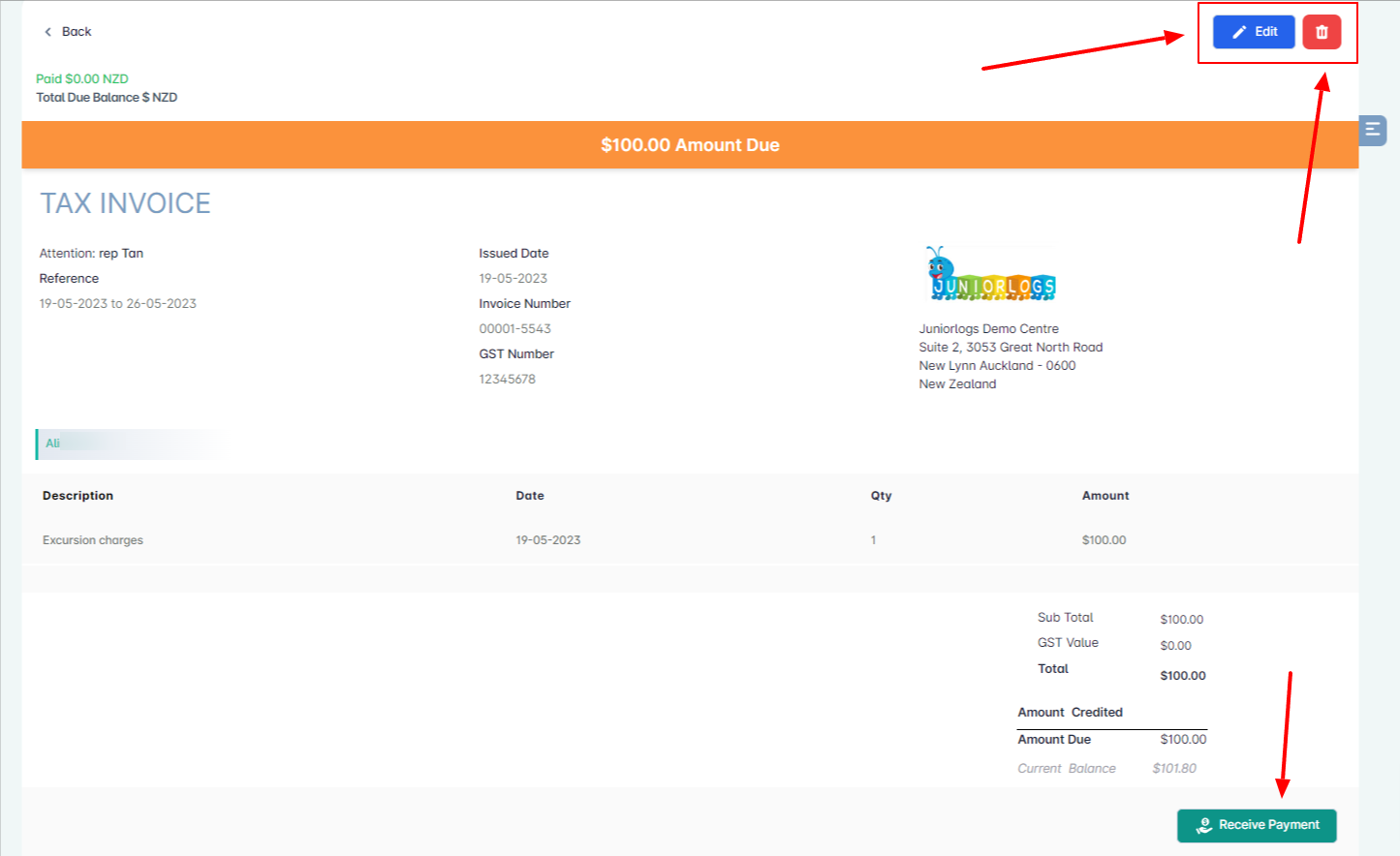To edit/delete invoices on Awaiting Payment status that have payments allocated to them:
- You have to remove the payment/s first. Go to the payments tab and find the payment for that invoice.
- Under the Payment References column, remove the reference. Click the ‘x’ button on the reference.
- Go back to the Invoices tab, and click the ‘search or reset’ button to reflect the updates.
- You can now edit/delete the invoice, and hit Save to save the changes.