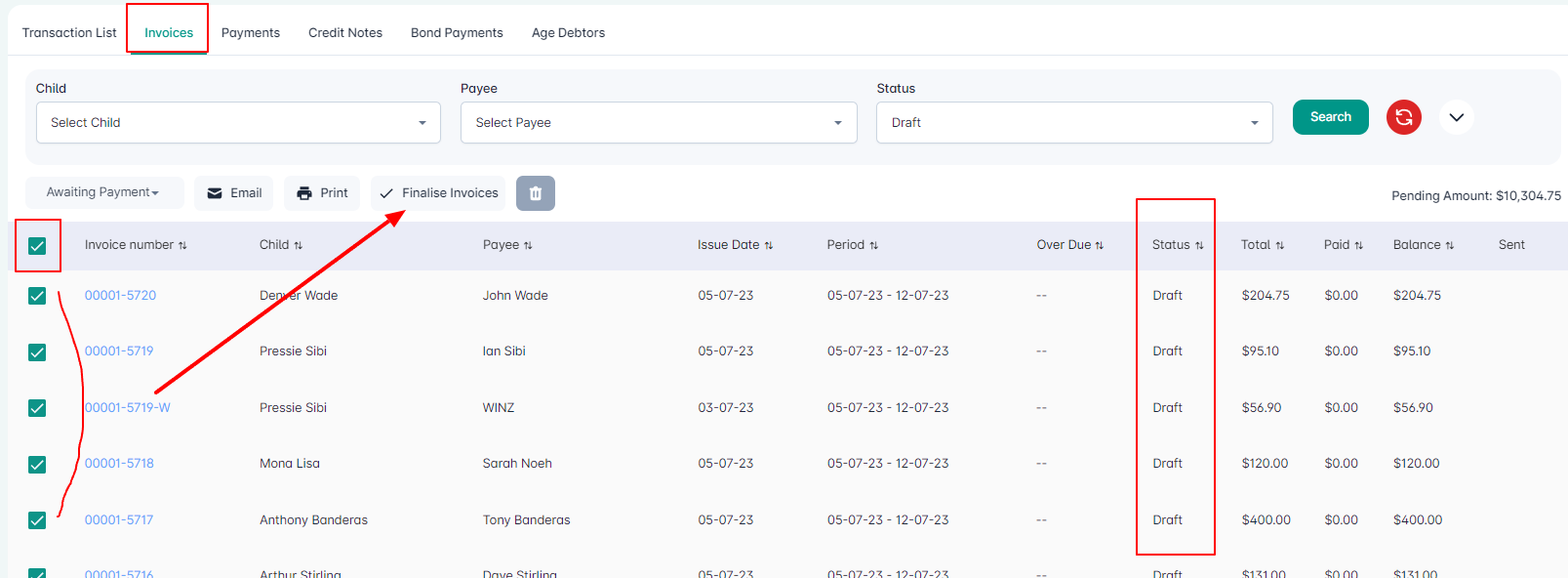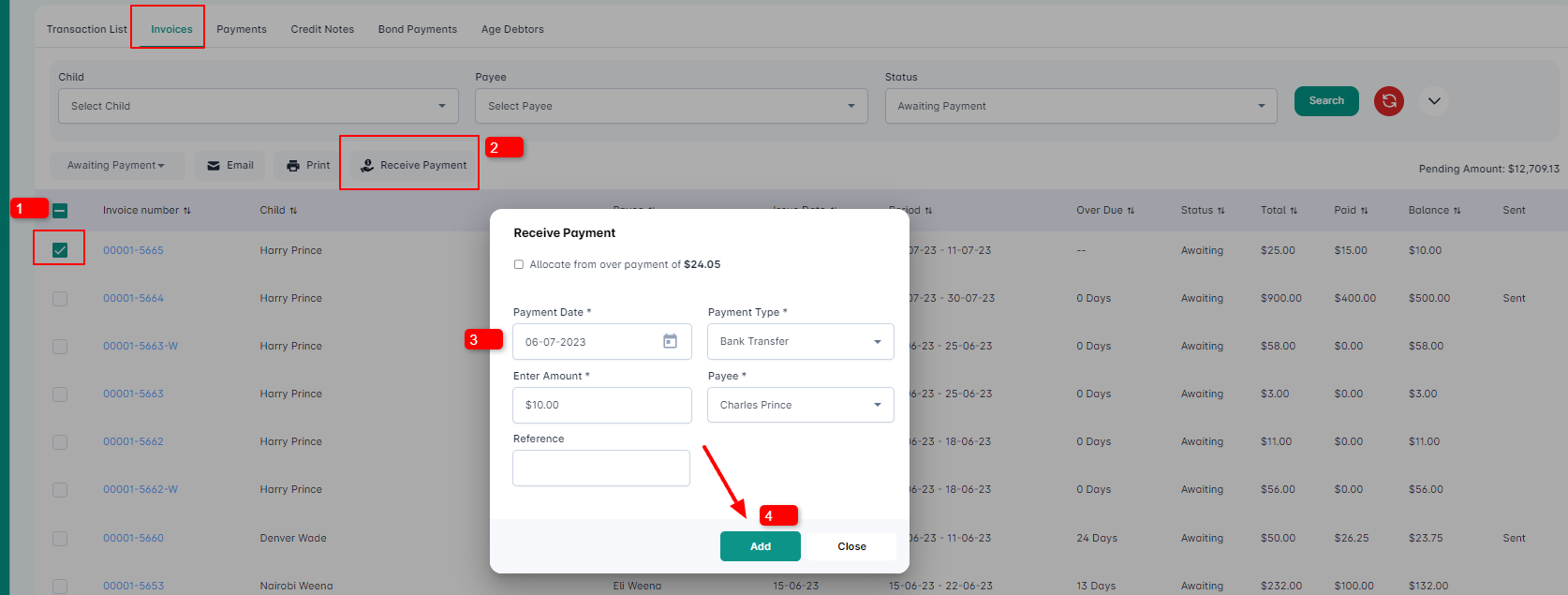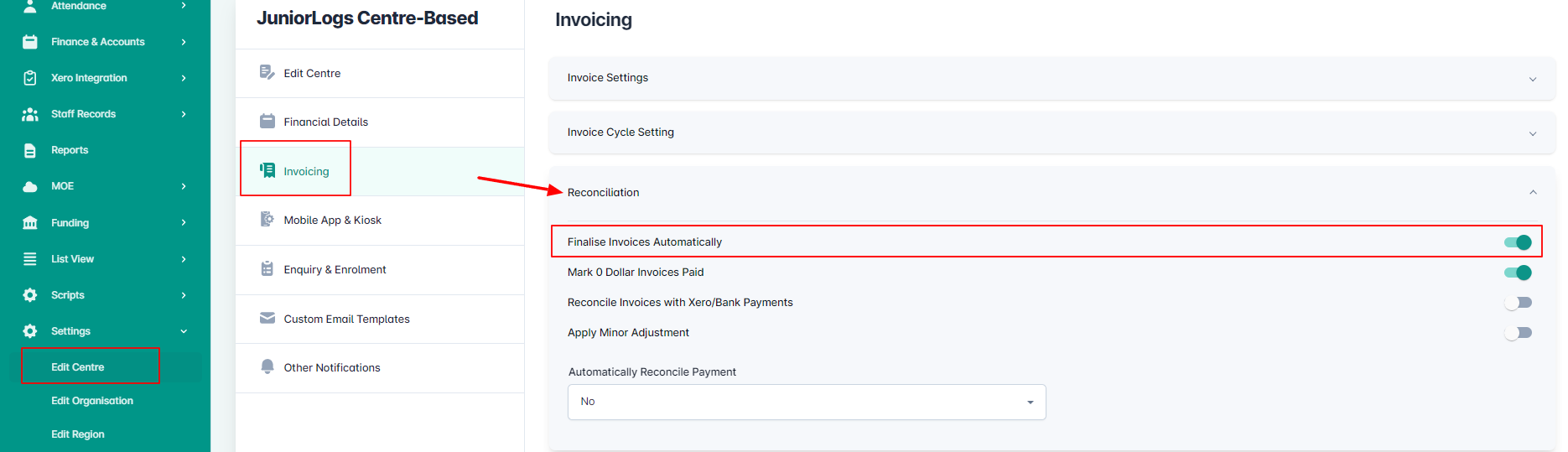From the left menu, access Finance and accounts > Accounts > Go to the Invoices tab.
The invoices automatically generated by the system will be in Draft Status by default.
To Finalise Invoices:
-
Select the checkbox for one of the Draft invoices.
-
Click on Finalise Invoices button.
Or to do it in bulk:
- Click the Invoice number checkbox and select the Draft checkbox and click on Finalise Invoices button.
- The invoices in Draft status will change to Awaiting payment status
- Select the Email option to email the invoices and receive payments from parents.
To receive payments:
- To pay an invoice, select the checkbox of the finalised invoice then click the Receive Payment and fill out the fields.
- We can apply payments to finalised (Awaiting payment) invoices only.
This pop-up will show you if the payee is in credit as well.
You can also finalize the draft invoices generated automatically after creation. Go to the Settings left menu > Edit Centre > Invoice Settings. Tick the ‘Finalize invoices automatically’ option.