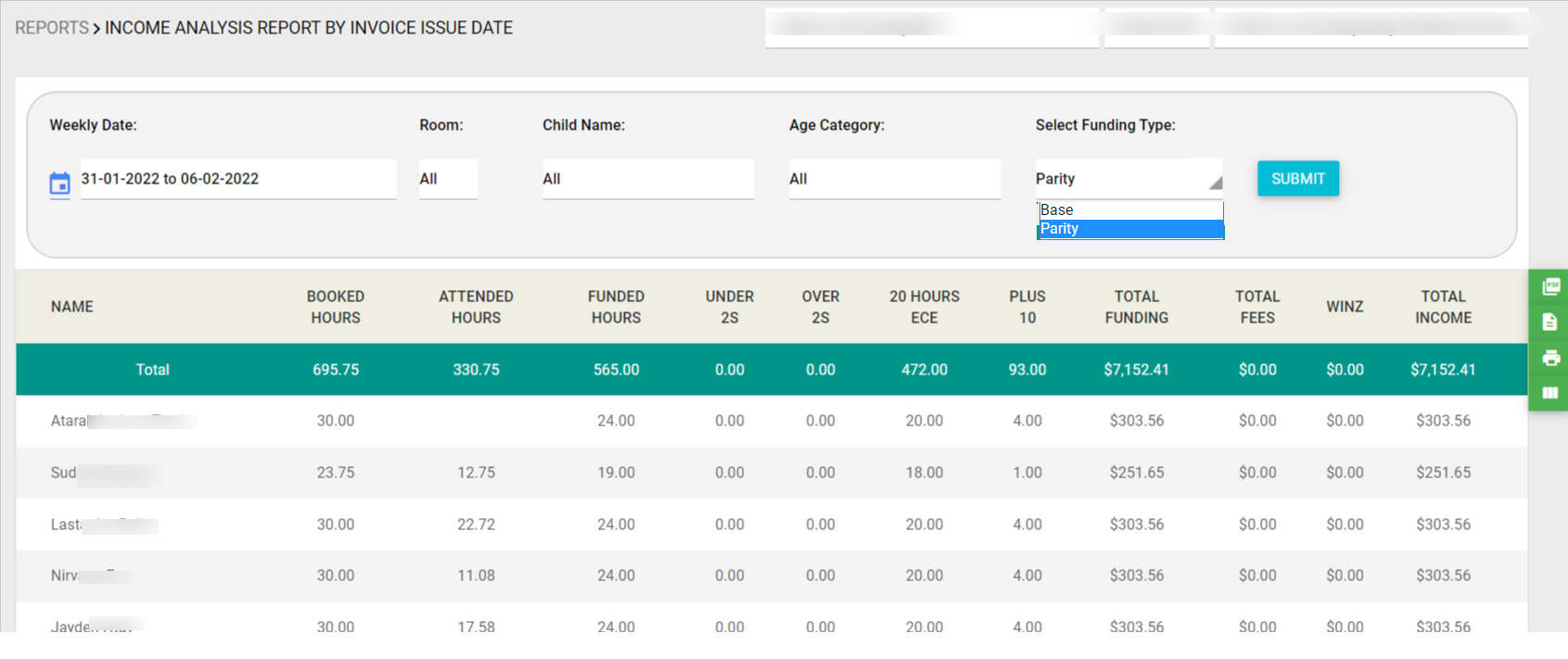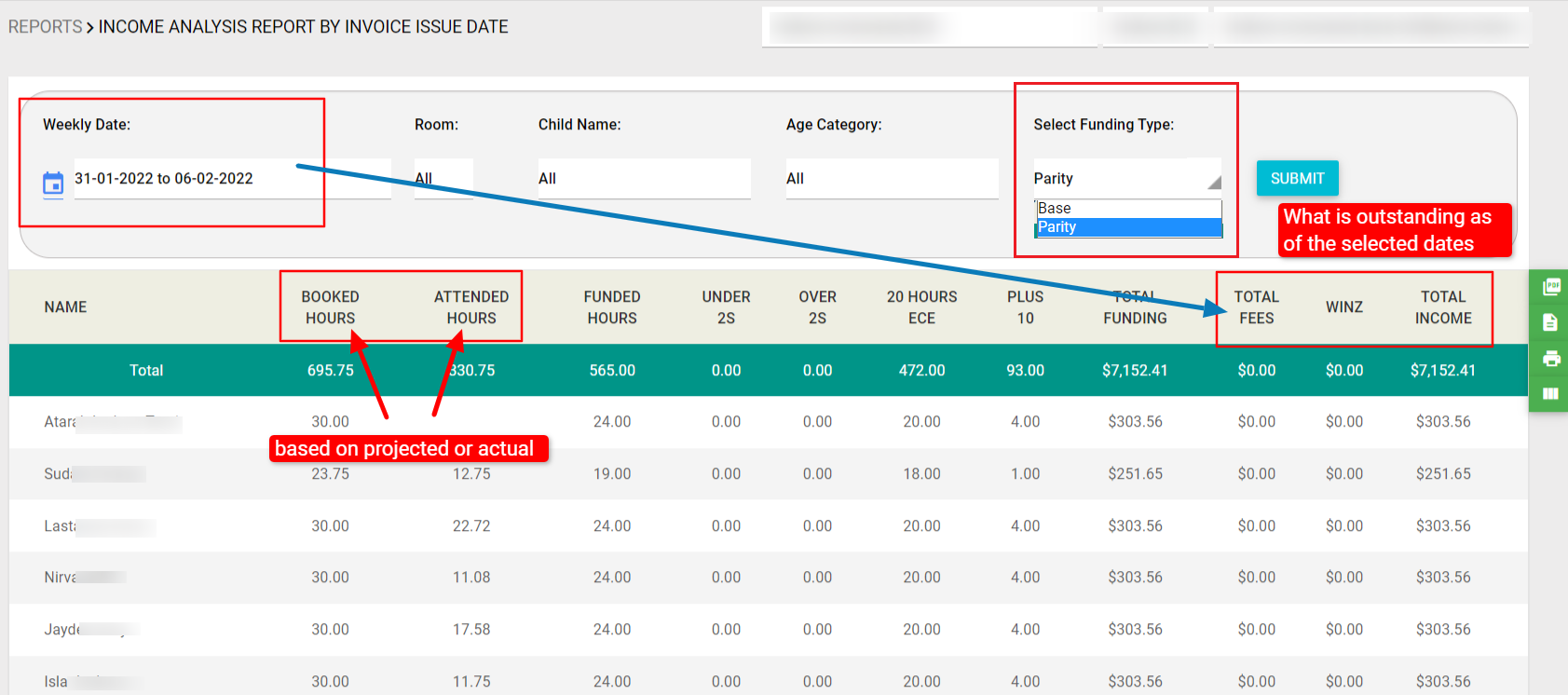What does it do?
This report will give you a complete breakdown of booked, attended and funded hours of each child to know the total funding and total income according to the Issue Date of the invoice. It will show a separate column for under 2, over 2, 20 hours, and plus 10 hours.
How to access this Report?
Left menu > Reports > Under Finance section > Income Analysis Report by Invoice Issue Date Report.
A child filter is available so you can generate the report for any specific child.
Select a child and select required dates and generate the report. The report will be generated based on the child and the date selected.
How does it work?
This report actually shows you the data from the “Monthly Projections” when there are no attendance/ absence/ temporary closures added into the system. For example, you can generate this report for the current week or the next one and you will see all the numbers there as it is based on the projections.
However, once we have marked attendance or have added temporary closures, the system will then recalculate those hours based on the actuals. So the report helps you understand your numbers based on the projections or your actual data depending on what is being saved into the system at that point in time.
For the calculation of the fee, the system looks at the amount due based on the issue date of the invoices to display the Total fees + WINZ amounts.
You may save the report as PDF, print, or download it as excel CSV.