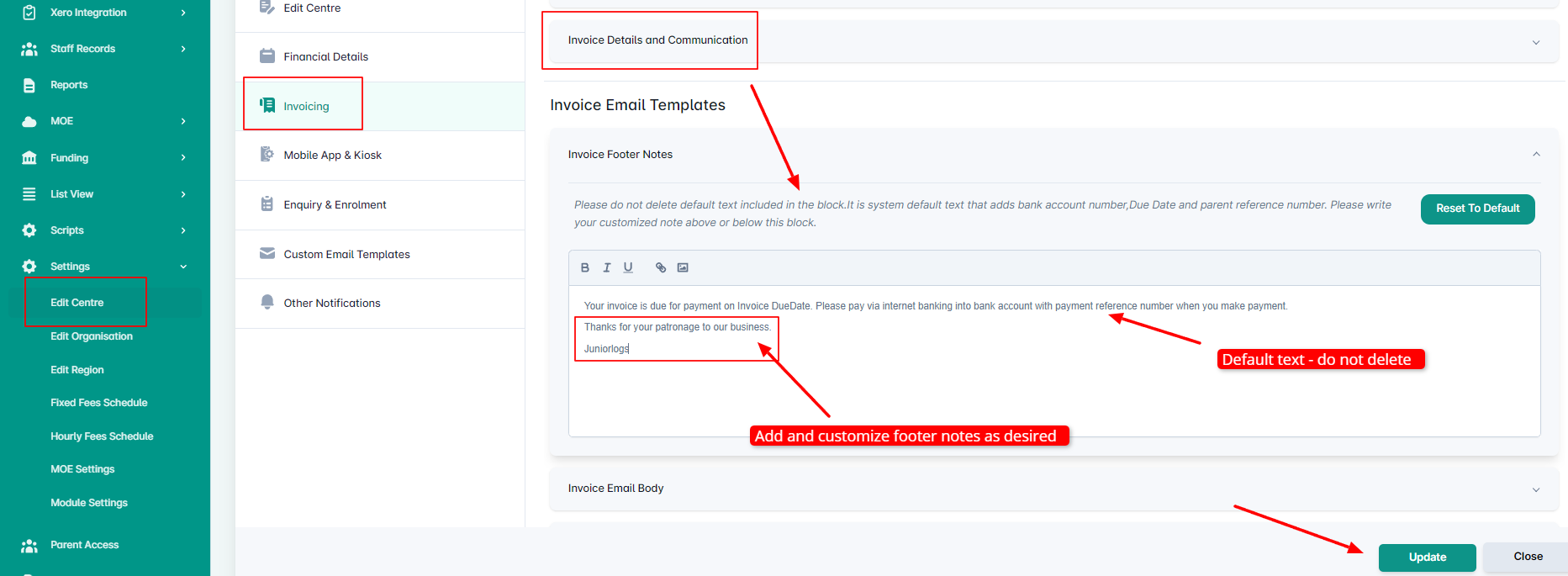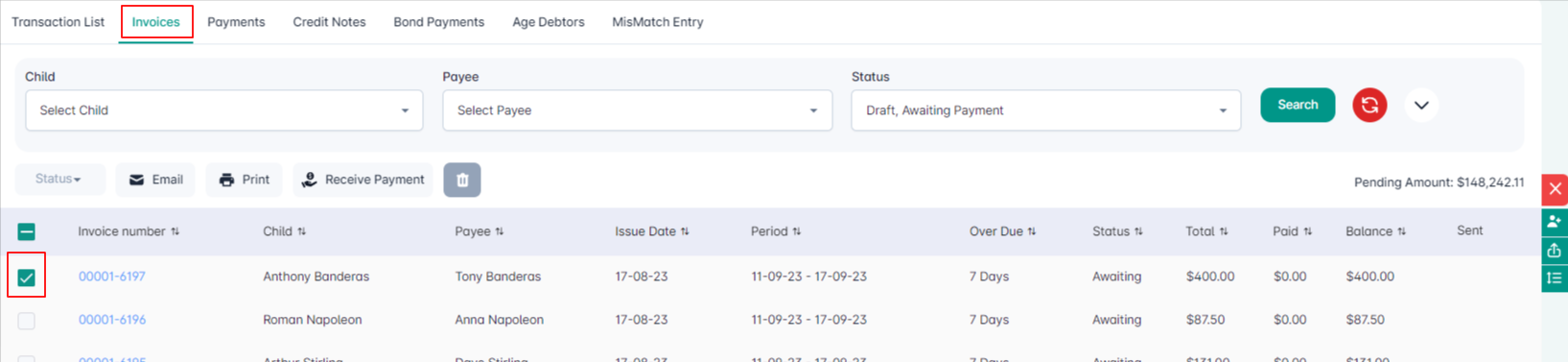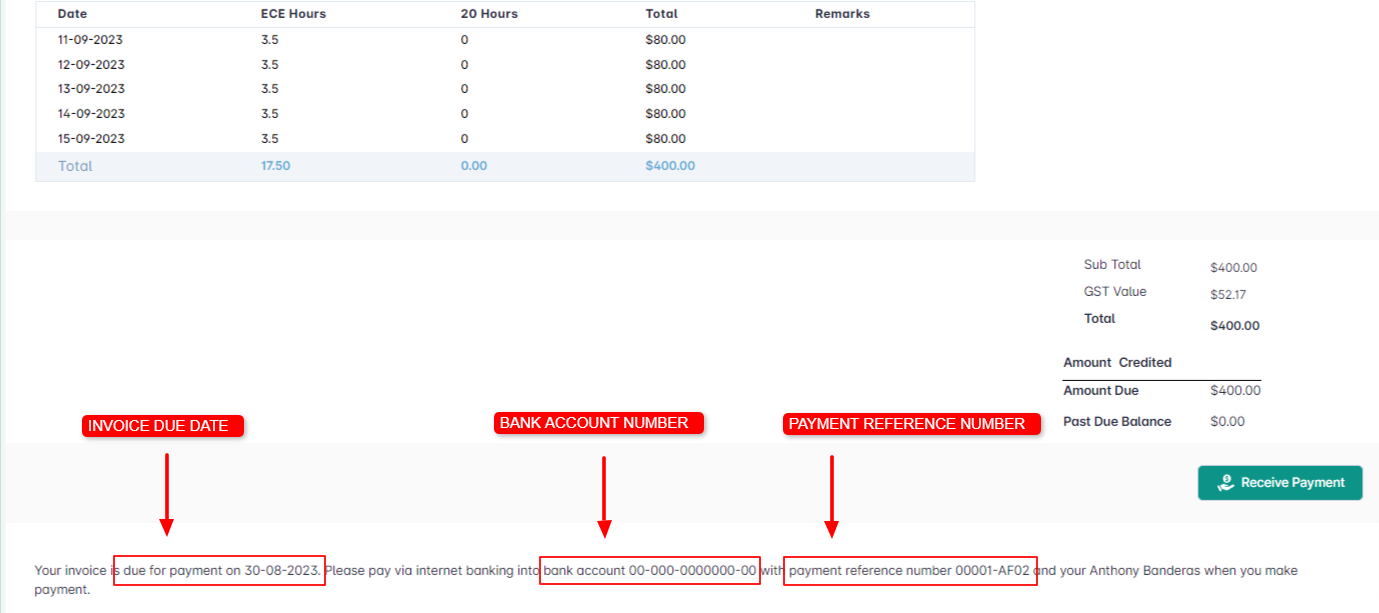Automated invoice footer text
This includes Bank Account Number, Due Date, and Payment Reference Number.
Settings > Edit Centre > Invoicing > Invoice Email and Communication tab
- Click the Reset to Default button, if you like to set the default invoice footer that includes Bank Account Number, Due Date, and Payment Reference Number. This will clear any changes and reverts it back to the default invoice footer.
Update changes to Save and Continue.
How it gets displayed within the invoice template:
Menu > Accounts and Finance > Accounts > Invoice tab
- Select an invoice by invoice number.
- Check the Invoice and go to the invoice footer to check the footer details.