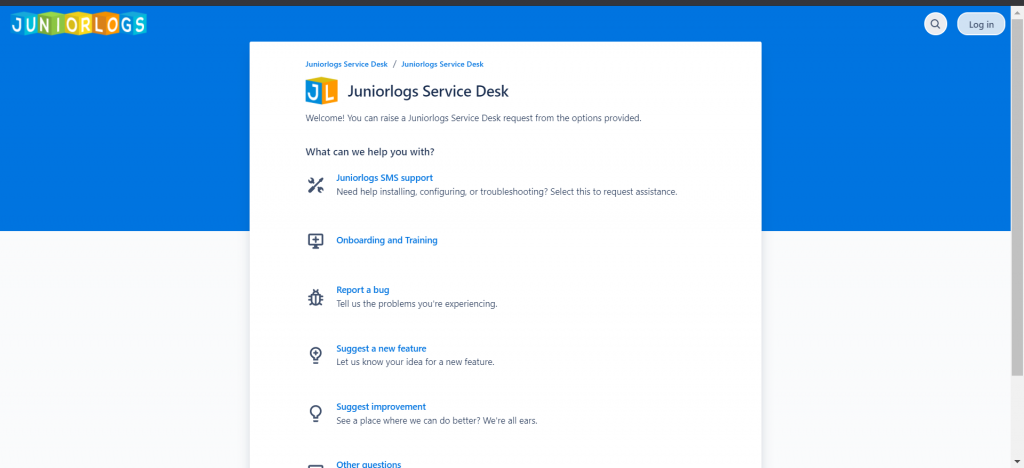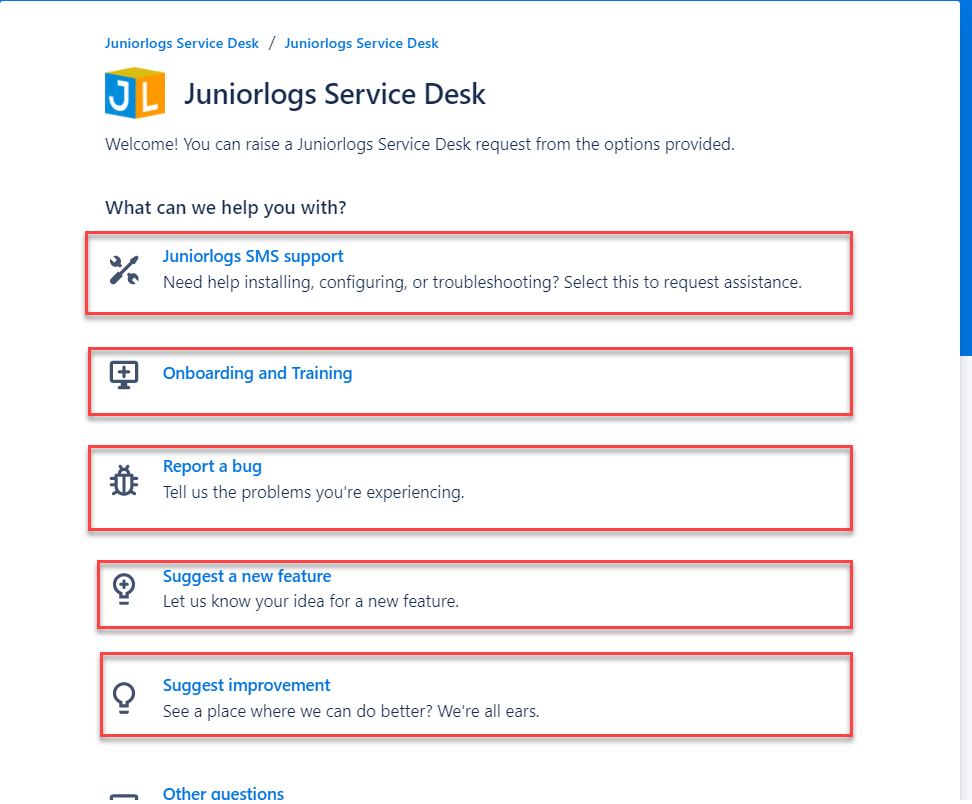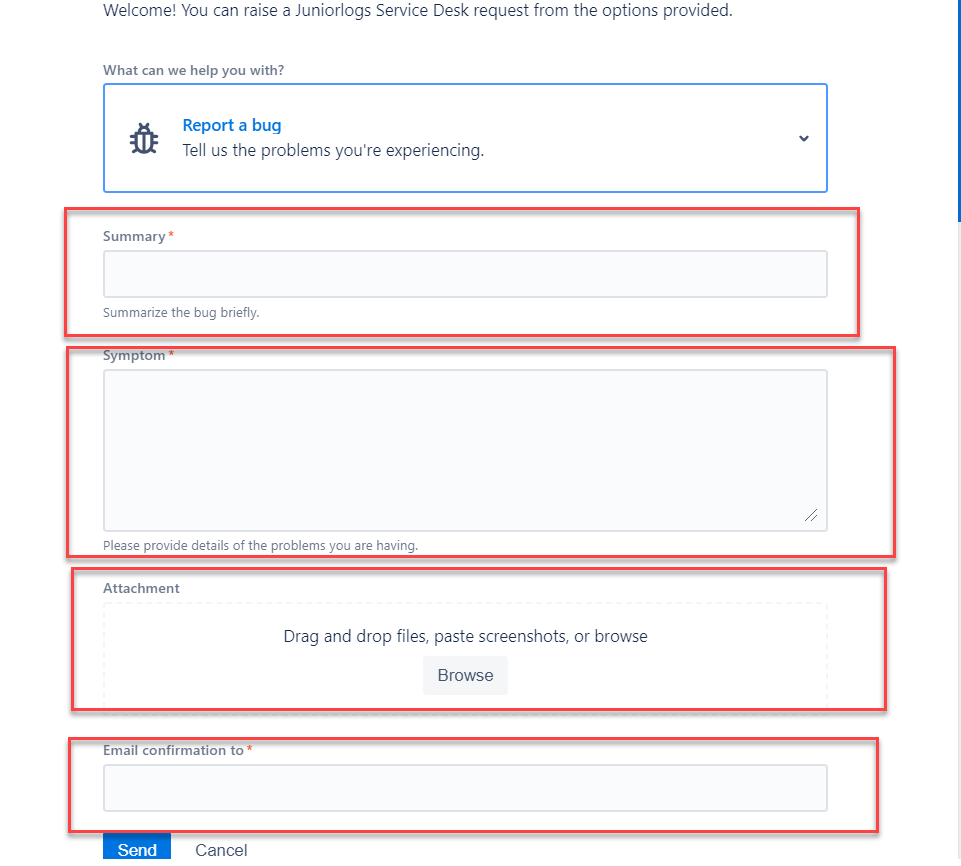Log a service ticket from Juniorlogs SMS to Juniorlogs Service Desk
253 views 5 December 1, 2020 Updated on March 25, 2024 Juniorlogs Team
Log a ticket from your Juniorlogs account through the “?” help menu
Login to Juniorlogs SMS
- Click on “Question mark icon” on dashboard on top right.
- Select “Log A Ticket” from dropdown
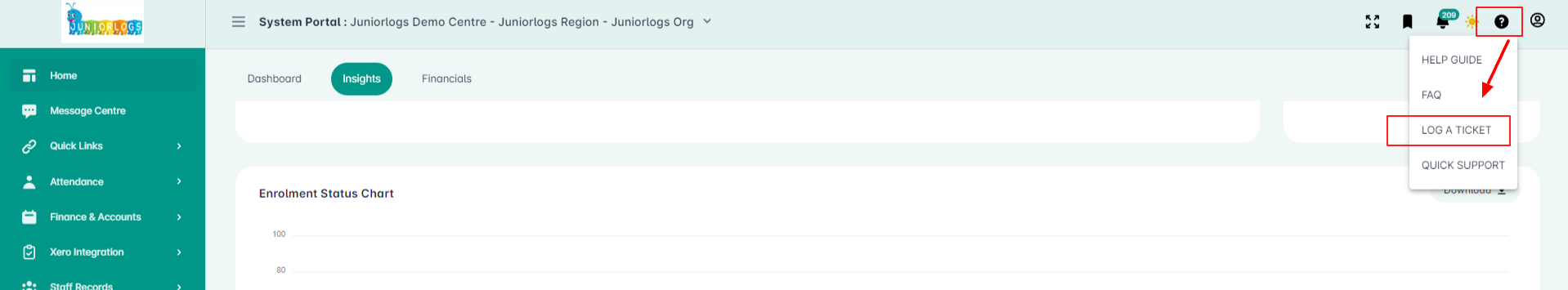
- On clicking “Log a ticket”, the user will be taken to Juniorlogs Service Desk Portal page as shown below:
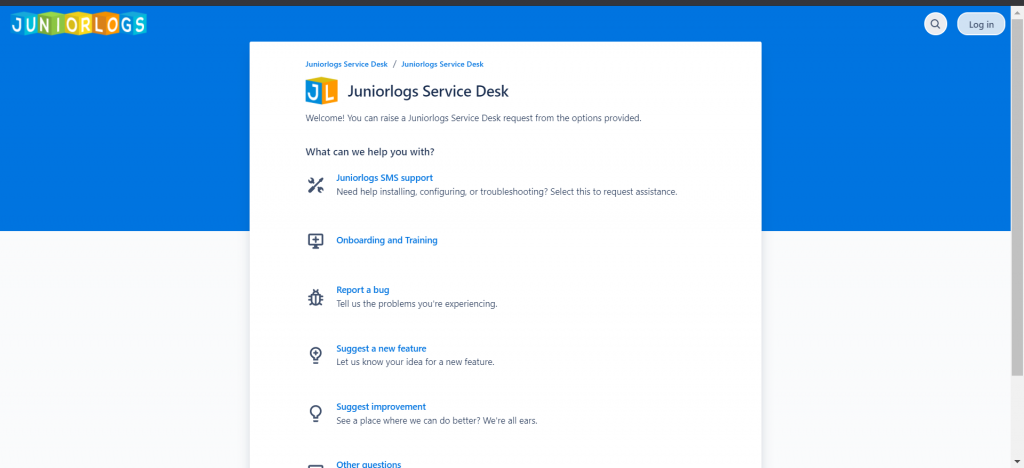
- Select the category you want to report from the below list and proceed.
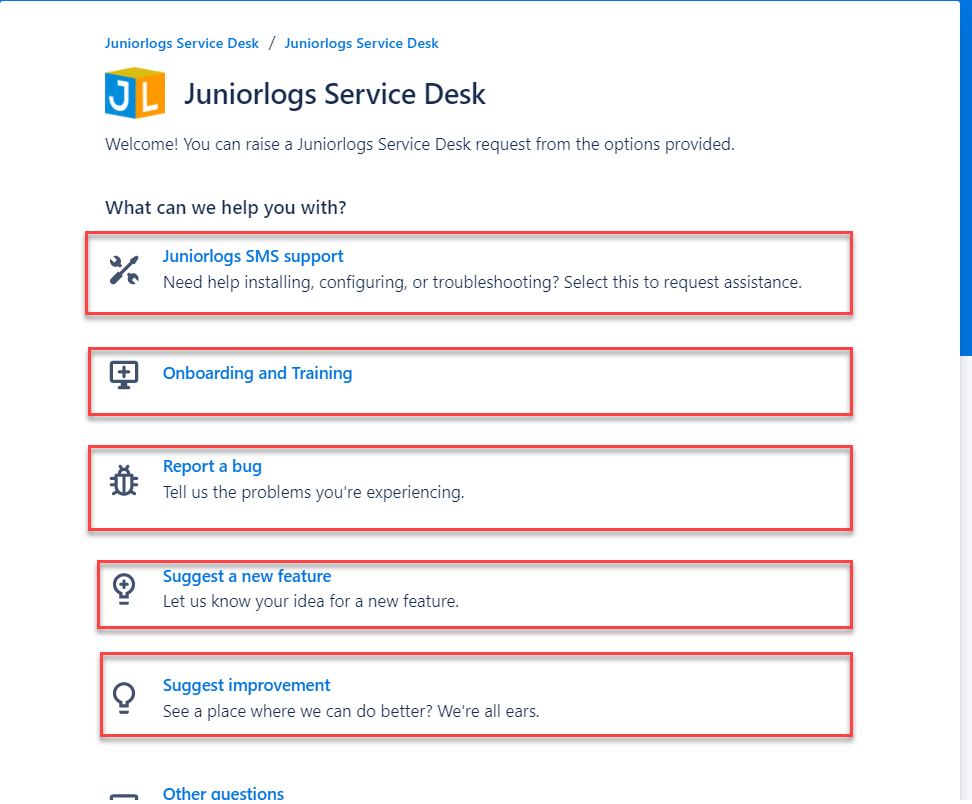
- Enter the required information based on the category you have selected:
- Click ‘Send’ after filling the required information.
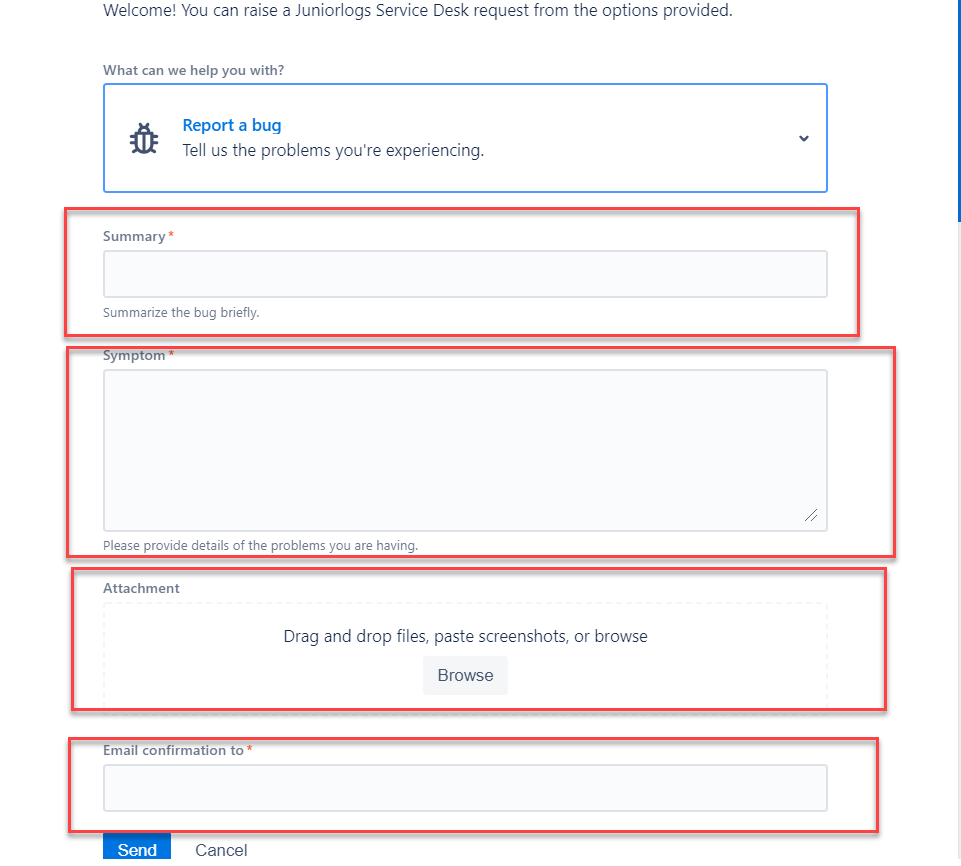
- A service ticket will be generated, and reporter of the ticket will be notified with the progress of the ticket.