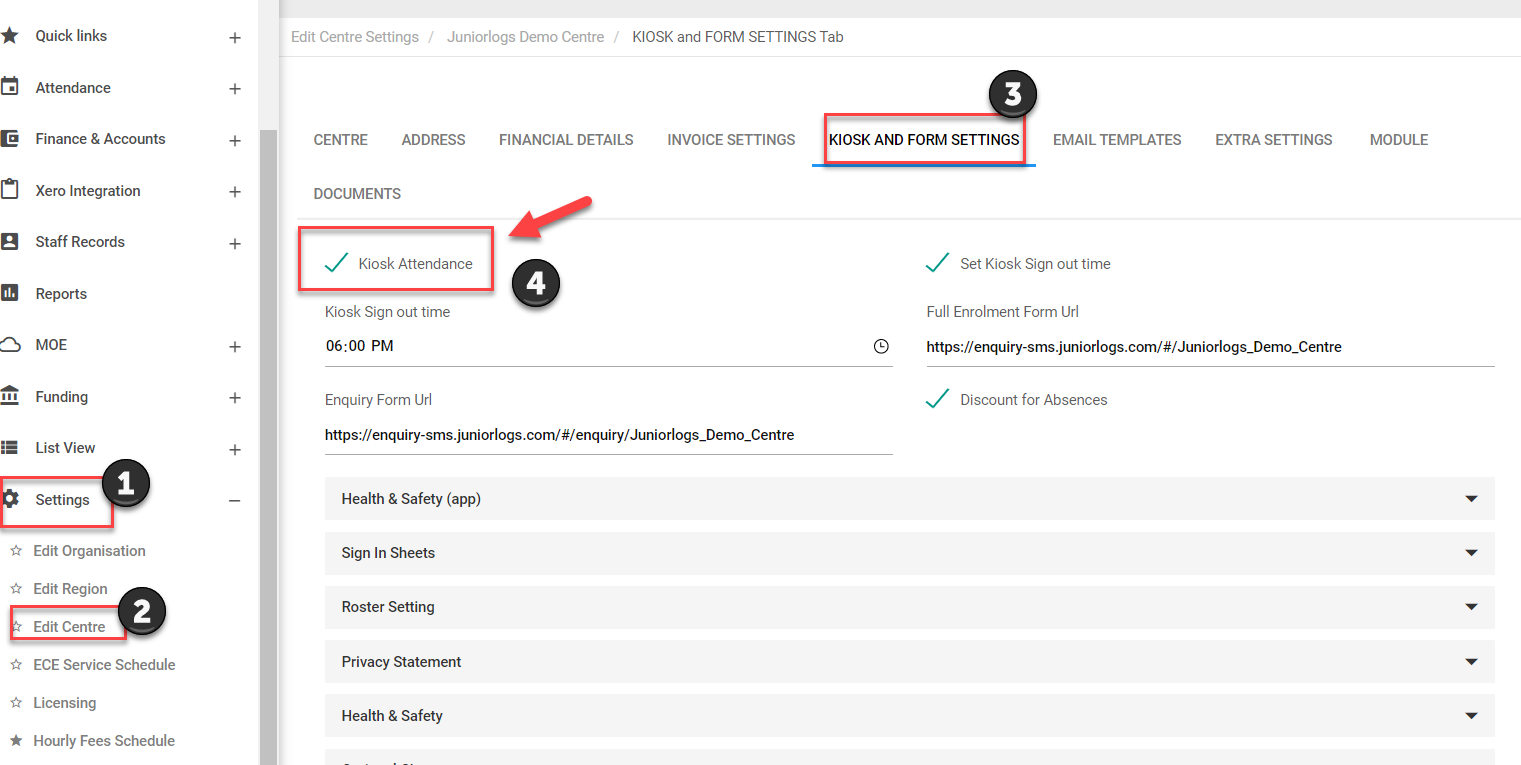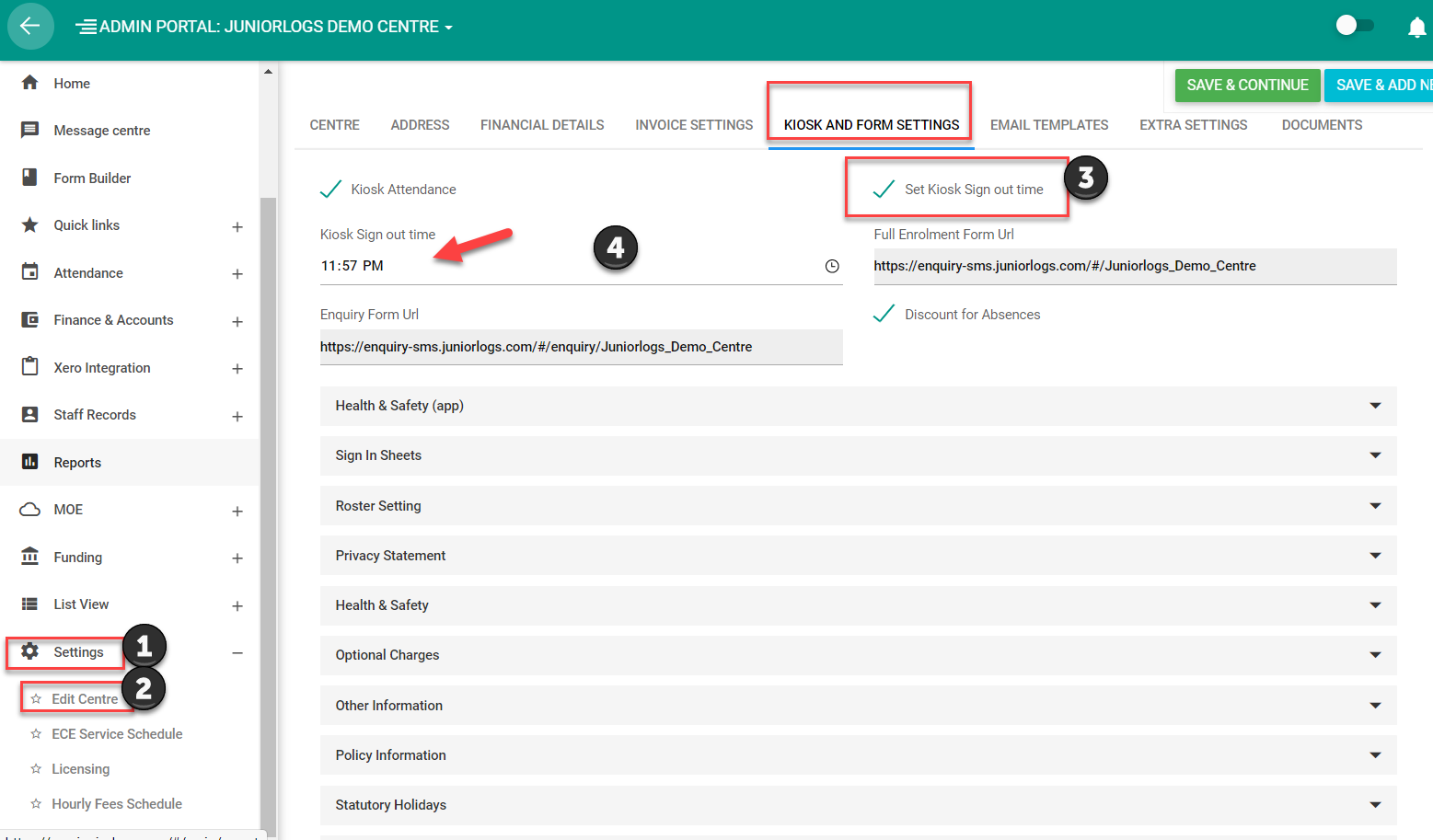Menu > Attendance > Attendance marking
You will see the kiosk timing column showing the attendance data as recorded through the kiosk app.
- Select the RIGHT ARROW to copy over the kiosk timings and click the GREEN SAVE button.Editing the kiosk timingsSelect the PENCIL icon next to the kiosk times
- Edit timings
- Enable the ABSENCE checkbox to mark the child absent
Select the green checkbox to submit or the BIN Icon to Delete the attendance.
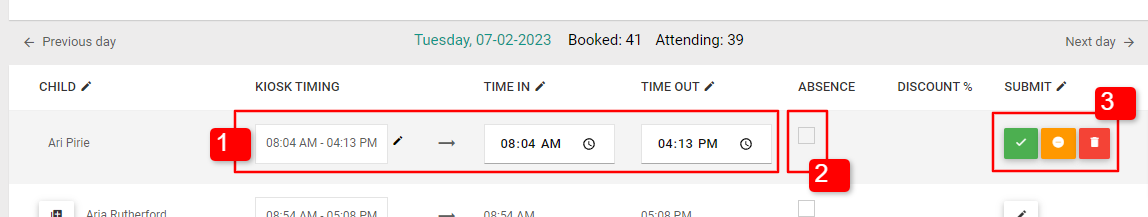
Kiosk Settings
To enable automatic kiosk attendance marking:
Under Centre Settings > Edit Centre > Kiosk and Form Settings > Enable Kiosk Attendance checkbox
What happens to children who are not signed out?
Activate the Kiosk Sign-out time checkbox to automatically sign-out the child at the end of the day.
Under Setting > Edit Centre > Kiosk and Form Settings > Enable Kiosk Sign out time checkbox