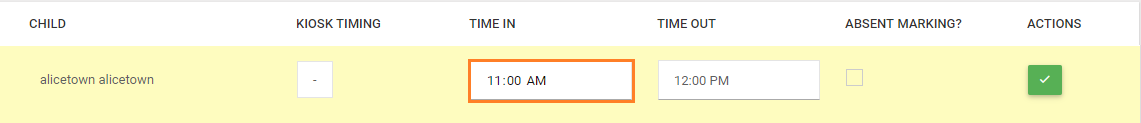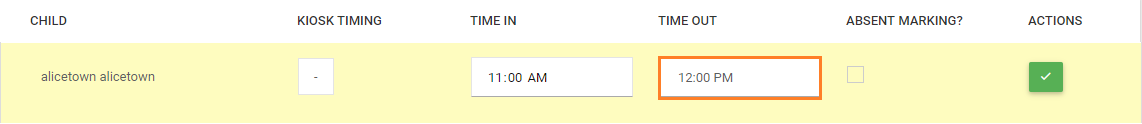Marking casual attendances in Home based
(Information)
Attendance Marking is at the very core of Juniorlogs as it defines the funding entitlement for your service. Aside from the Ministry funding, these details will also be used for invoicing purposes where applicable.
Best Practice & tips
a. Attendance Marking should be part of your daily chores.
b. Have a habit of entering in marked absences in advance, this allows you to find spots for casual attendees
c. Being aware of upcoming absences in advance will help offer child places to the families that are on waiting list.
- Click the Button filter to display your list for marking.
- Ensure the “Show Booked Children Only” is NOT checked.
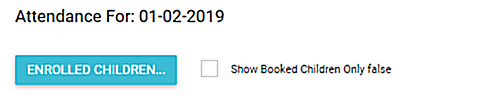
The 5 fields that open are explained below
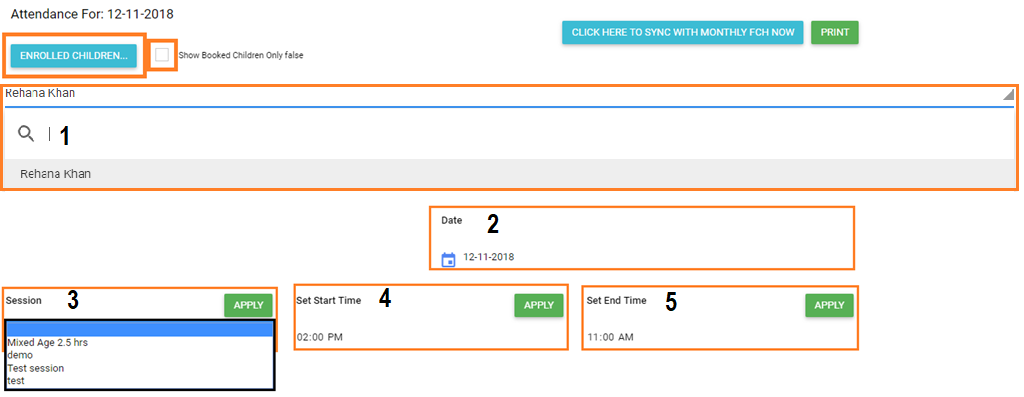
| 1. Educator field | (While marking attendance ensure educators is correctly assigned to the child) |
| 2. Date | The date you would like to mark the casual attendees |
| 3. Session | Choose the sessions from the drop down |
| 4. Set start time | This sets the start time for the entire column for children who have not been marked.
(You can override these times by modifying a child’s time in and time out)
|
| 5. Set end time | This sets the End time for the entire column for children who have not been marked.
(You can override these times by modifying a child’s time in and time out)
|