What does it do?
This report can be used to check the attendance of all the children for a given month and you can filter by name or age category.
How to access this Report?
Left menu > Reports > Under Booking and Attendance section > Monthly Attendance Report.
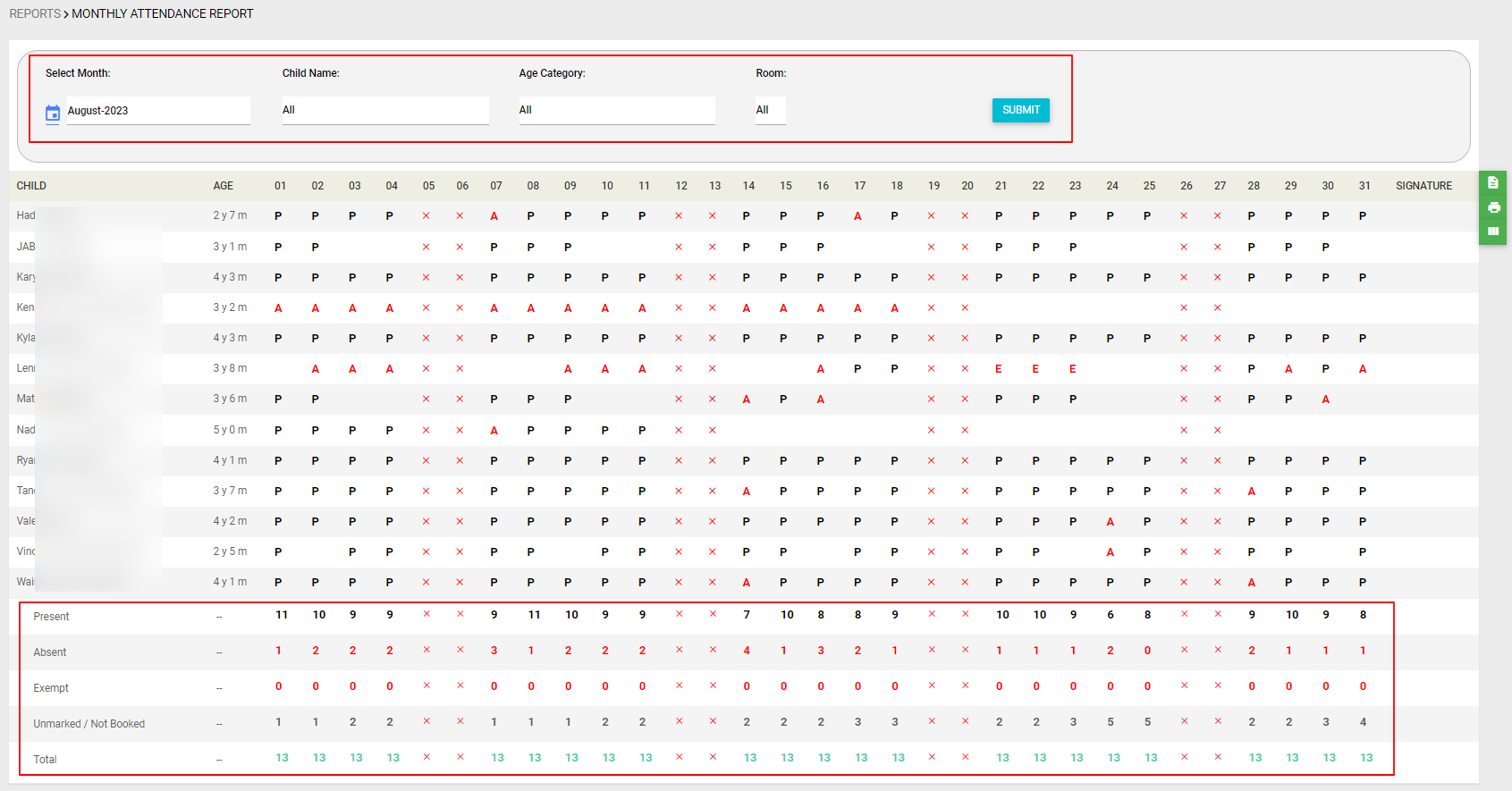
Understanding report markings:
- P – Present
- A – Absent
- X – Closure or Holiday
- – Service not scheduled
- E- Exempt
At the bottom of the report, you can check the # of the children present, absent, exempt and those who are not booked/unmarked. This way it can help you check the numbers at one glance.
You may save the report as PDF, print, or download it as excel CSV.