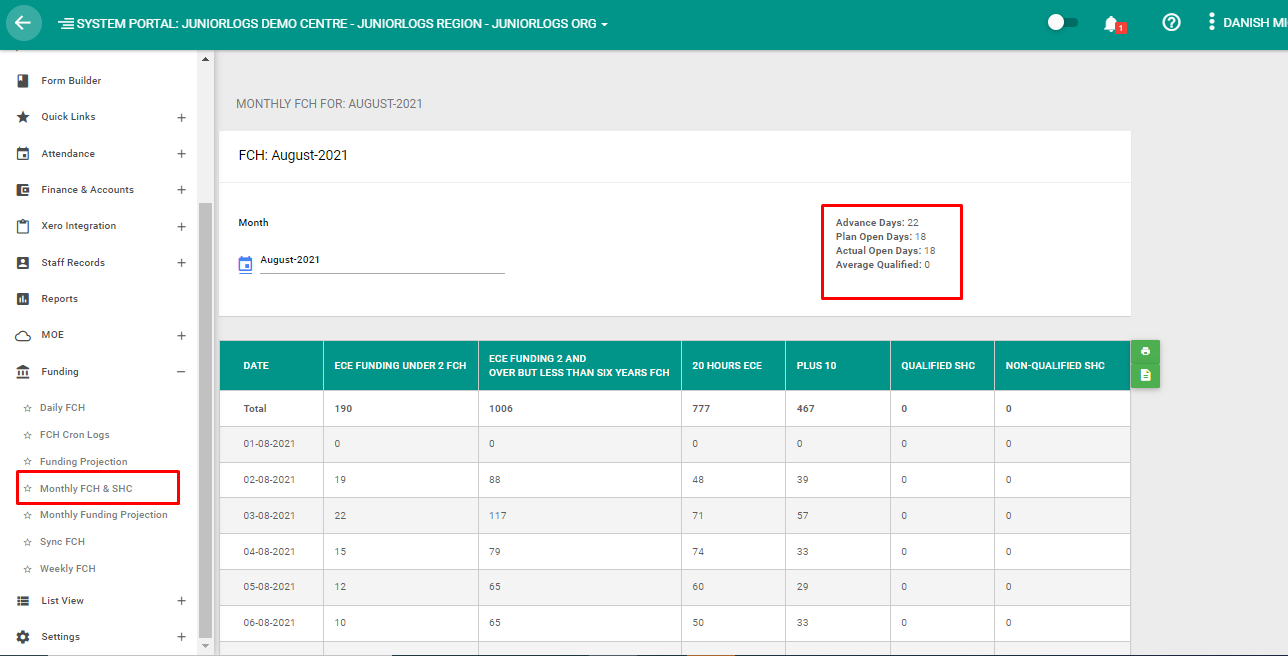The Monthly FCH screen shows FCH claims for the days of the month and is only for reconciliation and auditing purposes. It also shows the Qualified and Non-Qualified Staff Hour Count.
This is a replica of the data representation on RS7 Return. This can be used for checking funding for the entire centre from a monthly view.
From the Left Menu > Funding > Monthly FCH & SHC