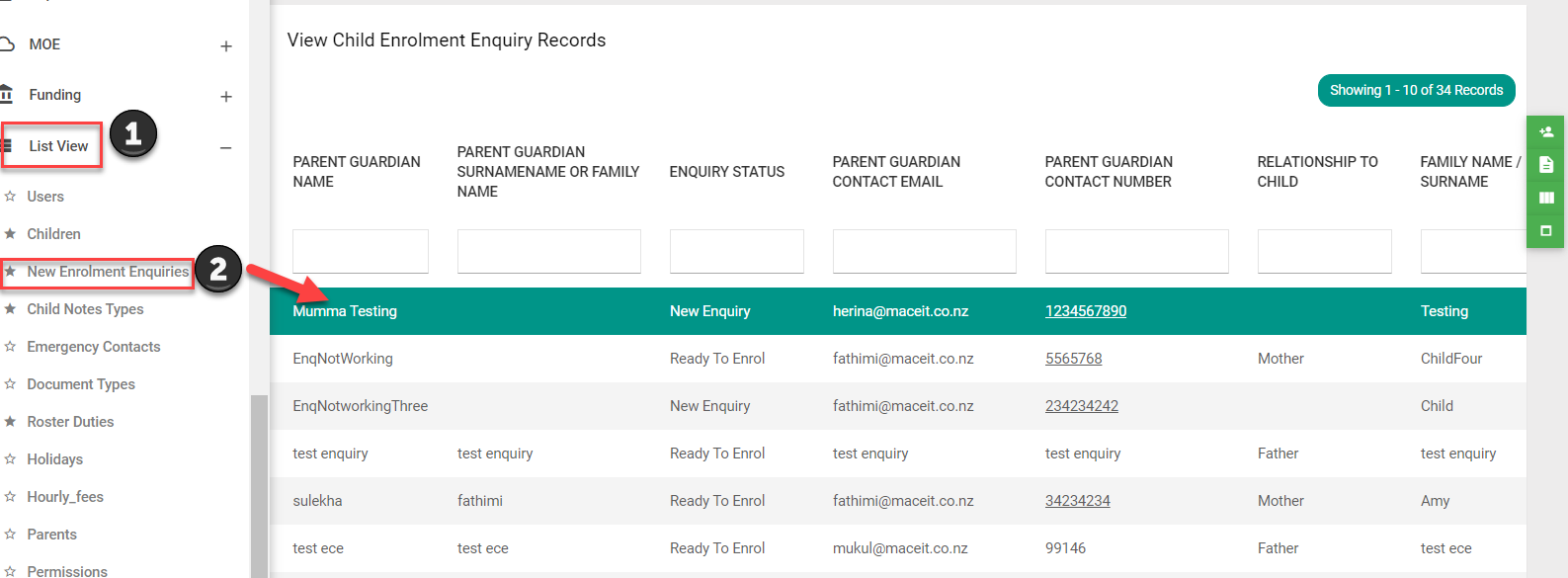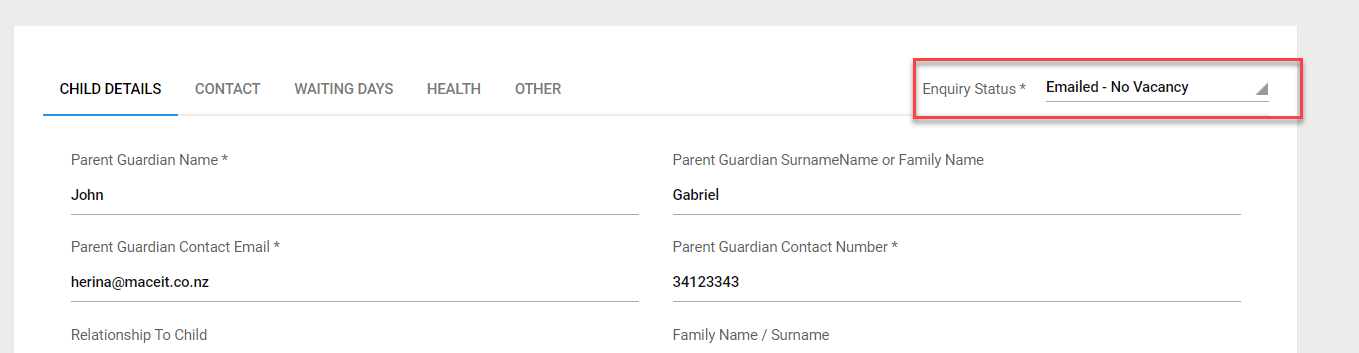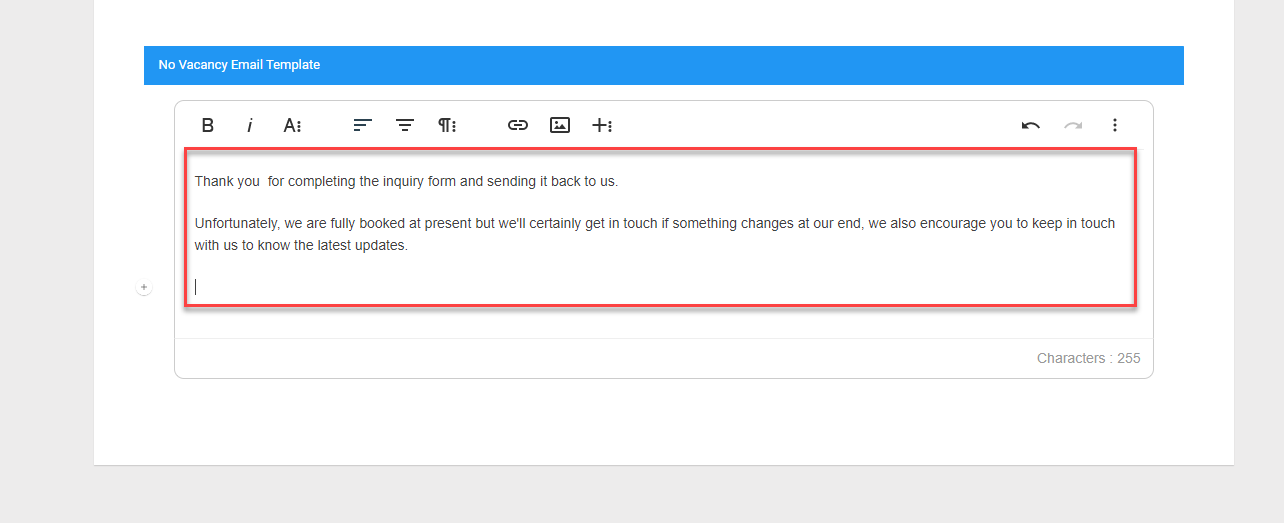How to mark new enquiries to no vacancy
To mark the child as No vacancy, follow the steps:
Menu > List View > New Enrolment Enquiries
Select Send No Vacancy Email button
No Vacancy Email button: Selecting this button will send No Vacancy email to sender’s email address, then you will receive a pop-up message on changing status.
To customise the message that the parents will get, navigate to –
Menu > Settings > Edit Centre > Email Template tab > No Vacancy Email Template
You can edit the message as desired.
The parent will receive an email with this set message.