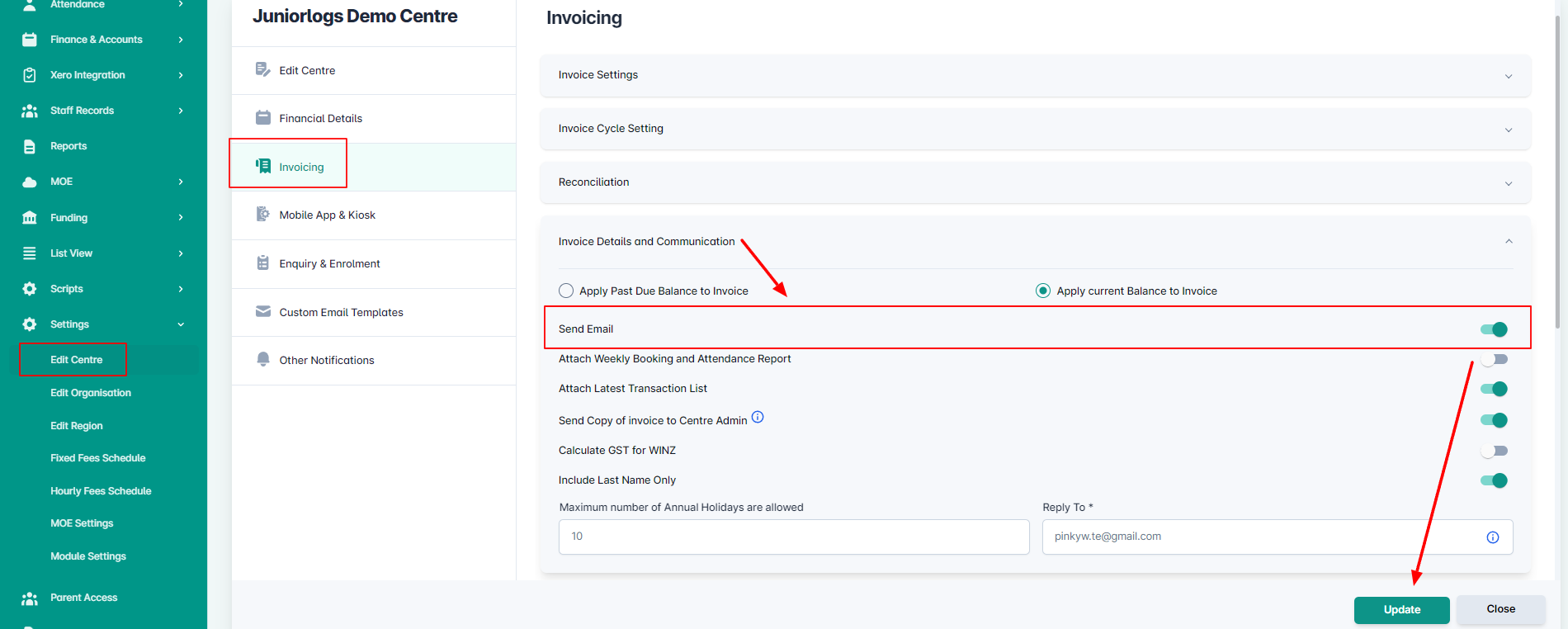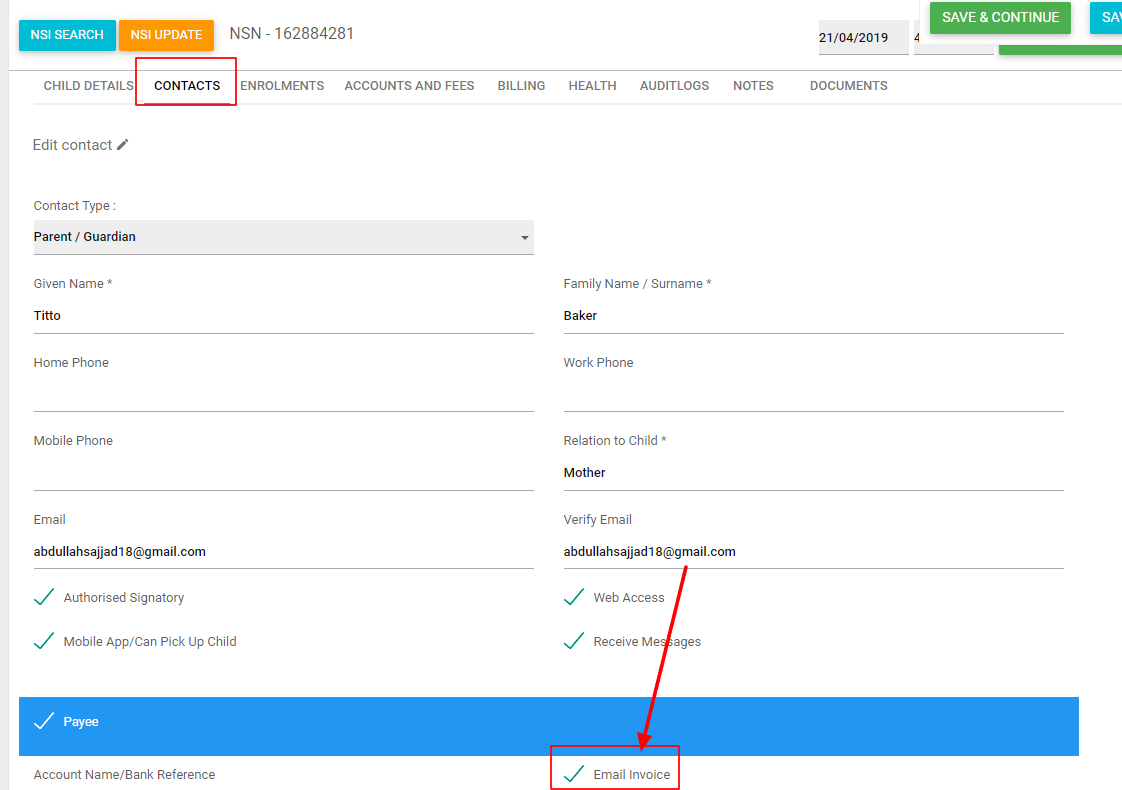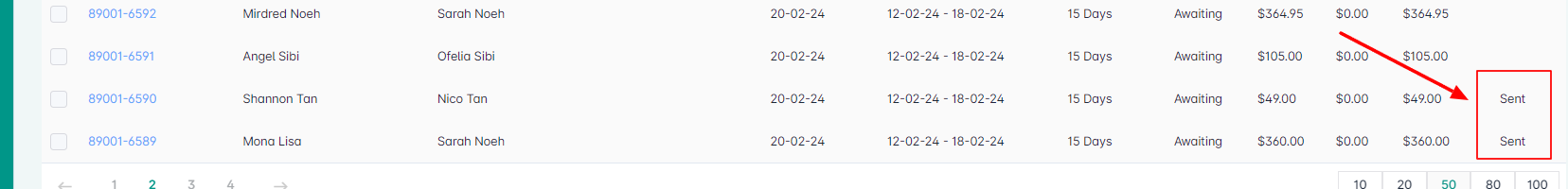It is now possible to email invoices automatically when you finalise them, there are two settings that need to be turned on in the system.
- Settings – Edit Centre > Invoicing > Invoice Details and Communication – enable the Send Email option.
2. Under the Child account > Contacts tab – enable the Email Invoice setting for the contact.
How does it work?
When the invoice(s) are finalised, you will see the email popup with the parent names whose email setting has been turned on. Proceed onto emailing them the invoices. This will a. Finalise the invoice and b. email them out in one go.
The invoices emailed out from the system will now have a Sent stamp next to them.
Please note:
If you wish to exclude parents from automatically receiving the invoices by email then do not mark their email option on (Contacts tab).
When finalising invoices, only the parents who have been selected for email delivery will be listed in the popup.