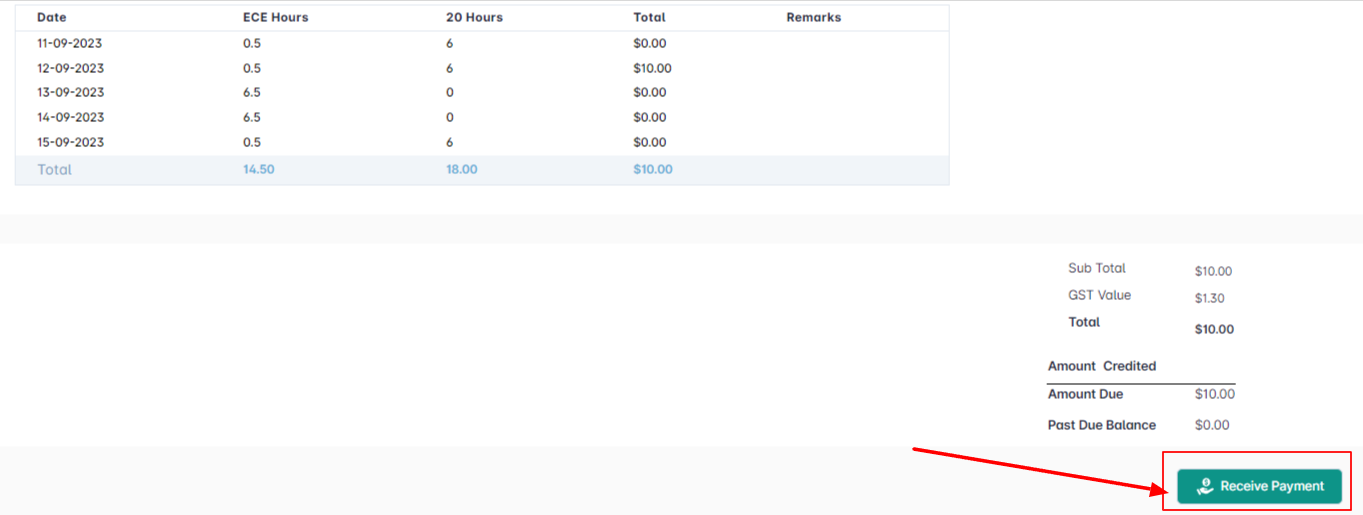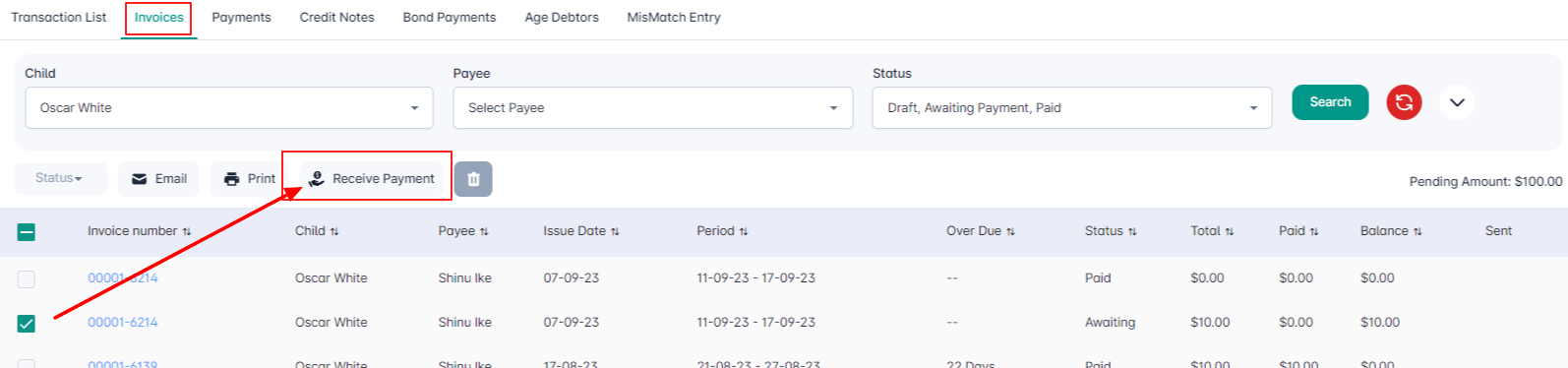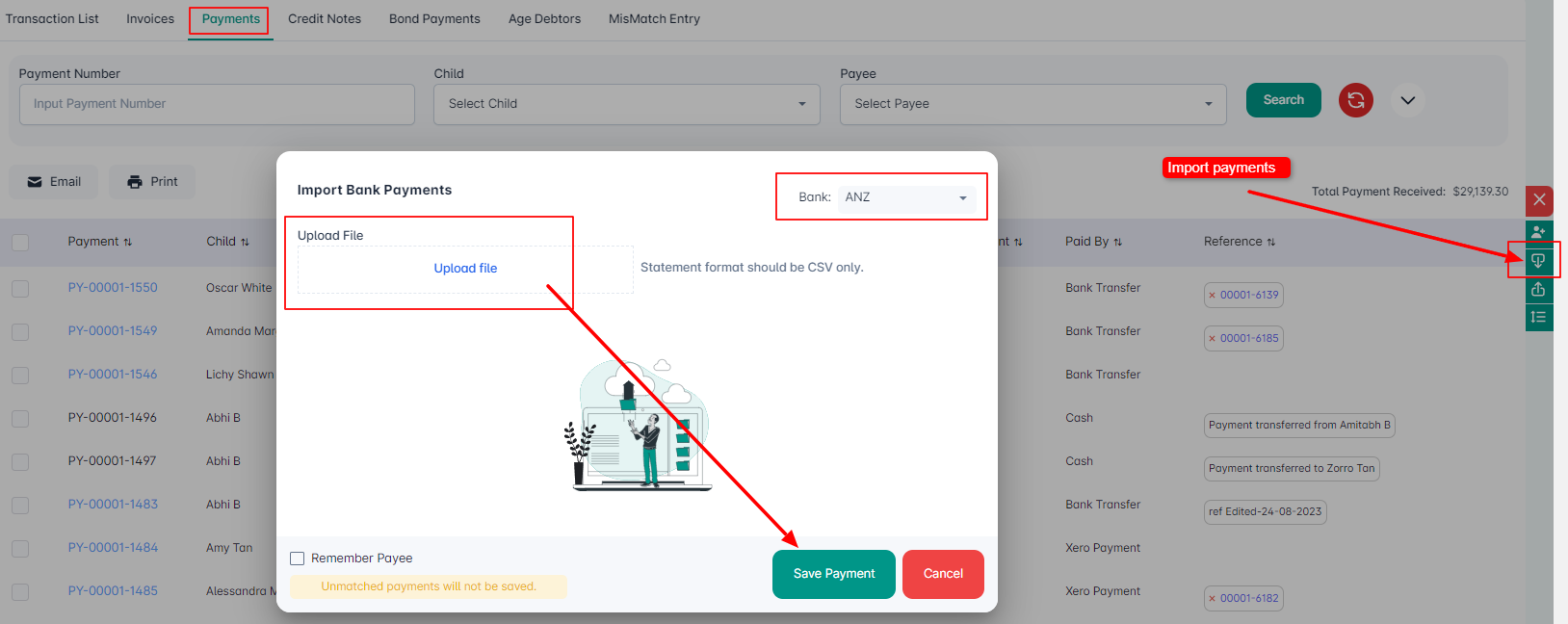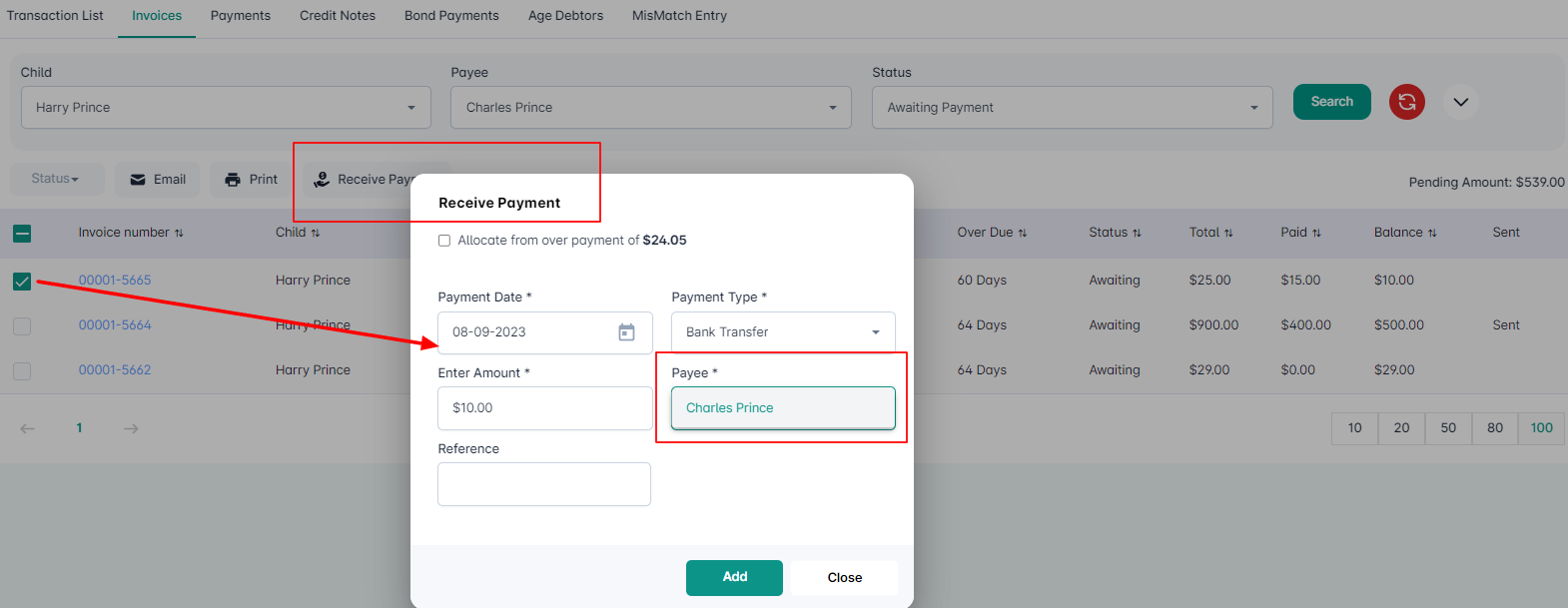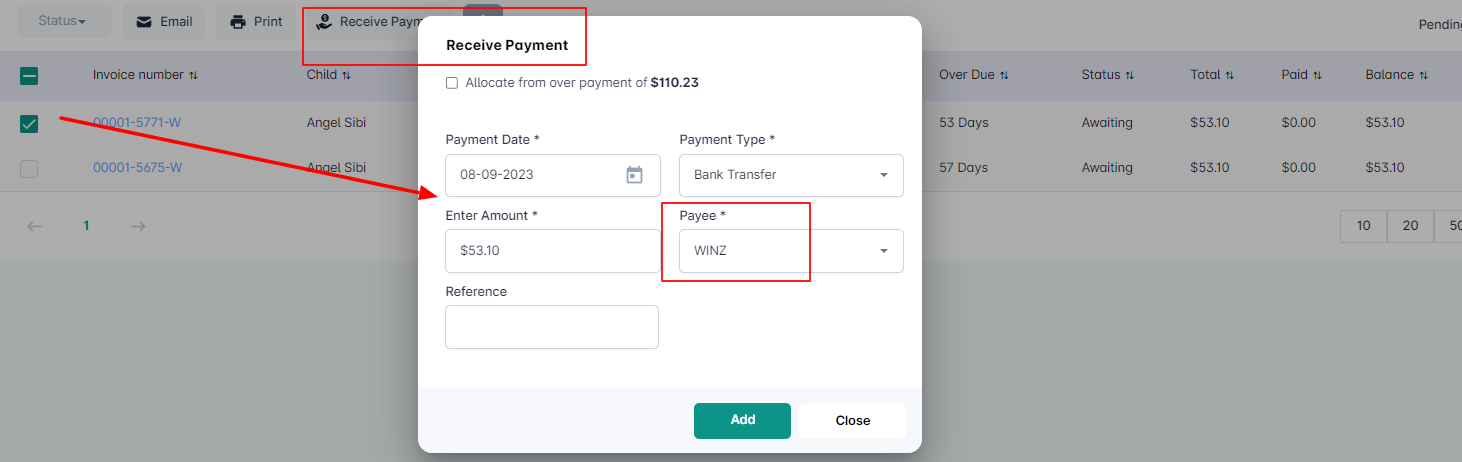Menu > Finance & Accounts > Invoices
There are 4 methods of receiving payments in Juniorlogs:
- Go to the invoice > Receive payment button
2. Select one or more invoices on the invoices list > click receive payment.
3. Importing Bank Payments.
Go to Finance and Accounts > Payments > Top right > Import Payments. Choose the bank from the dropdown list and upload the file.
Read more on Importing Bank Payments: https://helpguide.juniorlogs.co.nz/knowledgebase/importing-bank-payments/
4. Using Xero Integration to load bank payment on invoices.
Read more on Xero Integration: https://helpguide.juniorlogs.co.nz/kb/xero-integration/
Parent invoice
- The Payee dropdown on the payment pop-up will show the Parent name only. It will not show WINZ. This means that WINZ cannot be selected as a payee for parent invoices and vice versa.
WINZ invoice
- WINZ’s name will only appear as Payee on the WINZ invoices. It will not show the parent’s name.
Please Note:
If there’s a credit note or a bond payment on the account, you will be able to apply it to the parent invoice only.