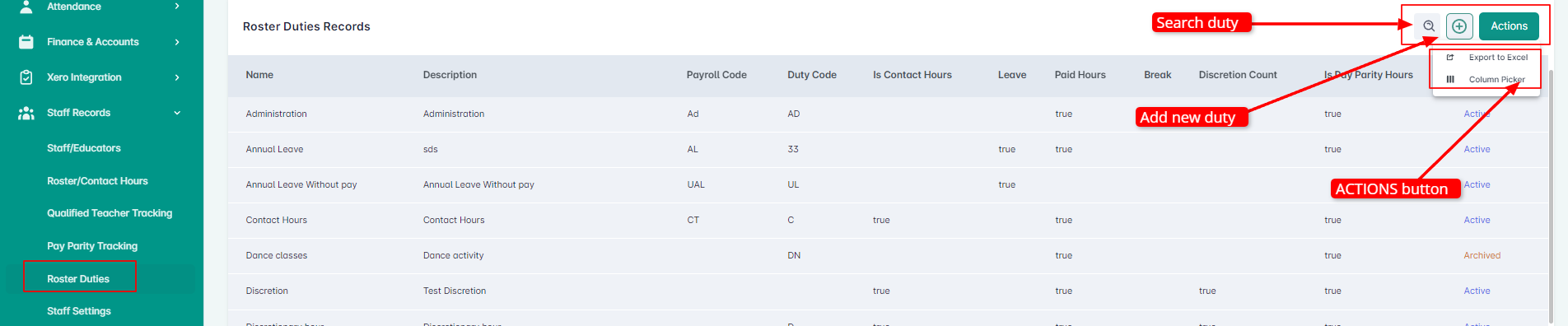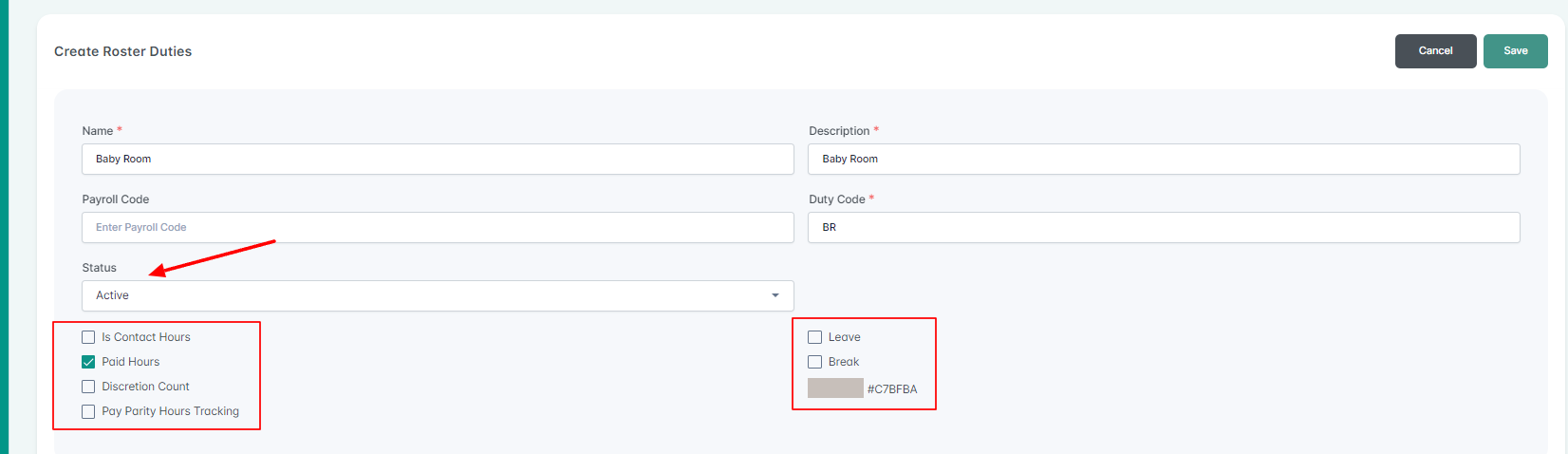How to Add/Update/Archive Roster duties
Menu > Staff Records > Roster Duties
Important – carefully mark each checkbox :- Paid, Contact Hours, Leave, Break for each of your new duties as it affects the overall staff timesheet calculations.
Select your preferred color for every roster duty!