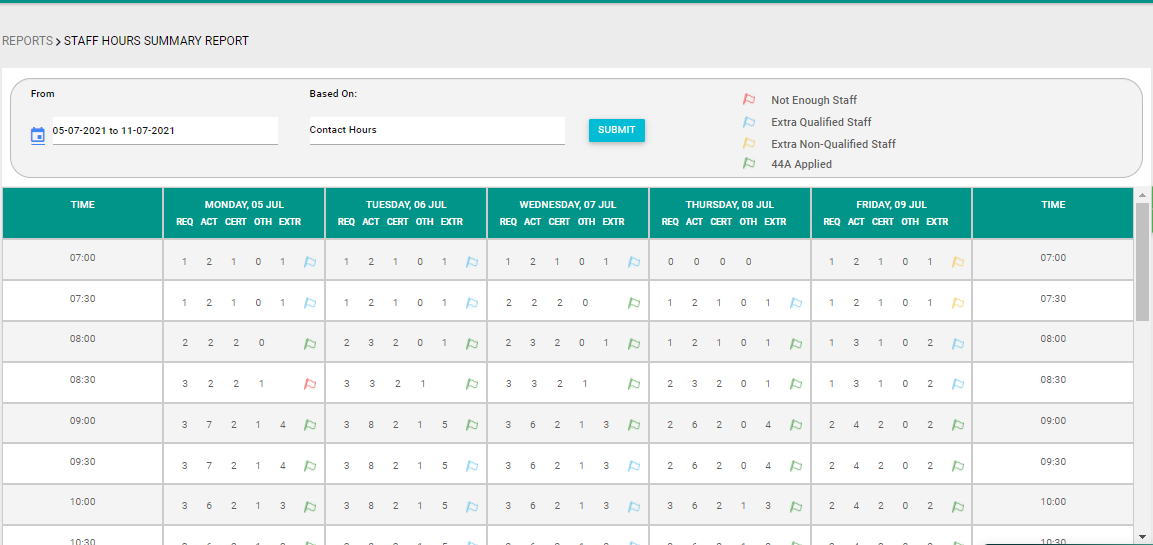What does it do?
This report shows you the required and actual staff count of both qualified and non-qualified staff for each day of a selected week.
How to access this Report?
Left menu > Reports > Staff > Staff Hours Summary Report.
The week can be selected from the top and the report can show the result based on either the Contact hours or the Roster data, you may select the filter option from “Based on” and click on Submit to view the report.
The report also indicated the staff hour count based on the following colours flags:
Red flag -Not Enough Staff
Blue flag – Extra Qualified Staff
Yellow flag – Extra Non-Qualified Staff
Green flag – 44A Applied