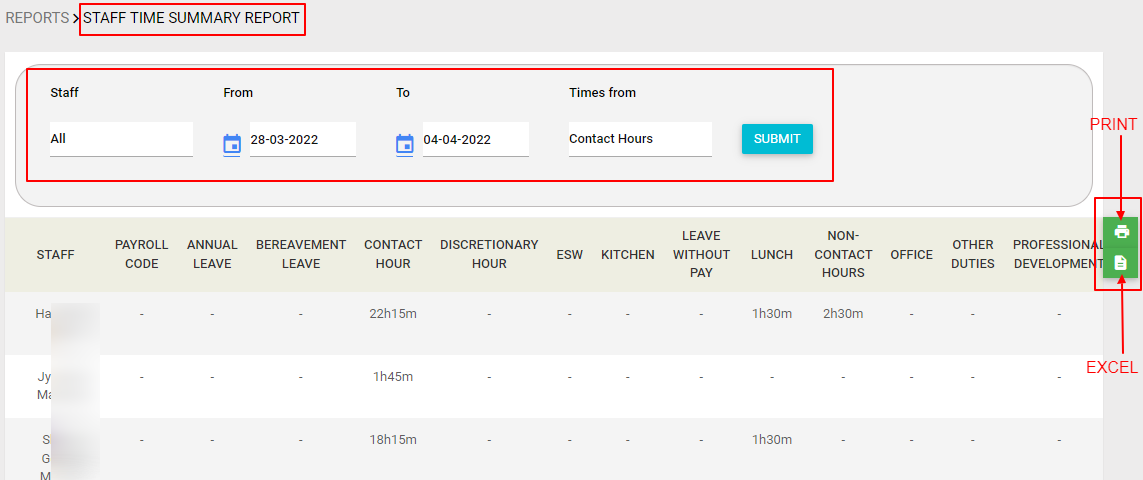What does it do?
This report shows the number of hours worked by each staff member based on their duties, including paid and total hours, within a given date range.
How to access this Report?
Left menu > Reports > Staff section > Staff Time Summary Report.
You can filter by Staff or select All, and choose where to get the times from: Roster / Contact Hours.
Click on the Print option to print the report or the Export to Excel to download an excel file of the report.