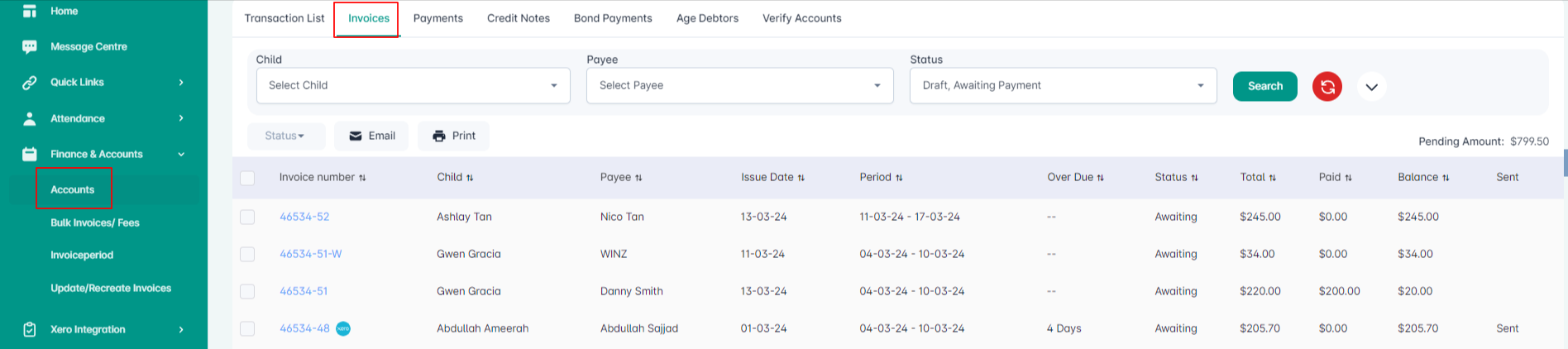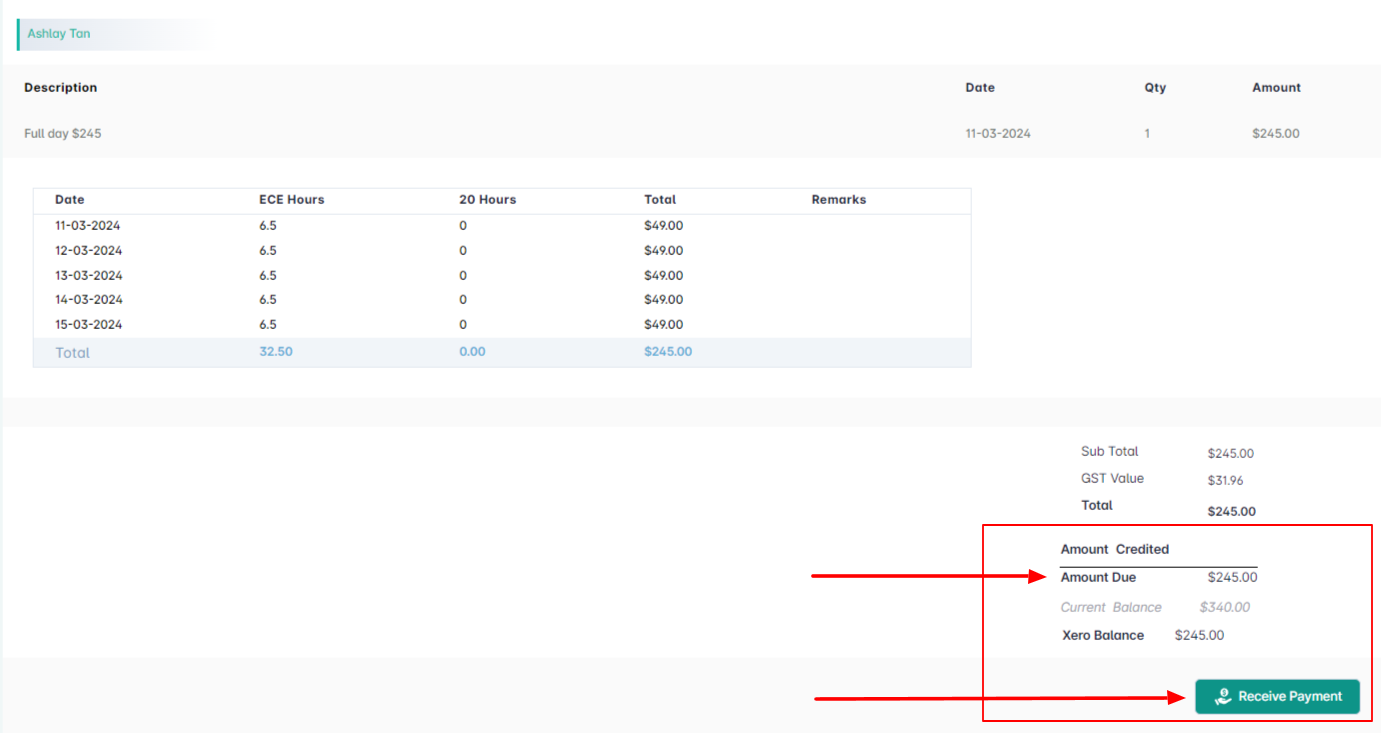Understanding Current Balance
378 views 4 November 20, 2020 Updated on March 13, 2024 Juniorlogs Team
The current balance displayed on the invoice would help the parents to see how much amount they owe to the Centre.
- Under Finance & Accounts > Accounts > Invoices
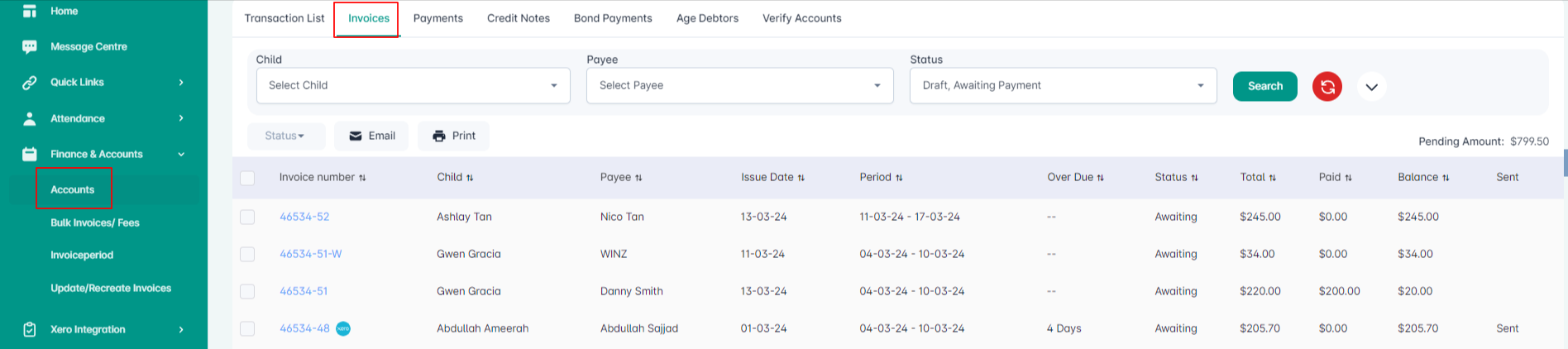
- Select any invoice in the Awaiting payment status, by clicking on the Invoice number. The invoice details page will be displayed.
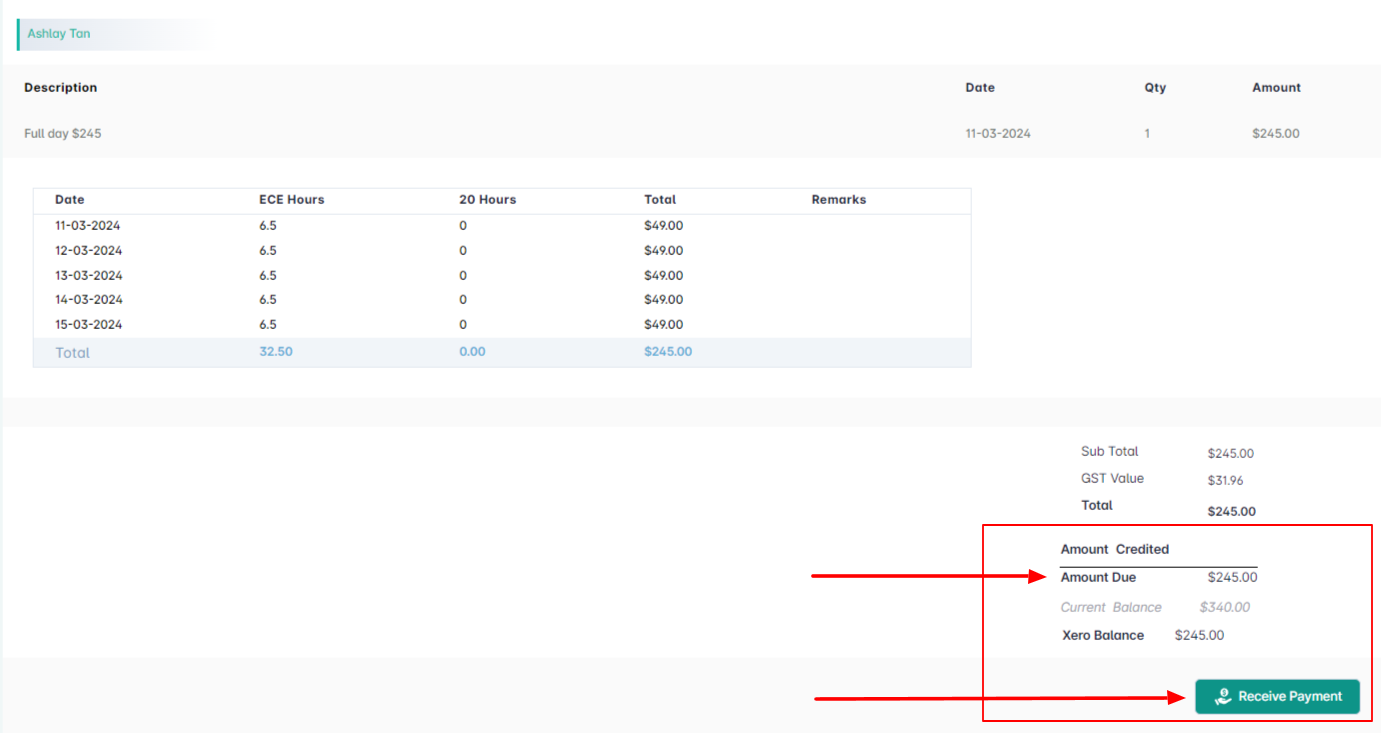
- The Amount due shows the total amount due for the particular invoice selected.
- The Current Balance reflects the sum of all dues minus any payments are done/credit notes /overpayments.
- The Current Balance shows the total balance amount the parents need to pay to the Centre as per the latest invoice generated.
- The Current Balance will show a negative (‘-’) amount if there is a credit amount.