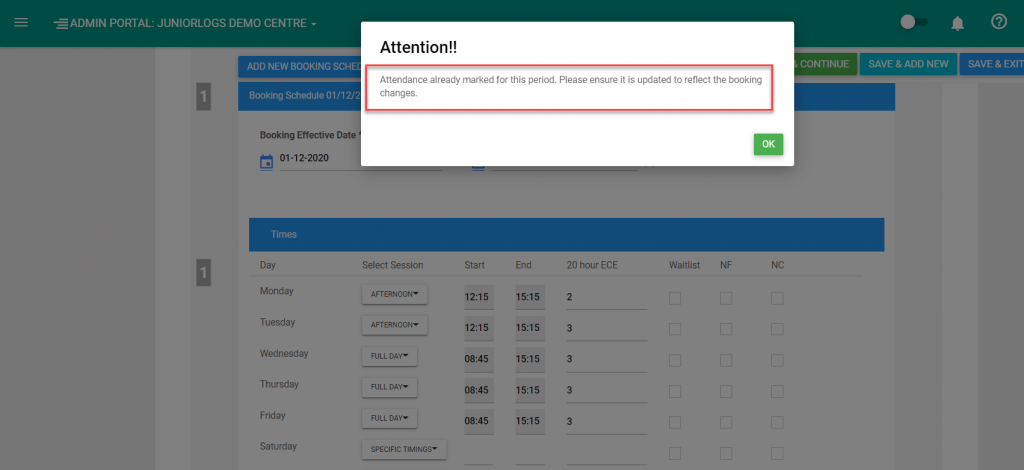When attendance is not marked in the system:
- Select the booking schedule that needs to be updated.
- Change booking timings and/ or 20 hours ECE as required and save the booking. The booking details are saved.
- The changes made here are reflected on the Attendance marking page too.
When attendance is already marked in the system:
Update existing bookings – even when the Attendance is marked already
- Select the booking schedule that needs to be updated.
- Change booking timing and/ or 20 hours ECE as required and save the booking
- A message to inform you that attendance records need to be updated will show up. Click Ok. The booking details are saved.
IMPORTANT :
- You need to update the attendance records to ensure that it is aligned to your updated booking
- The system will not allow you to clear the booking times for which attendance is already marked.
- An alert message is displayed in this case