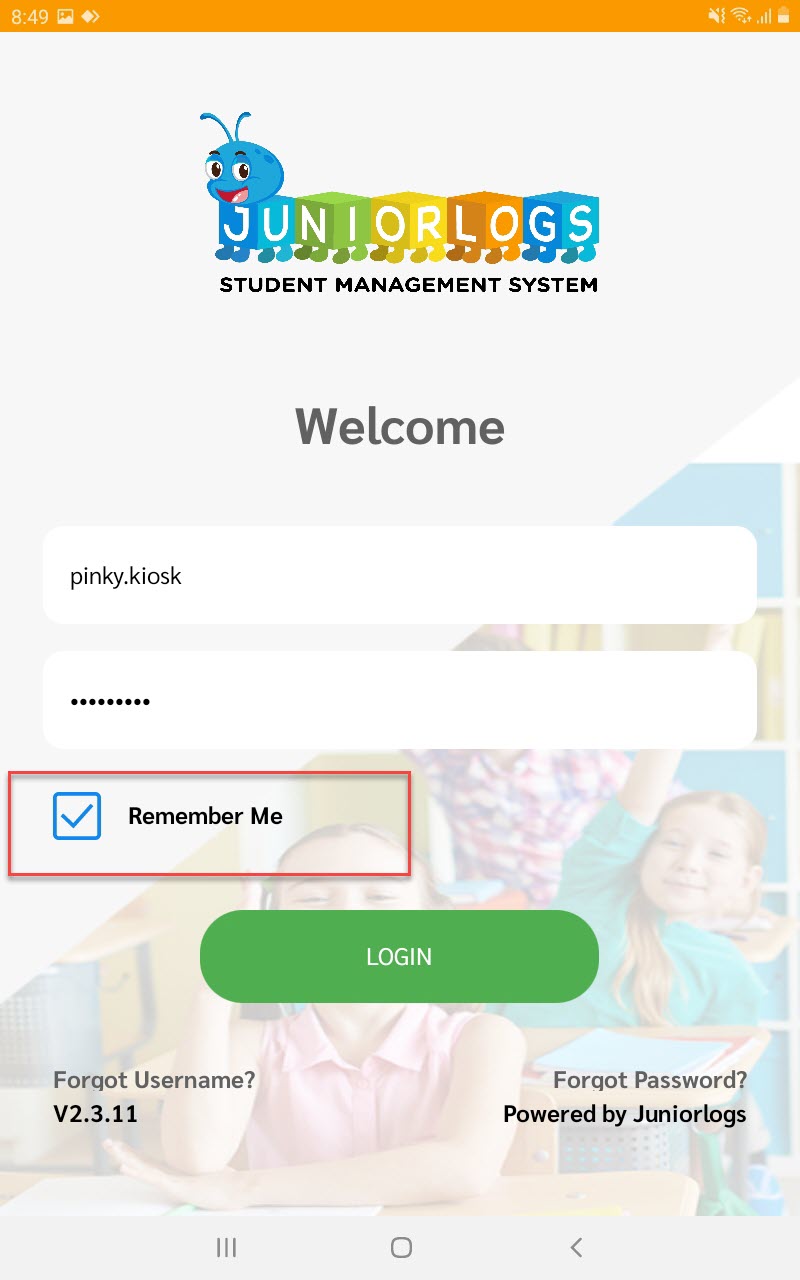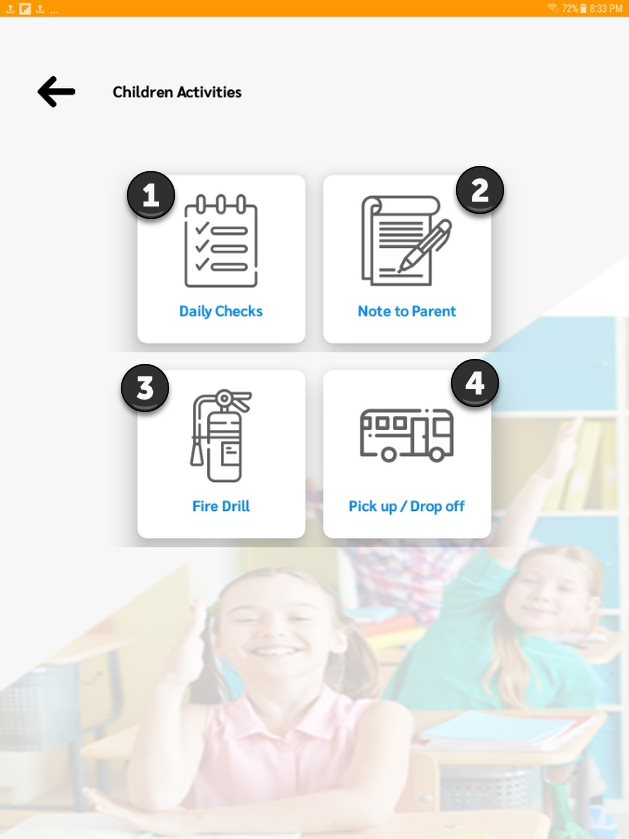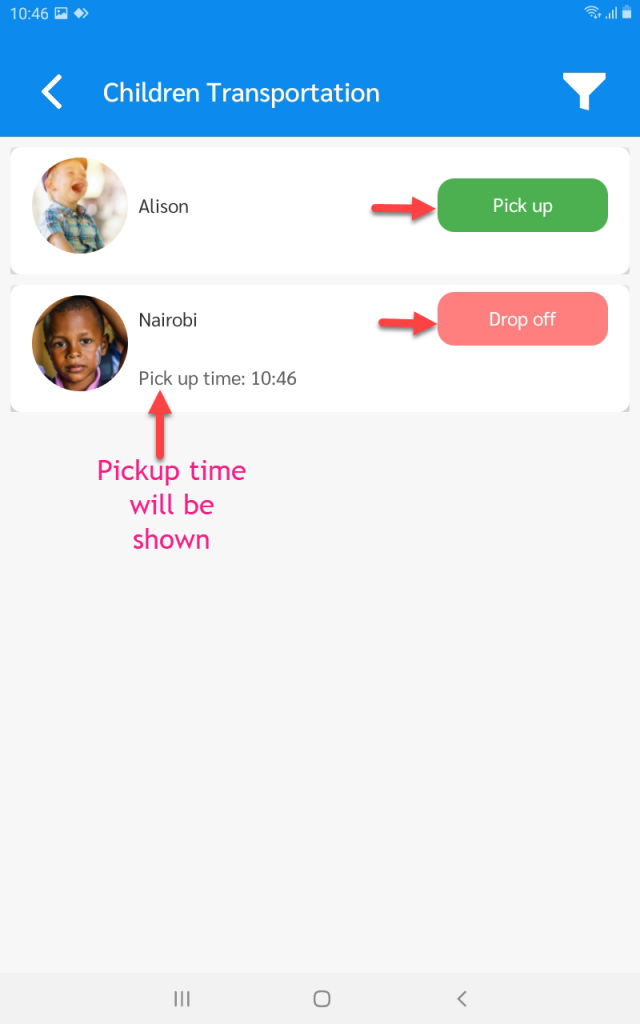Juniorlogs kiosk provides digital options for children sign in/out, pick up and drop off and more!
Check the steps below to get started with Van drivers pick up and drop off option using the Juniorlogs app!
Minimum Requirements
- Data connection on mobile phone
- Access to Play Store or App Store
- Juniorlogs App downloaded onto your device
- Username and Password and a PIN number (this is different to your regular Juniorlogs login)
- Ask your Juniorlogs support team to allocate you one if not done already
Start the Kiosk App
To start your Kiosk App, you will need a different Username and Password (than your regular Juniorlogs login)
Ask your Juniorlogs support team to allocate you one if not done already.
- Start the app, enter your Username and Password and then enter your 4-digit kiosk PIN number
Menu: Children Activities
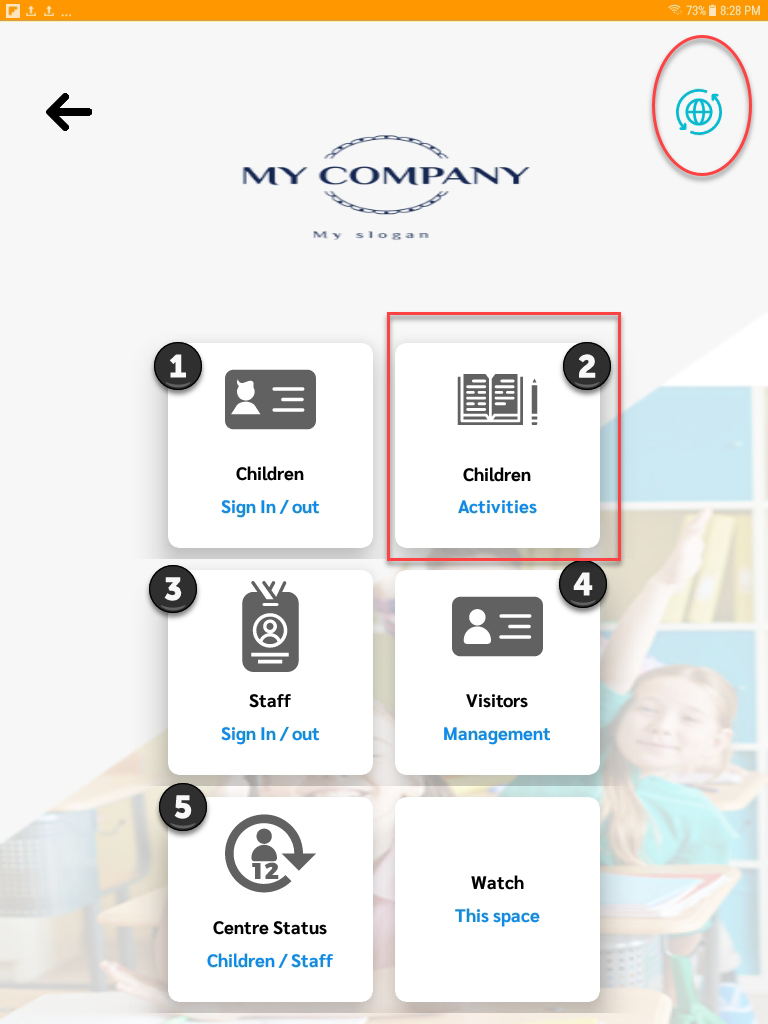
Sub-Category:
- Daily checks.
- Note to Parent.
- Fire drill
- Select Pick up/Drop off option
4.Pick up/Drop off
- Displayed children are registered for Pickup/Drop off facility only.
- Children Pickup: Pick up time will be recorded
- Children Drop off : Drop off time will be recorded
- At Drop off time, pickup time is shown under child’s name.
- Van drivers can also do bulk Sign In/Out for children by selecting Children Sign In/Out option
Report:
For any questions ask Juniorlogs support team to help you just by clicking on “?” icon.