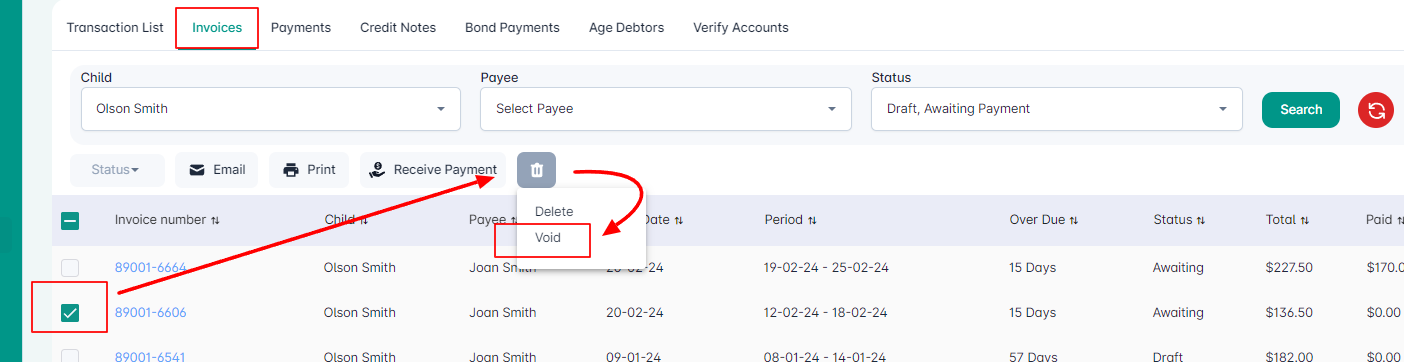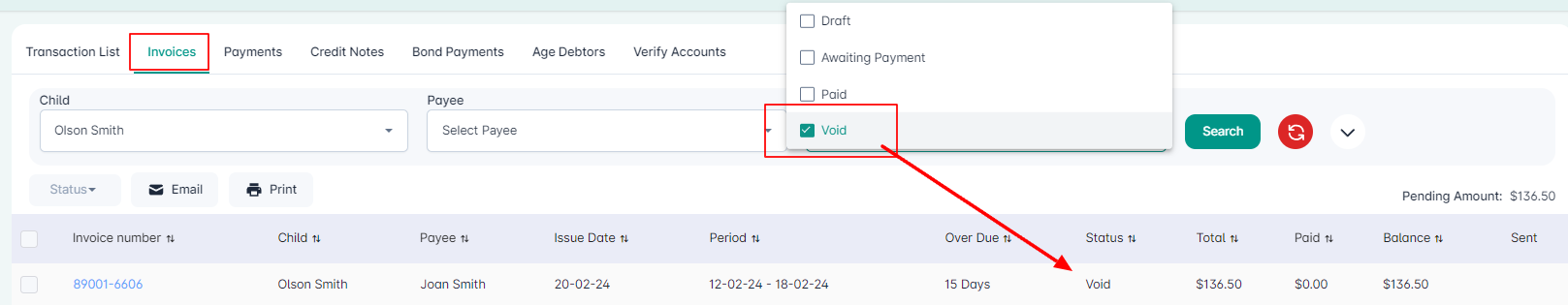You can void invoices in Draft and Awaiting payment.
How it works
- You can void a draft or awaiting payment invoice (no partial payments) by selecting them and clicking the Void option.
- To view voided invoices, navigate to the Invoices tab, select Status as Void and search.
What is the difference between Deleted and Voided invoices?
By deleting the invoice, you will be permanently removing it from your company records. On the other hand, voiding an invoice cancels a particular invoice, still maintaining the invoice number and the amount.