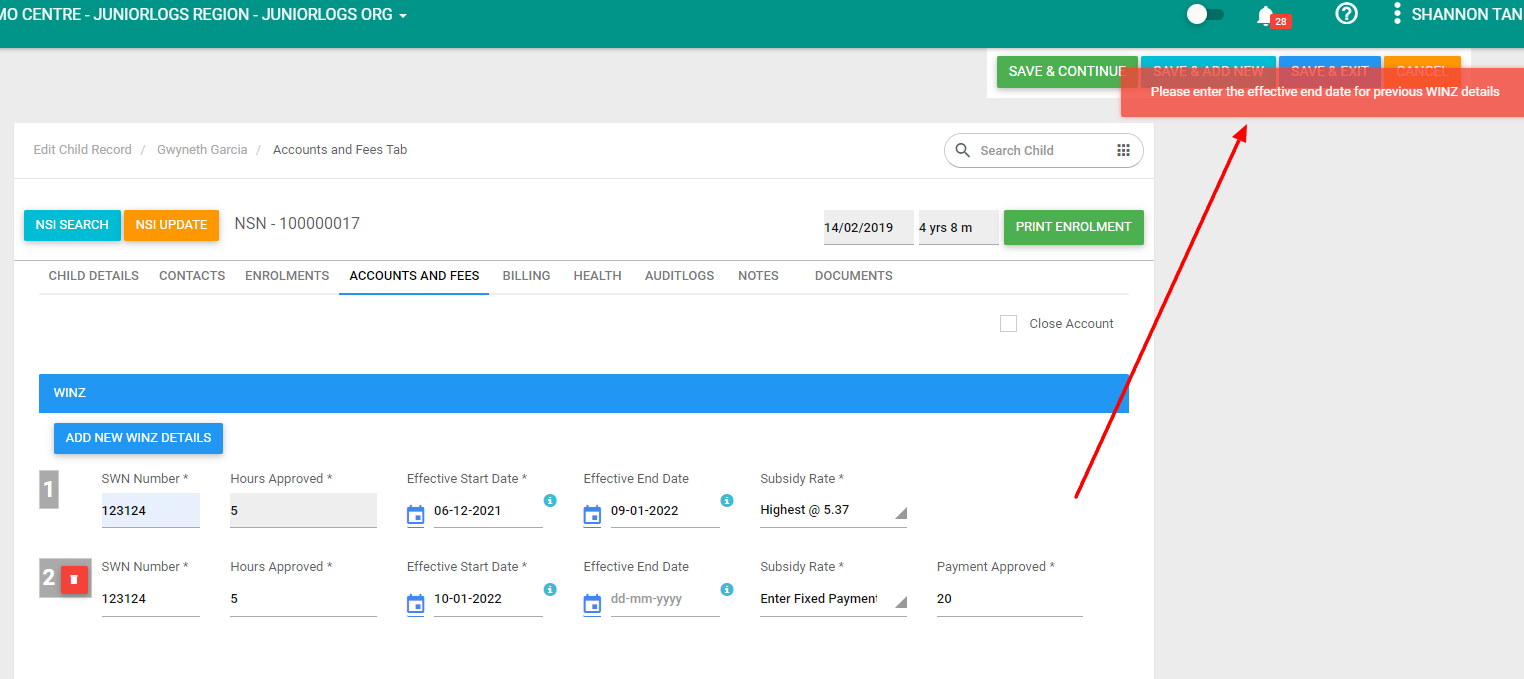When adding a new WINZ scheduled for another date, end date for the previous one and add the new schedule and Save the changes.
- You do NOT need to edit the fees.
- The new WINZ payment will be picked up in the next round of invoicing cycle.
- You will not be able to edit/delete previous WINZ payments after adding a new one.
Invoice creation based on WINZ start & end dates
- If a WINZ payment is applied to a fee, the system will check the start date and end dates for the WINZ payment upon invoice creation and create the invoices accordingly
- For eg: If WINZ has a start date 04/01/2021 and End Date 07/02/2021 and WINZ is applied to the child’s fee, WINZ invoices will get generated in addition to the main invoices for the period 04/01/2021 to 07/02/2021 and any invoices created after 07/02/2021 will not have the WINZ payments added to them.
WINZ fee is applied to hourly and fixed fees
- If WINZ is applied to multiple fees (Hourly Fee & Fixed Fee), the system will start applying the WINZ subsidy to the hourly fee first and then apply the remaining amount (if any) to the fixed fee.
- For eg: If WINZ subsidy is $150 and the child has one hourly fee of $125 and another fixed fee of $50, the WINZ payment will be applied to the hourly fee first which will deduct $125 from the fee and then $25 from the fixed fee. In this case, the WINZ invoice will be generated for $150 and the main invoice will get generated for $25.