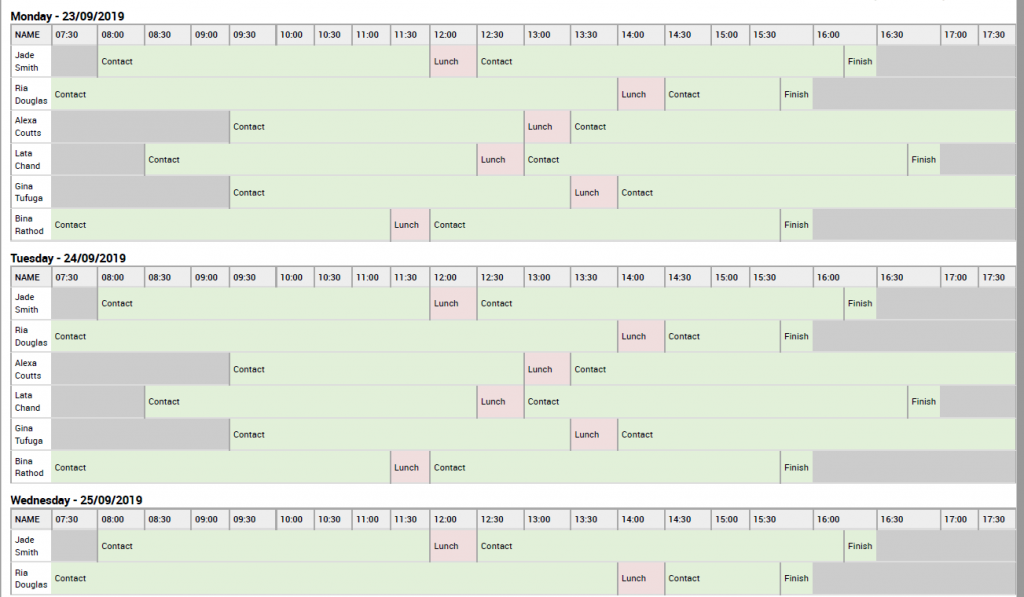Working with Hourly fees in Juniorlogs
Set up your hourly fee schedule once and let Juniorlogs calculate total fees based on the attendance recorded within the system.
The system uses an hourly scale to read and calculate the fees. But there’s much more to it.
Watch this quick video to understand how it’s set up and applied to each account.
Steps:
Hourly fee setup
Under the Settings > Hourly fees section, set up your hourly rate schedule for regular hours and for 20 hours ECE.
You can also set up the maximum and minimum charges for a day or a number of days so that the system can cap the total amount to be charged for the number of attended hours in a day or over multiple days.
Here you can also configure the system to provide discounts for Holidays, Temporary closures and Annual leave.
You can set up the system to include charges for the late pick up too.
The charges will then be added to the invoicing based on their extended attendance.
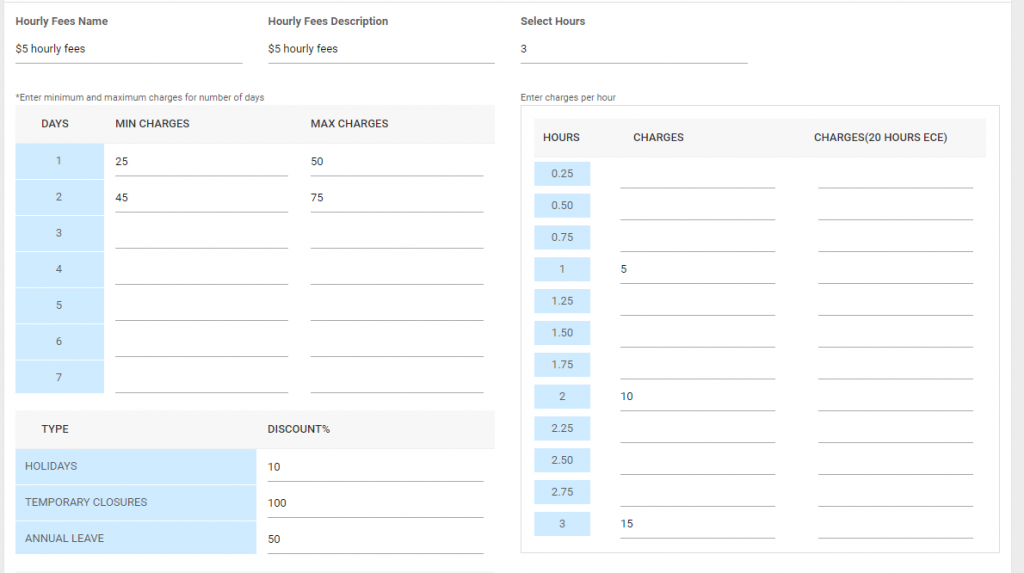
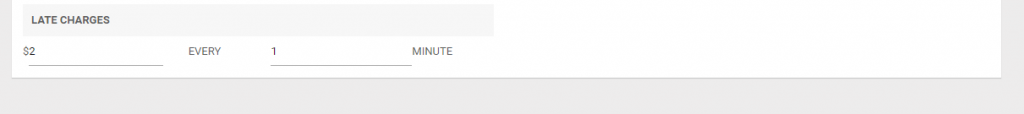
Applying hourly fees to an account
Navigate to a child’s account where you would like to apply the hourly fees.
Select the Accounts and fees tab and add new hourly fees that we have added.
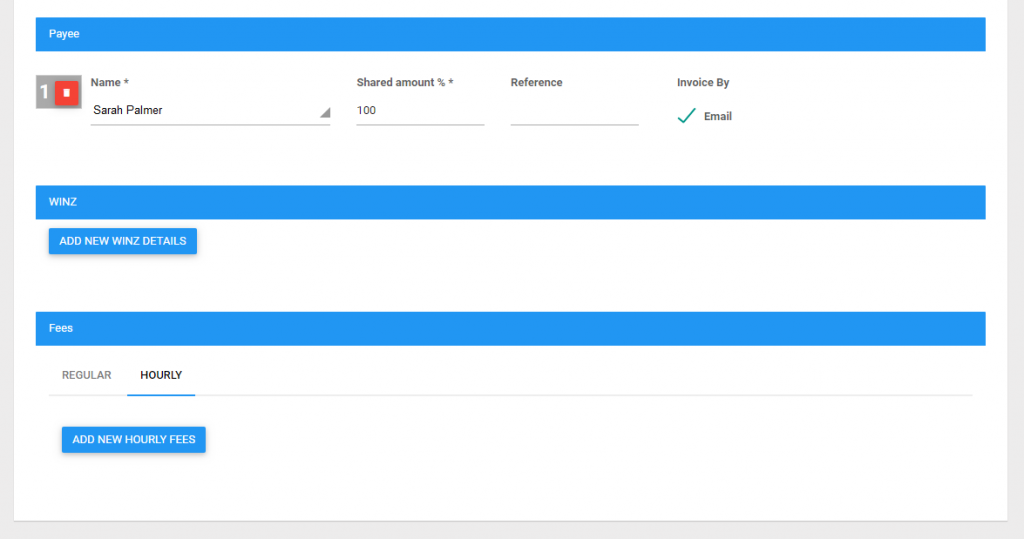
Set up any discounts, WINZ details that need to be added to the fee schedule and apply the changes by saving them to the child account.
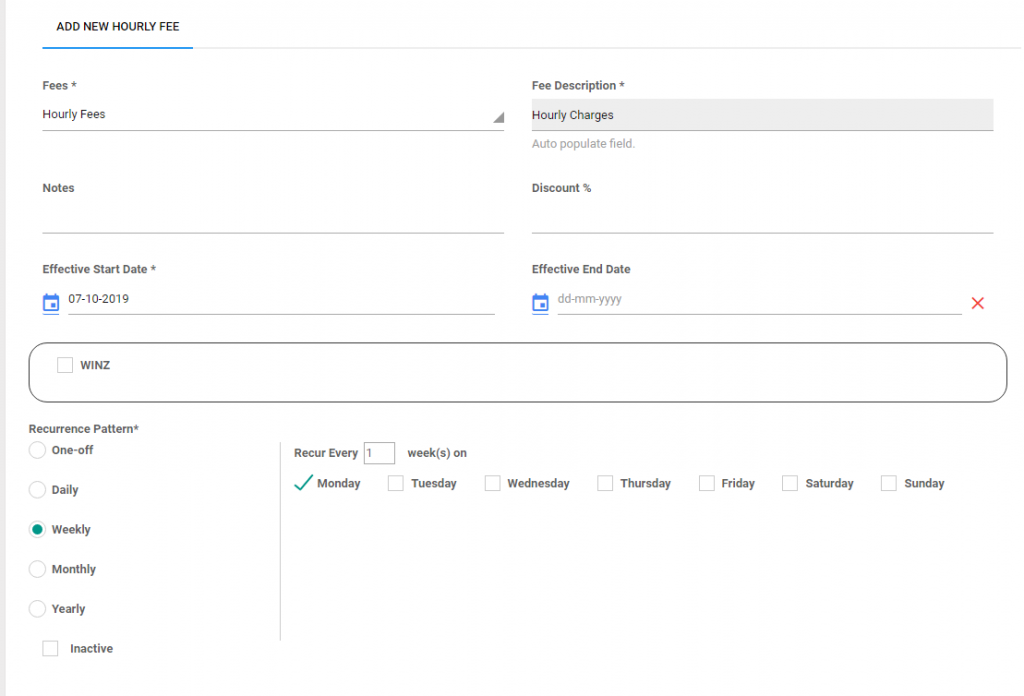
Generating invoices based on Hourly fee setup
Navigate to Finance & Accounts > Generate Weekly Invoices option
Select the child name and the week for which you would like the system to create invoices for.
Click on Generate Invoice button.
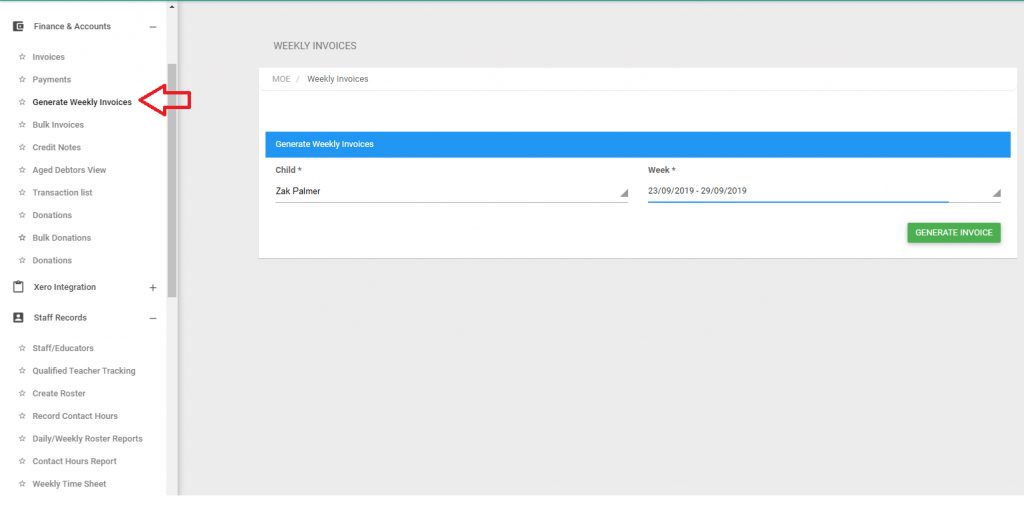
Adding WINZ details to an account and applying it to the Invoicing
Watch this quick video https://youtu.be/dFqo4mh21BY or follow the steps below
Select a child account and navigate to Accounts and fees tab – WINZ section
Make sure that the client number, number of authorised hours, effective start date, the relevant subsidy rate and the payment amount approved by WINZ has been added to the account.
Once this is done, go into your fee setup and add the details that you normally would and enable the WINZ checkbox.
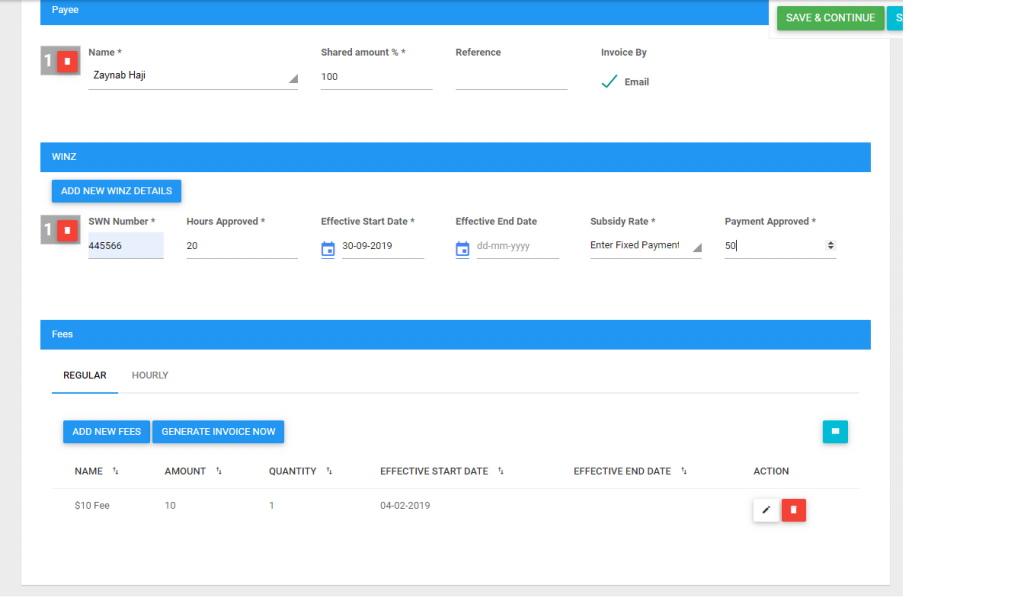
Please note – the effective start date selected here has to be aligned with the WINZ effective start date entered previously. This date should be on or after the WINZ effective start date.
Once you select the WINZ option, the effective amount values will be calculated by the system and displayed to you accordingly.
If a discount needs to be applied then enter it now. The system will now show you the effective amount that’s recalculated after deducting the discounted value.
Make sure that the recurrence pattern is selected correctly and save it.
Follow the same set up process when adding WINZ to hourly fee set up, here you would simply enable the WINZ checkbox and apply the changes.
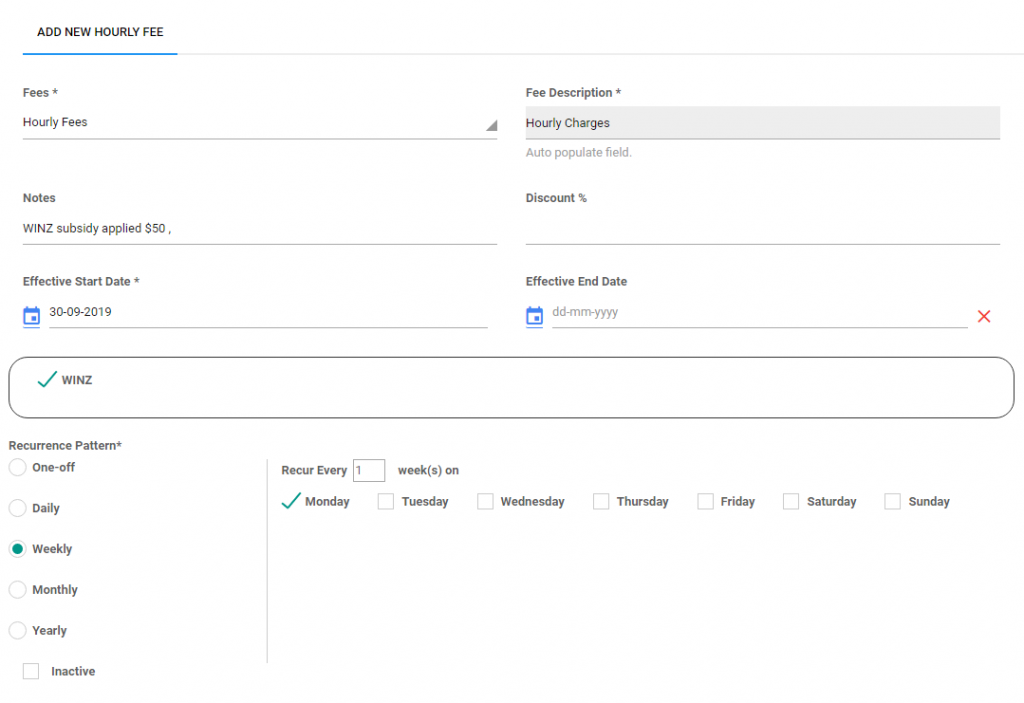
Invoicing when WINZ is enabled
The system will now create two invoices
One invoice for the regular Payee. This invoice can be reconciled when the fee payment is made by the parent.
Second invoice with WINZ as a Payee to allow for WINZ payment reconciliation separately.
Insights tab – Booking vs funding chart
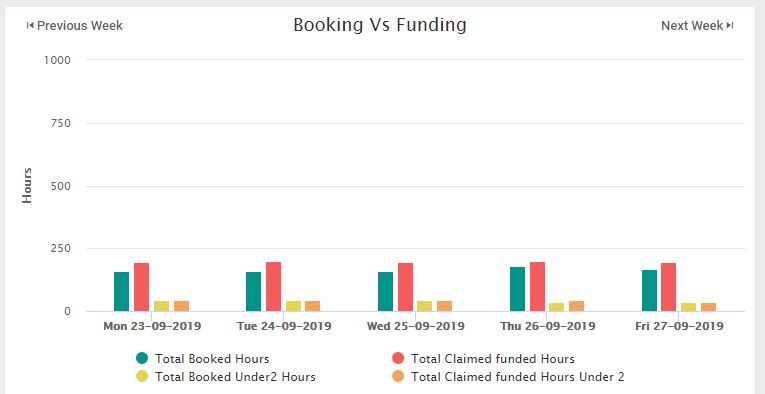
This chart has been revamped to compare the booked hours and the claimed funded hours for each day.
The new chart shows you the total hours booked based on FTE and how many hours have been claimed against it.
Tip – If you are see that the claimed funded hours bar is more than the booked hours bar, this means that you have more casual attendance and hence there are opportunities to convert them into full time attendance.
However you see that the claimed funded hours are lesser, than that’s the opportunity to check out our Frequent absence report and the Daily FCH report to find out about the children who are falling under the absence rules.
Printing of Staff Roster – two versions – Daily and Weekly
The ability to print daily or weekly staff roster has been added.
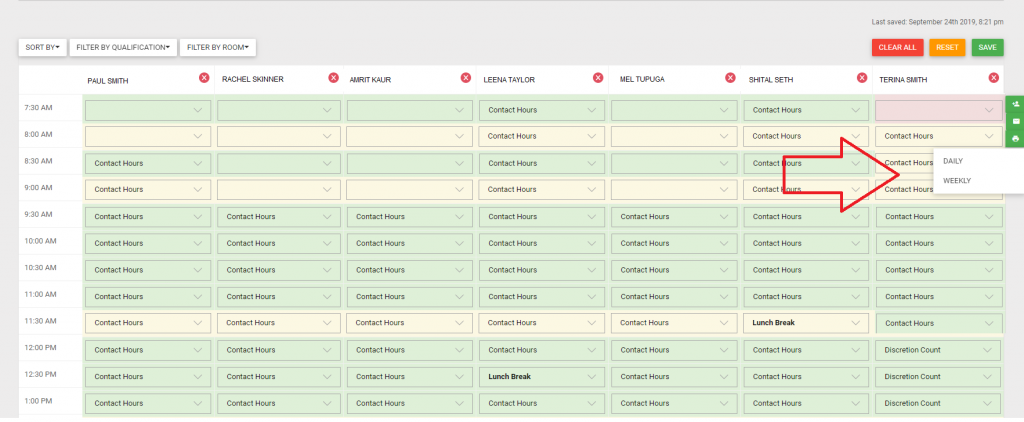
Daily roster print version
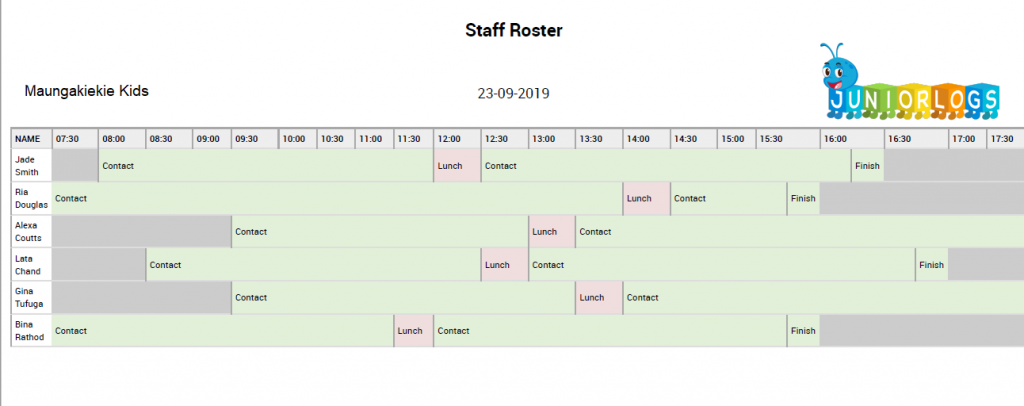
Weekly roster print version