New changes:
Kiosk Reports
Improved features: Notification Bell Icon
Weekly Timesheet report: Date range on printing timesheets
Roster page : Day and Date on print pages
Invoice : Includes Current Balance – for better understanding on Child’s account
Invoices include Current balance instead of Previous Due
Enhancements to Fees and Invoicing Module
Hourly Fees Schedule added “Copy From” function.
Copy From for Hourly Fee Schedule
Calculate and charge maximum time from booking and attendance
Under “Settings” , Select “Edit Centre” Go to “Invoice Settings” tab
- We have two options under Invoice Settings for calculating hours for invoice.” Apply highest of booking or attendance” and “Apply maximum of booking and attendance”.
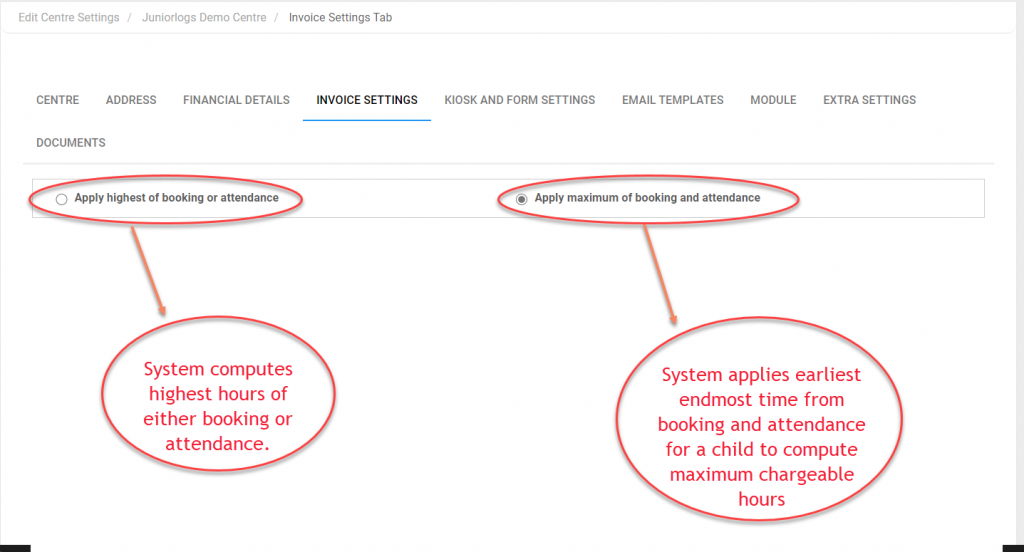
- For example, booking of a child was from 9 am to 3 pm and if the child attends 8.30 am to 2.30 pm
- With “Apply highest of booking and attendance” settings system will calculate 6 hours which is same as of total booked hours.
- But with new option “Apply a maximum of booking and attendance” settings, system will calculate 6.5 hours. – Booked hours 6 (9 am to 3pm) plus the time the child came outside of booking time (8.30 am till 9 am).
Some fixes
- Multiple bookings and multiple sessions for Home based services are now included within the Booking report.
- Corrected Total Funding Calculations on Income Analysis Report.
- Notifications issues are corrected.
- Changes applied to functionality where two separate sibling accounts are brought under one parent payee.
- In Booking & Funding Analysis Report – Total Time is now rounded off to 2 decimal places.
- Provision kiosk mobile app to work with blank Health & Safety information under the Centre Settings.