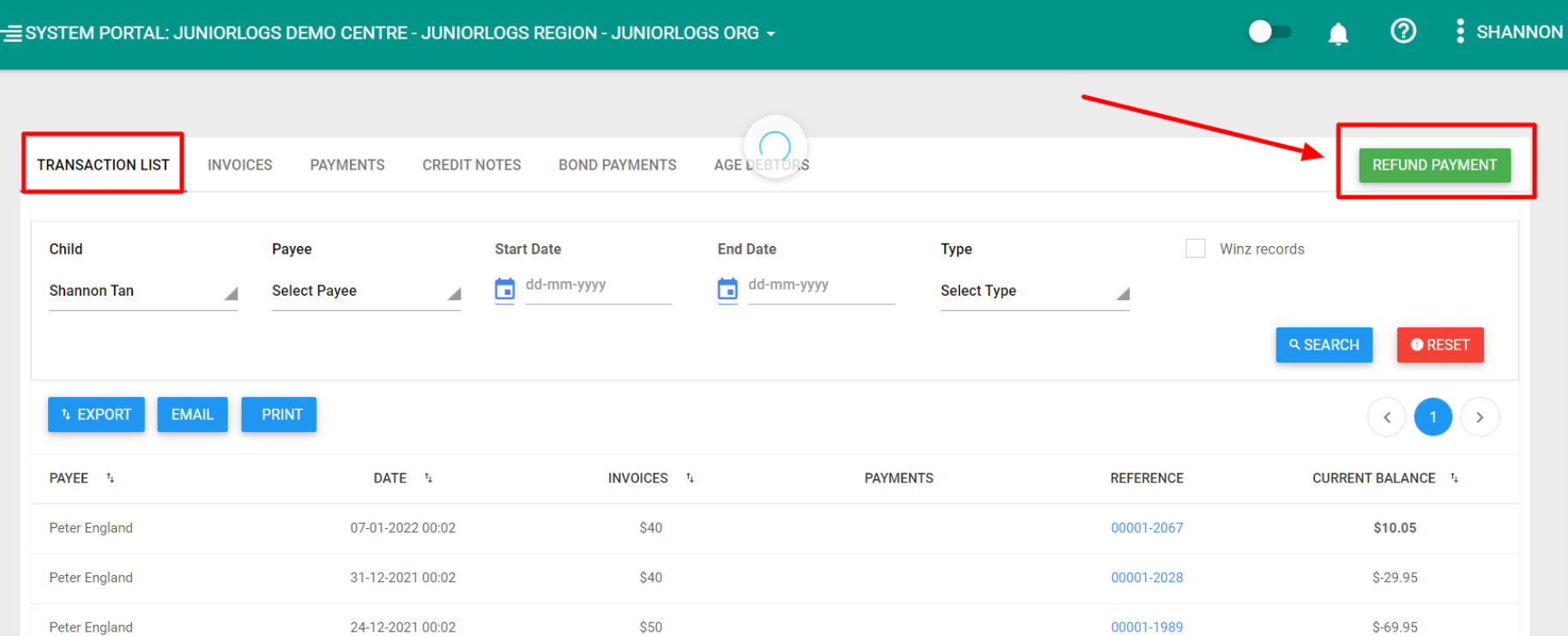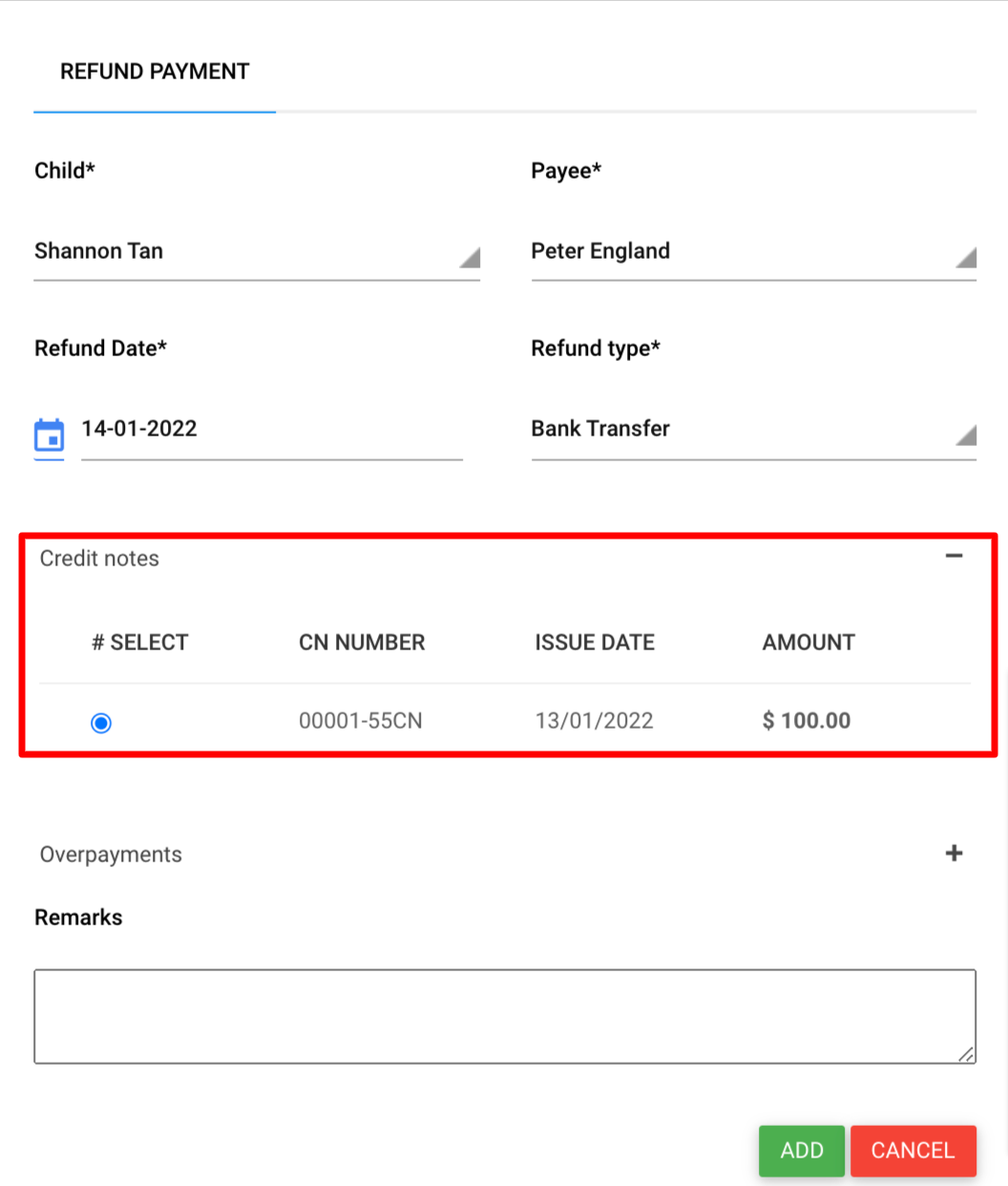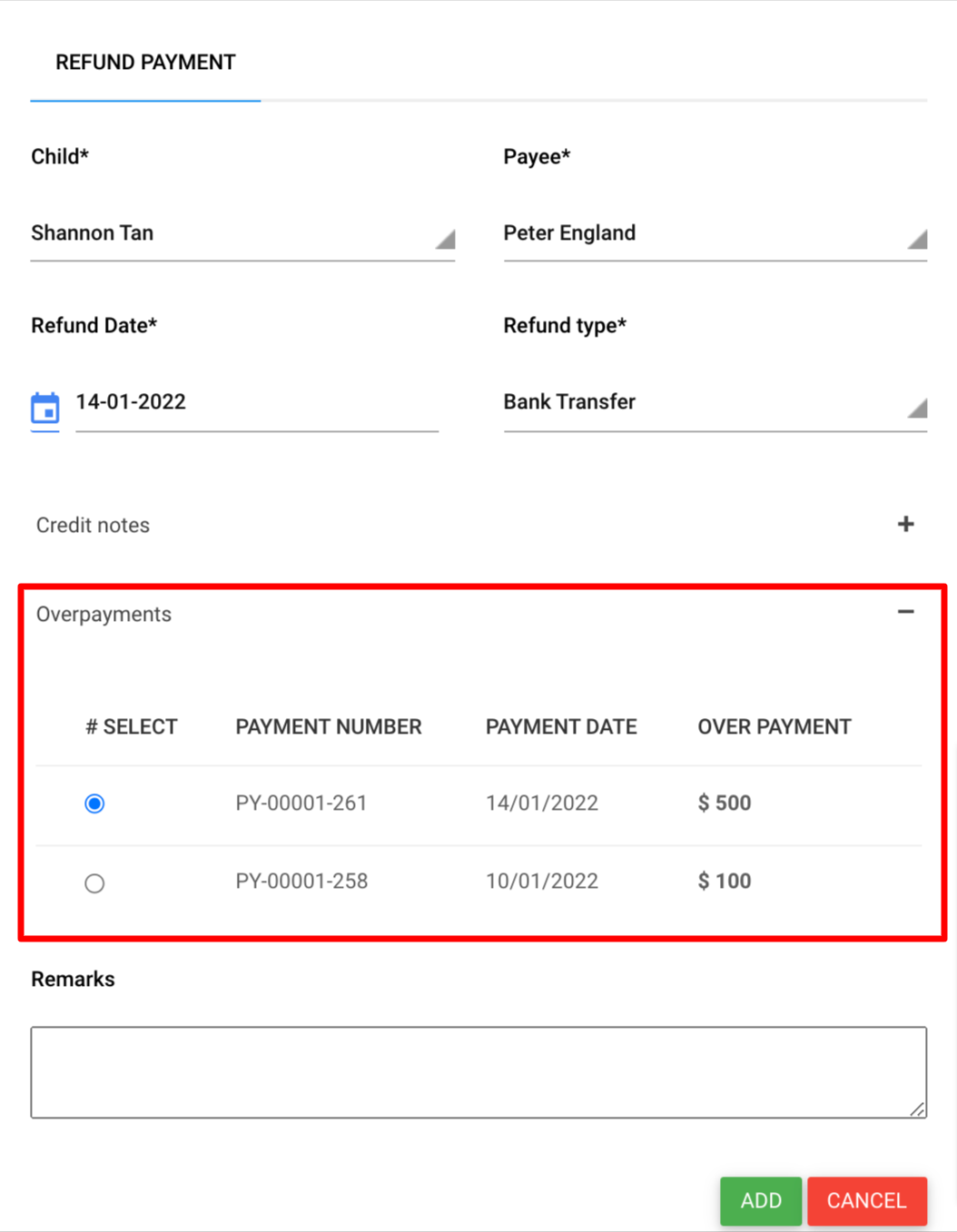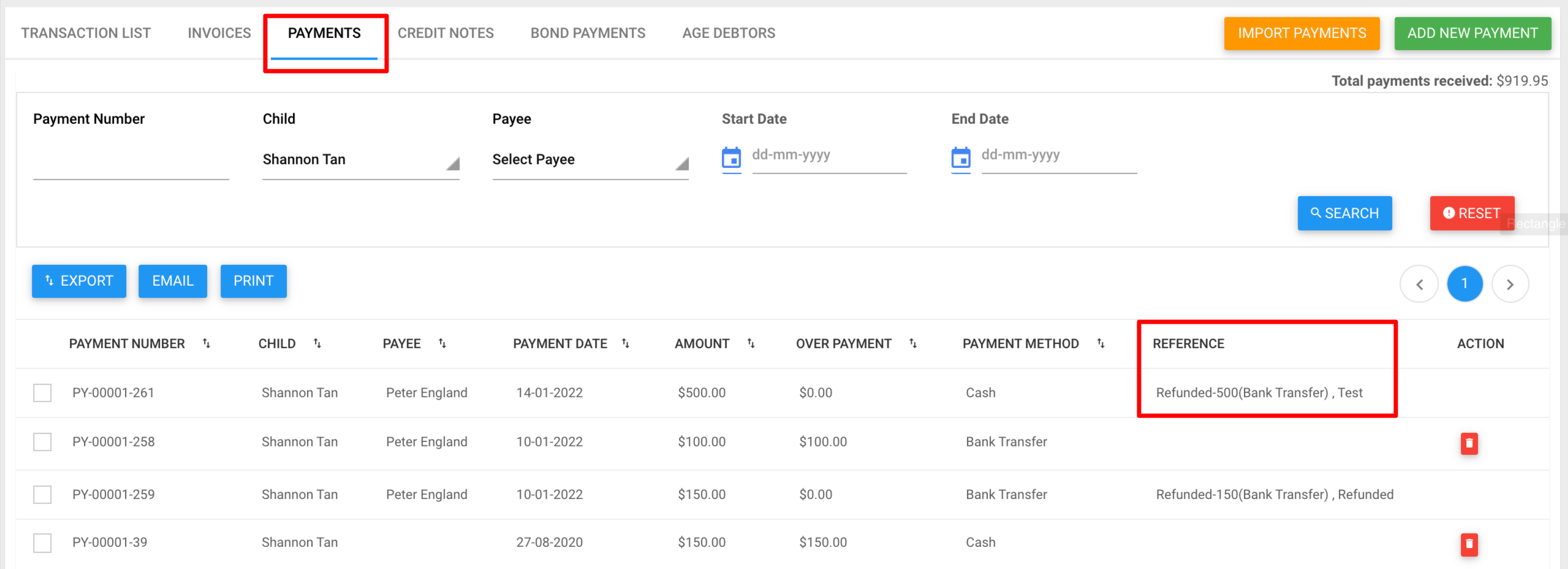What’s New
Changes on how to refund payments
- R P .
- All the overpayments and Credit Notes under a child’s account will be listed, and you can select these payments and process the refund one at a time.
- Once the refund is processed successfully, you can find the Refund information on the Payments page under the References column.
- Refunded- <Refunded amount> <Refund Type>, <Remarks>
For more information you can refer to the help guide: https://helpguide.juniorlogs.co.nz/knowledgebase/how-to-process-refund-payments/
OTHER UPDATES
- The header Information (Title, Centre Name, Week Details, Centre logo) are displayed when generating the printable on the Roster page: Daily Planner, Weekly Planner, Weekly Timesheet.
- Deleting Enrolments updates:
- You can delete enrolments only if the child has multiple enrolments.
- To delete an enrolment which has attendance or booking, it is required to delete those attendance/booking before deleting the enrolment.