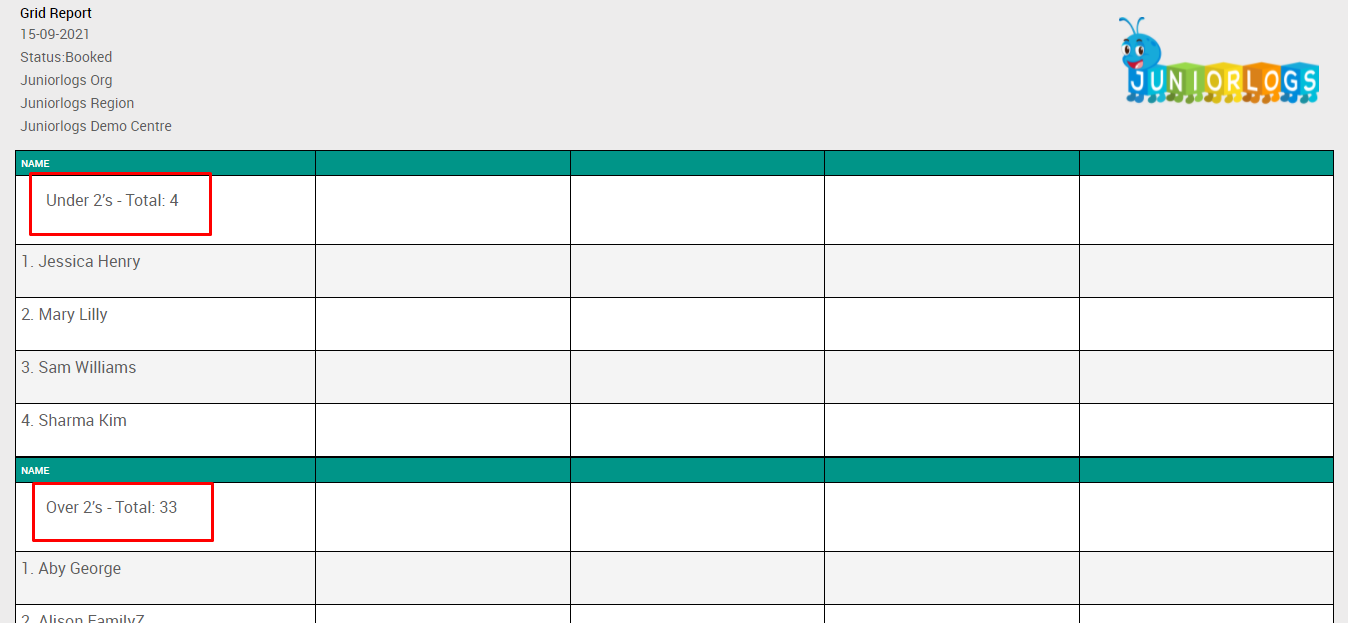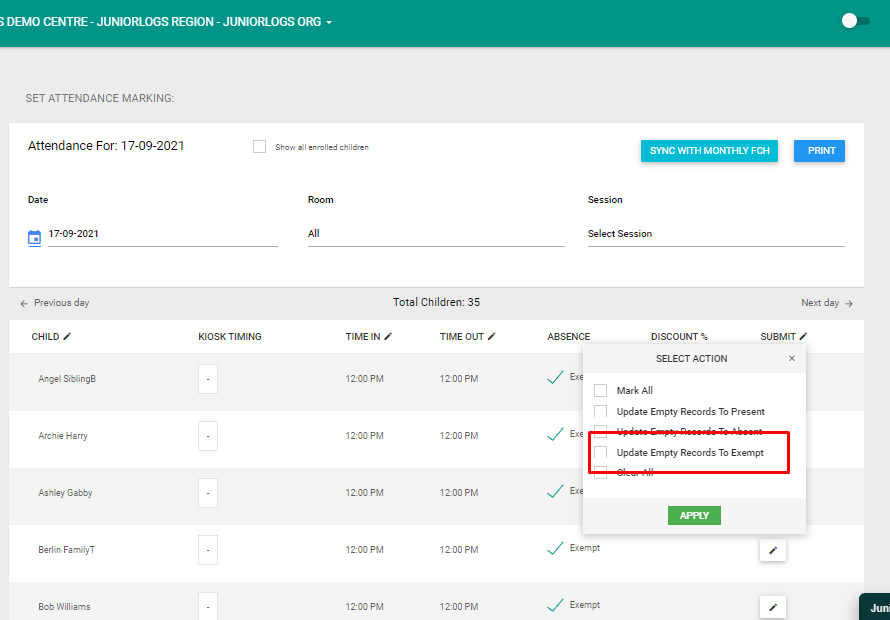What’s New
Grid Report
We have introduced a new report called Grid Report which can be used to print the children’s list along with the number of selected columns. You can use this list for excursions, swimming, or anything else where you need to go through the children’s count.
Read more on Grid Report: https://helpguide.juniorlogs.co.nz/knowledgebase/grid-report/
Mark Exempt in Bulk
We have made changes on the attendance-making page to add an option to mark all children as Exempt at once for the day.
On the attendance marking page > Click on the small pencil icon next to the “Submit” option and then select “Update Empty Records to Exempt”
This is will mark all the children as Exempt whose attendance is not marked.
Income Analysis Report – New
We have introduced a new Income Analysis report that shows the invoicing data based on the invoicing period instead of the invoicing issue date.
Where to check
Left menu > Reports > Under Finance section > Income Analysis Report.
This report will give you a complete breakdown of hours for funding and the income. It will show a separate column for under 2, over 2, 20 hours, and plus 10 hours.
Read more on Income Analysis report: https://helpguide.juniorlogs.co.nz/knowledgebase/income-analysis-report-new/