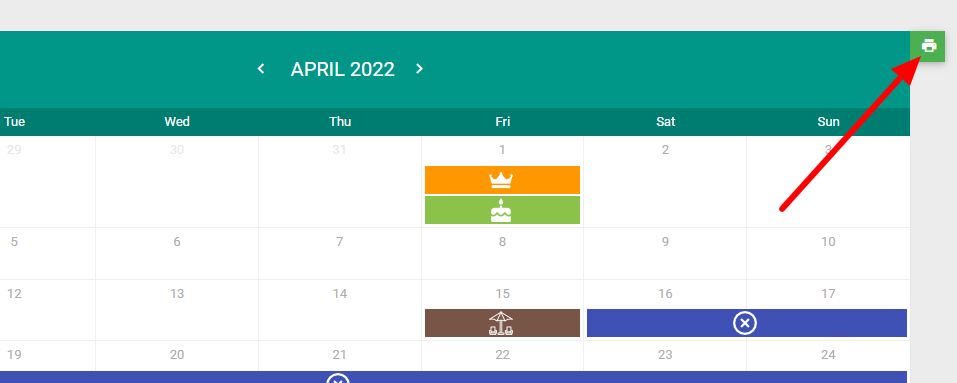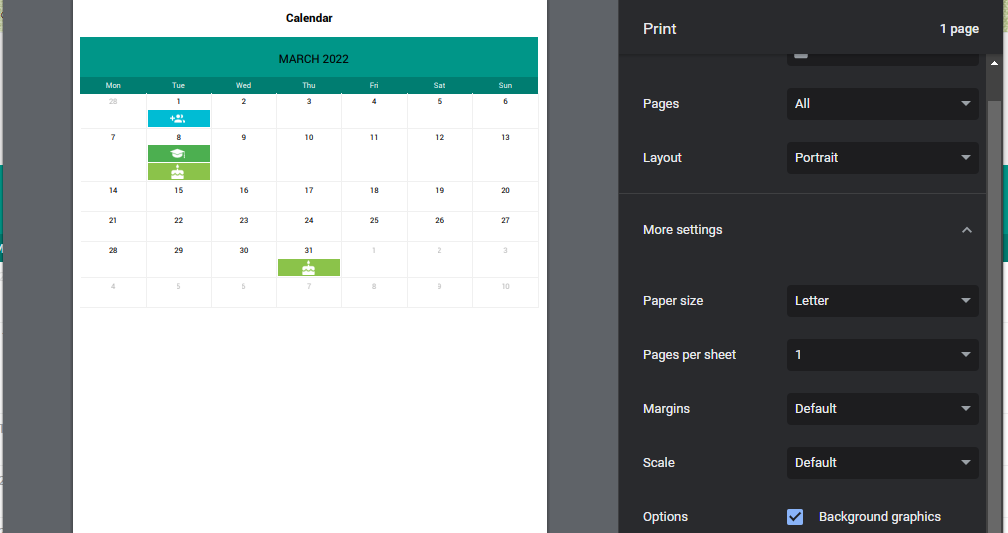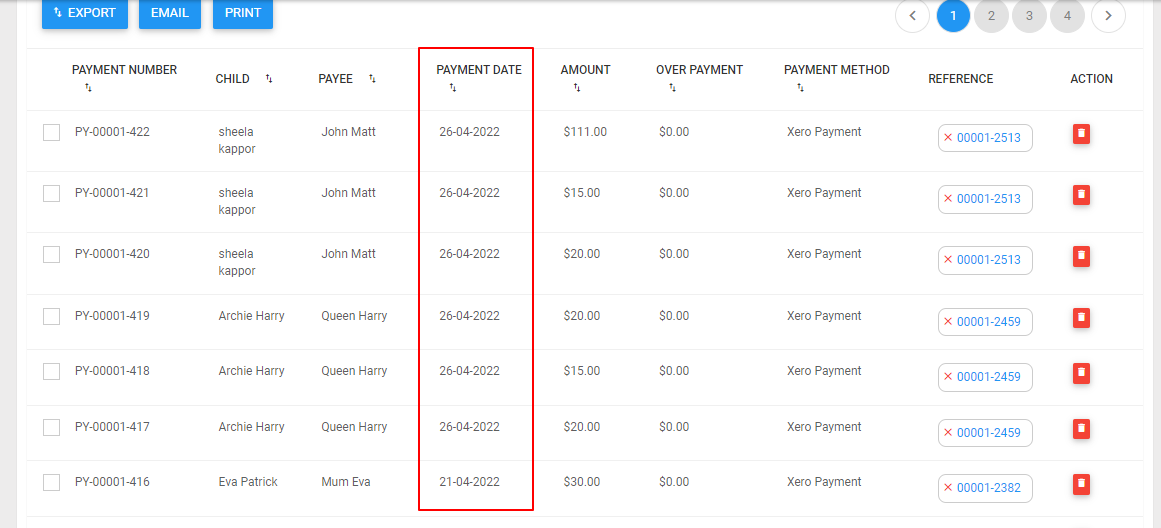What’s New
Print your Monthly Dashboard Calendar
Now you can print your monthly calendar on the Dashboard by clicking the print icon at the top right of the Calendar – it will print your selected month.
By default, the transactions on the Payments tab will be listed from the latest to the oldest.
This will help you locate the latest transactions easily.