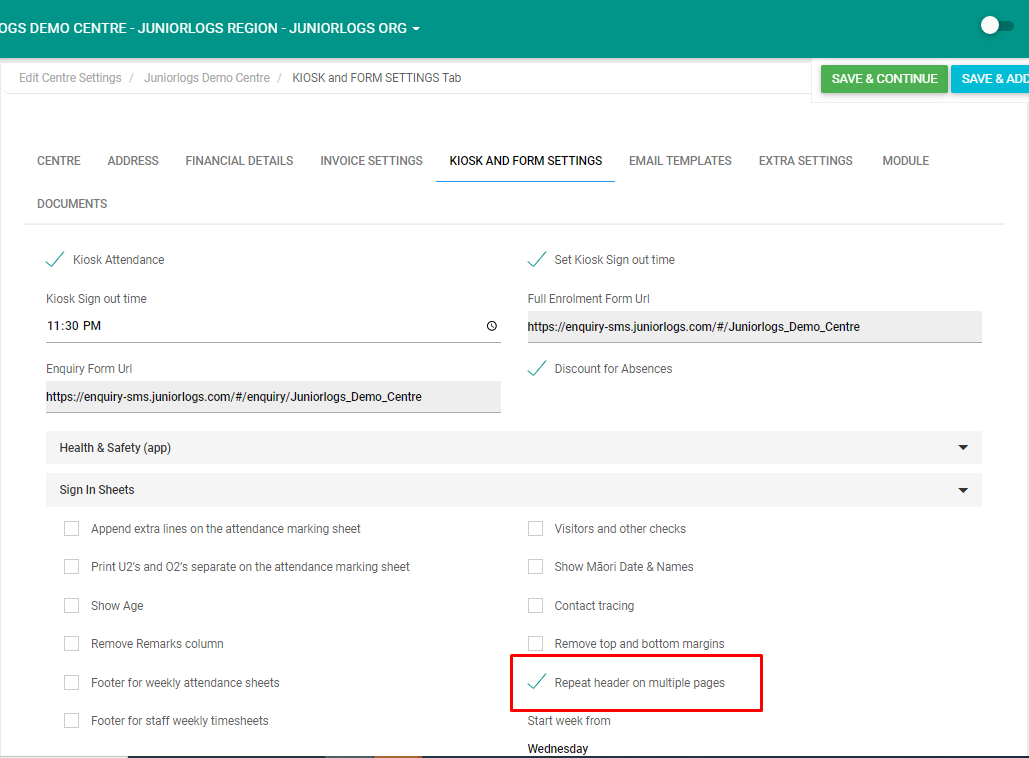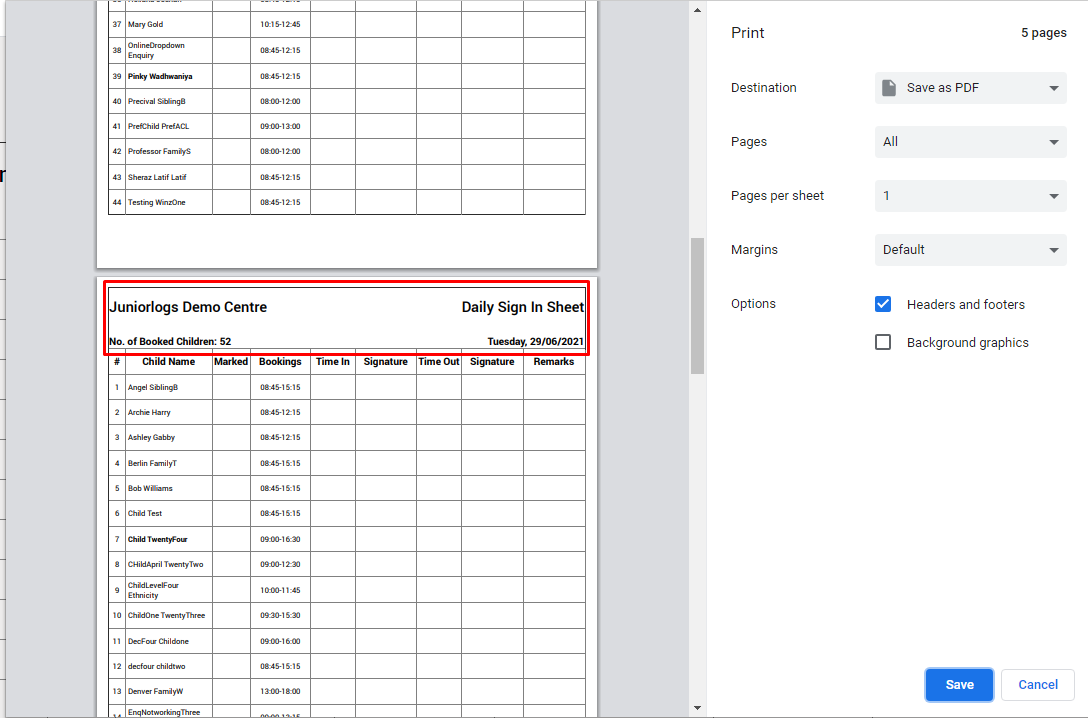What’s New
Attendance marking – Repeat header section
We have introduced a new option to repeat the header section to all the pages on the Attendance sheet.
- Click on the menu on the left > Settings > Edit Centre
- Go to Kiosk & Form Settings and expand ‘Sign In Sheets
- Turn ON the option ‘Repeat header on multiple pages’ and save the settings
- Click on the menu on the left > Attendance > Attendance Marking
- Print Daily/Weekly the Attendance sheet
- The header section is repeated on the following pages of the attendance sheet as below