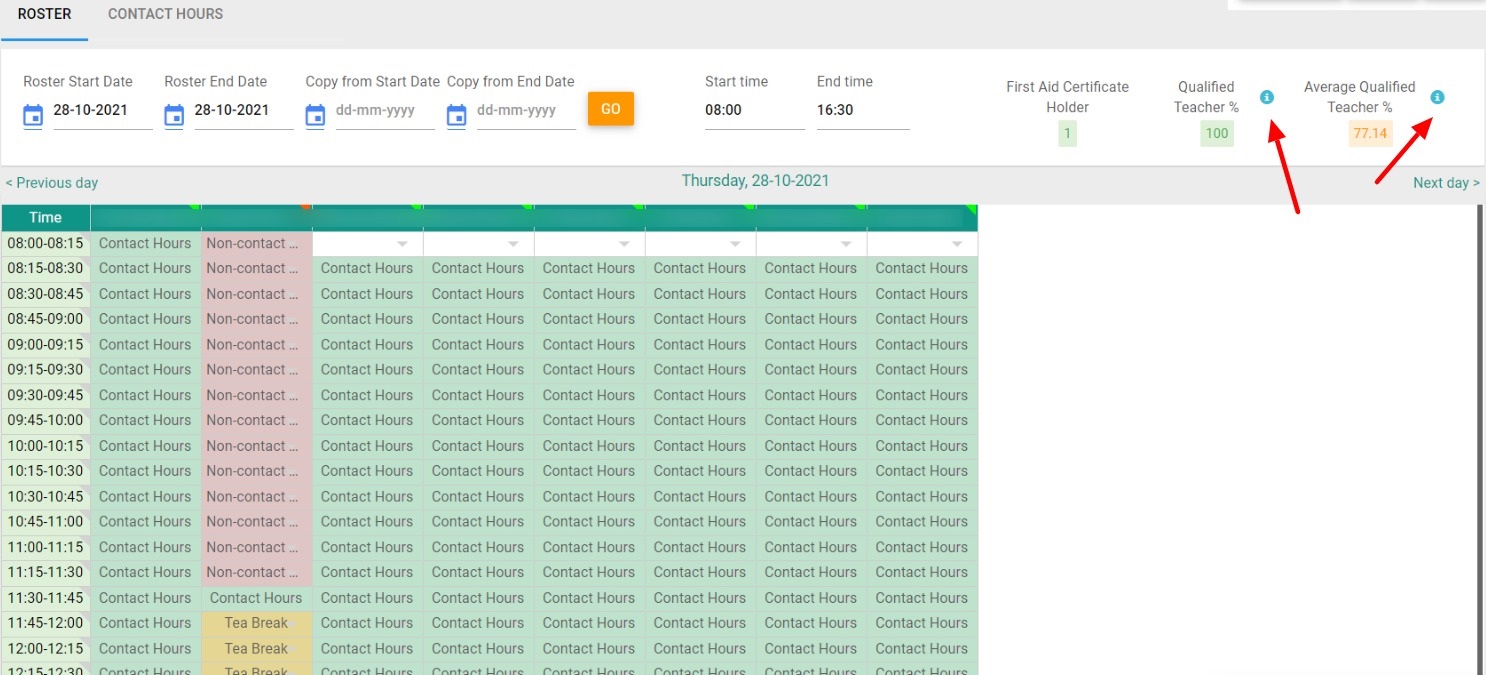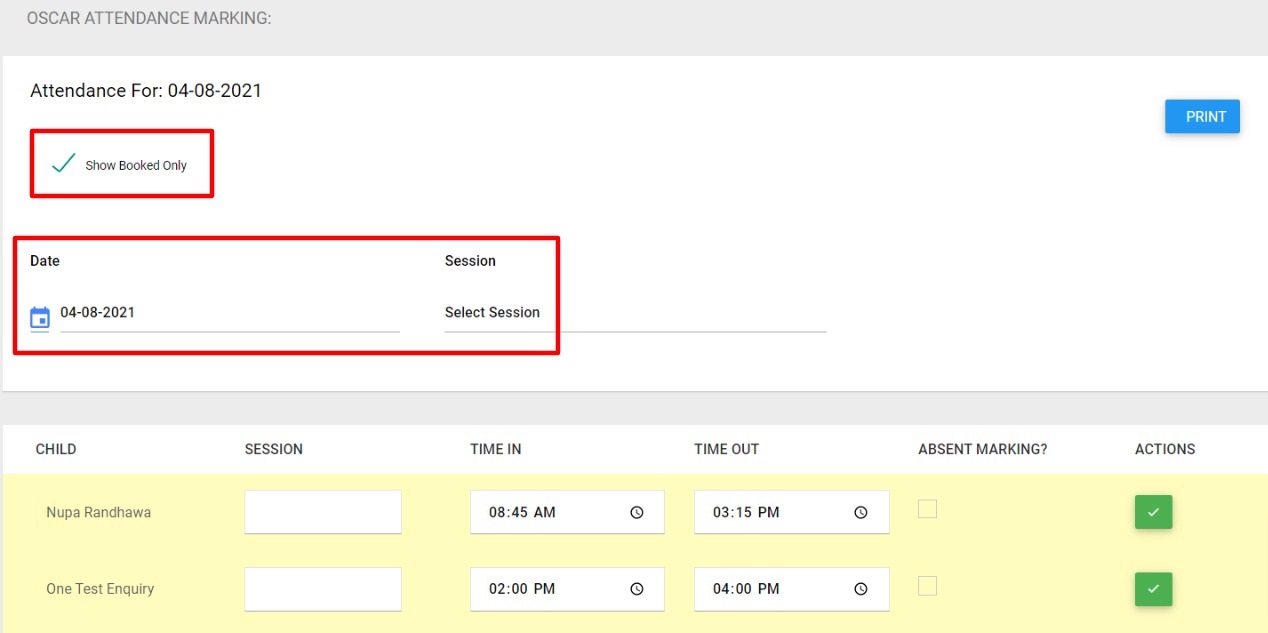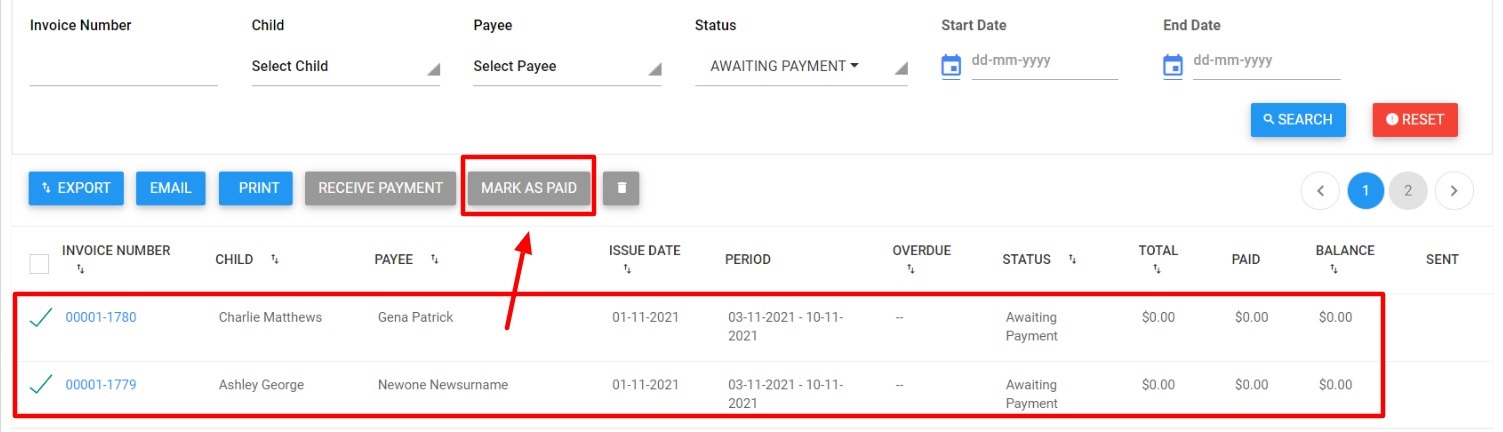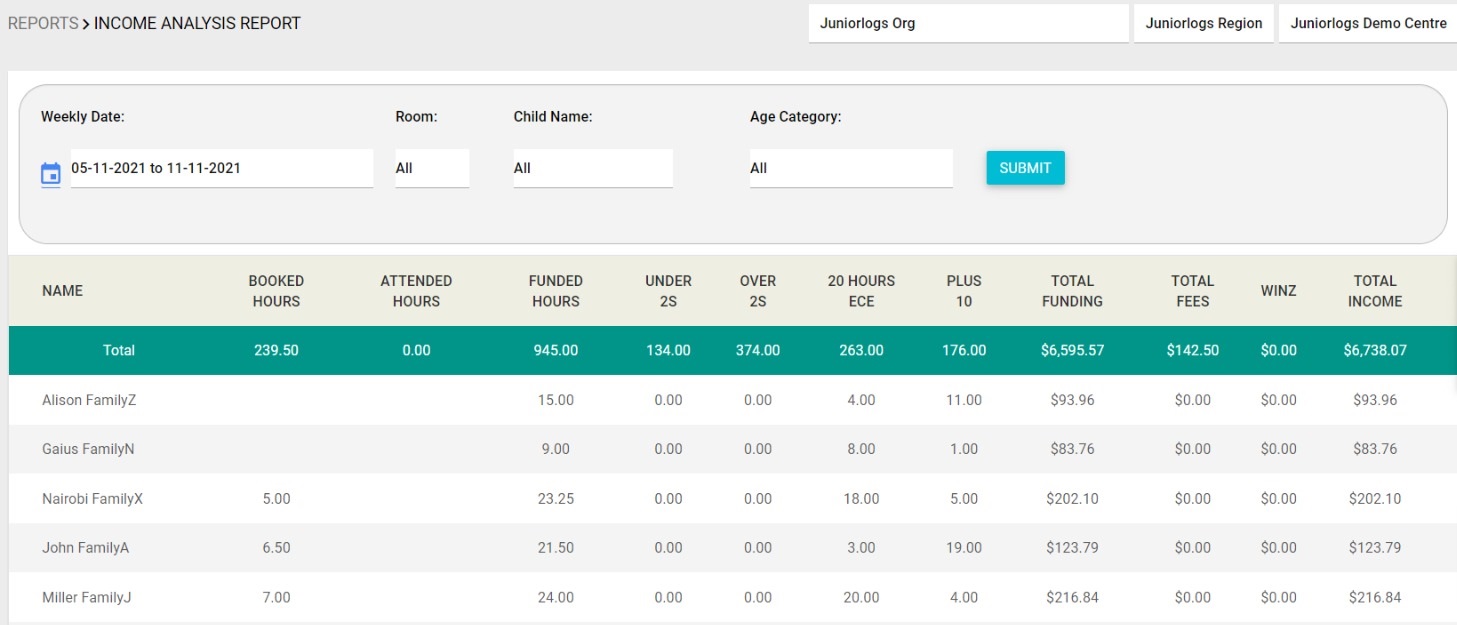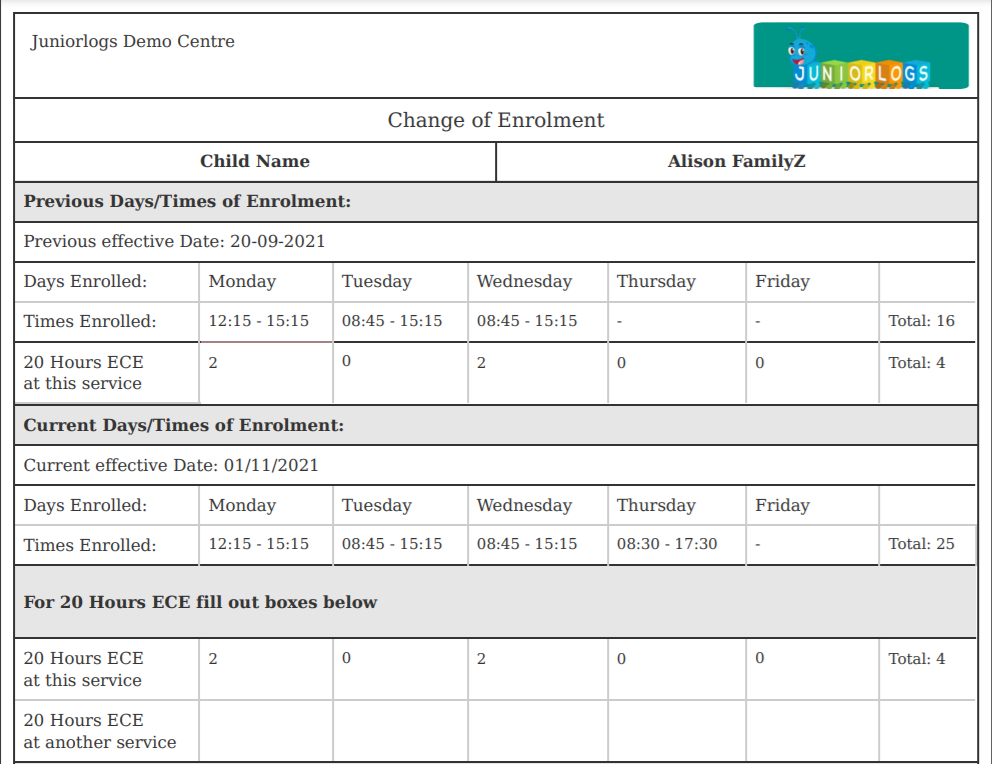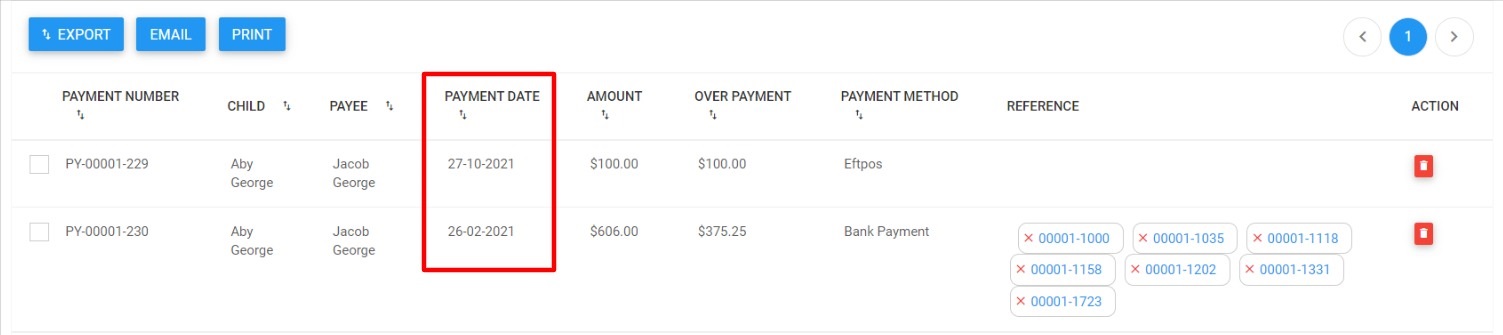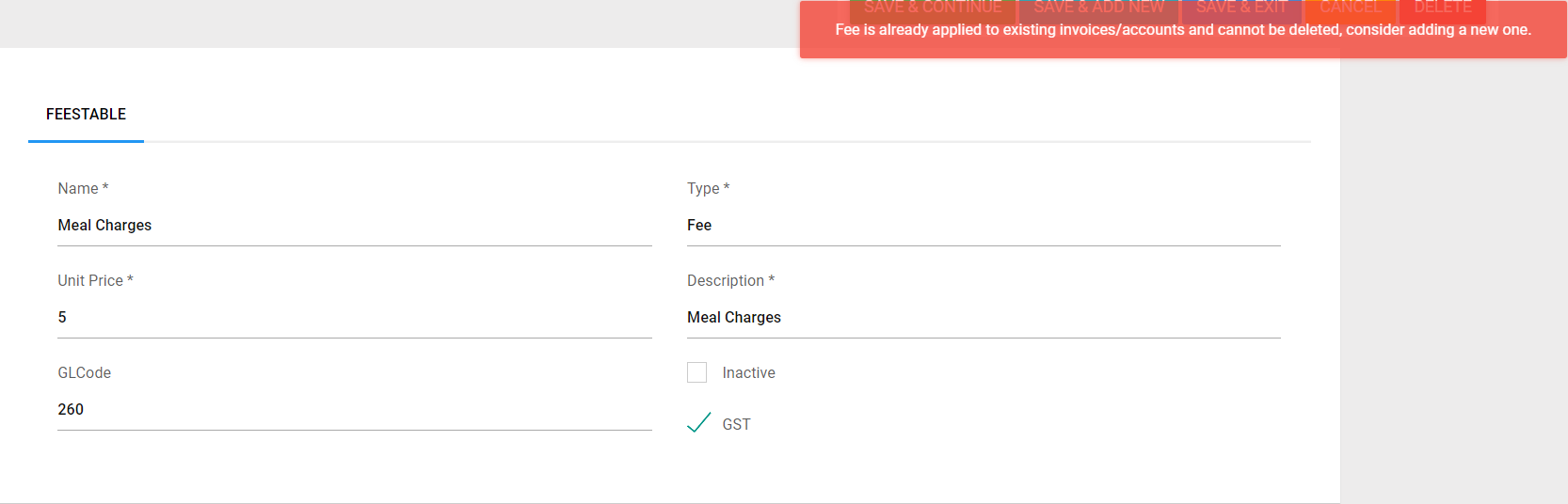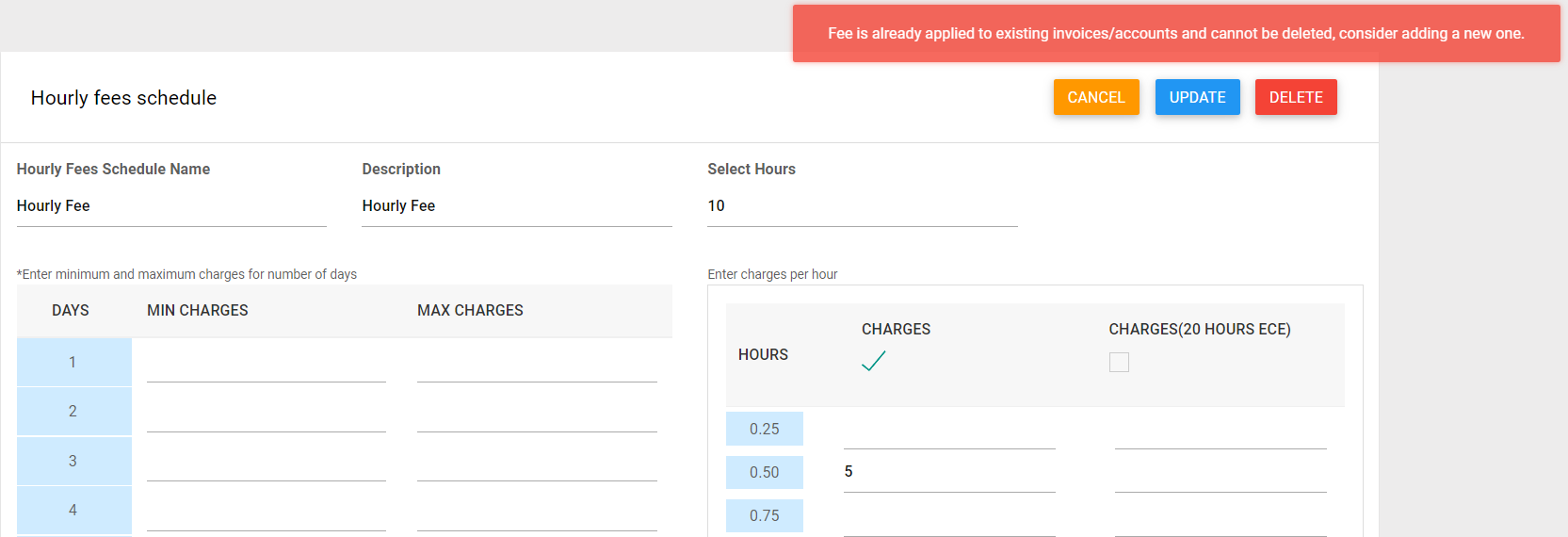What’s New
Added tool tips to understand what Qualified Teacher % and Average Qualified Teacher % on your Roster and Contact Hours pages mean
Start date of the Weekly Funding Calendar changed from Sunday to Monday (Financials Dashboard)
In your Home page, under Financials, the start date of your Weekly Funding Calendar has been changed from Sunday to Monday. It is now displaying your weekly funding from Monday to Sunday accordingly.
Few UI Changes on the Oscar Attendance Marking page
We have made a few UI enhancements on the Oscar Attendance Marking page.
- Checkbox is now labelled as ‘Show Booked Only’
- The Set Start and End Time filters are removed as well.
- The Date filter comes first before the Session filter.
Added a bulk action to mark $0.00 (zero–dollar) invoices as paid
We have added a bulk action to mark zero-dollar invoices as paid. For any reason if an invoice isn’t marked as Paid then you can use this option to change the status to Paid manually.
Income analysis report changes
We have revamped the Income analysis report to consider report selection dates for correct Funding rate application.
The report works in this way –
- If there is NO attendance / Temporary closures data, then it refers to Funding Projections table and applies Average Qualified Teacher % for the relevant pay period.
- If some or ALL of attendance/ temporary closures are added then it refers to the actual data – monthly FCH and SHC calculations. And it will apply Average Qualified Teacher % for relevant pay period accordingly.
Decreased text size on the Change of Enrolment Form
We have decreased the text size of the Change Enrolment Form to better fit it into one page.
- List View > Children > Enrolments > Re-attestation Form
Issue & Payment dates on Credit Notes and Bond payment tabs under Accounts have been changed to dd/mm/yyyy date format
Added restriction when deleting hourly or fixed fees already applied to existing accounts/invoices
To be able to properly manage your fees anytime for changes, you cannot delete fixed or hourly fees that are already applied to existing accounts/invoices. You can either edit it or add a new one.
Bug Fixes:
- Fixed the invalid error on trying to re-enroll the child and adding a new booking.
- We have removed the check box Child record > Contacts > Staff Educator checkbox, which was used to create a staff record also while adding a contact.