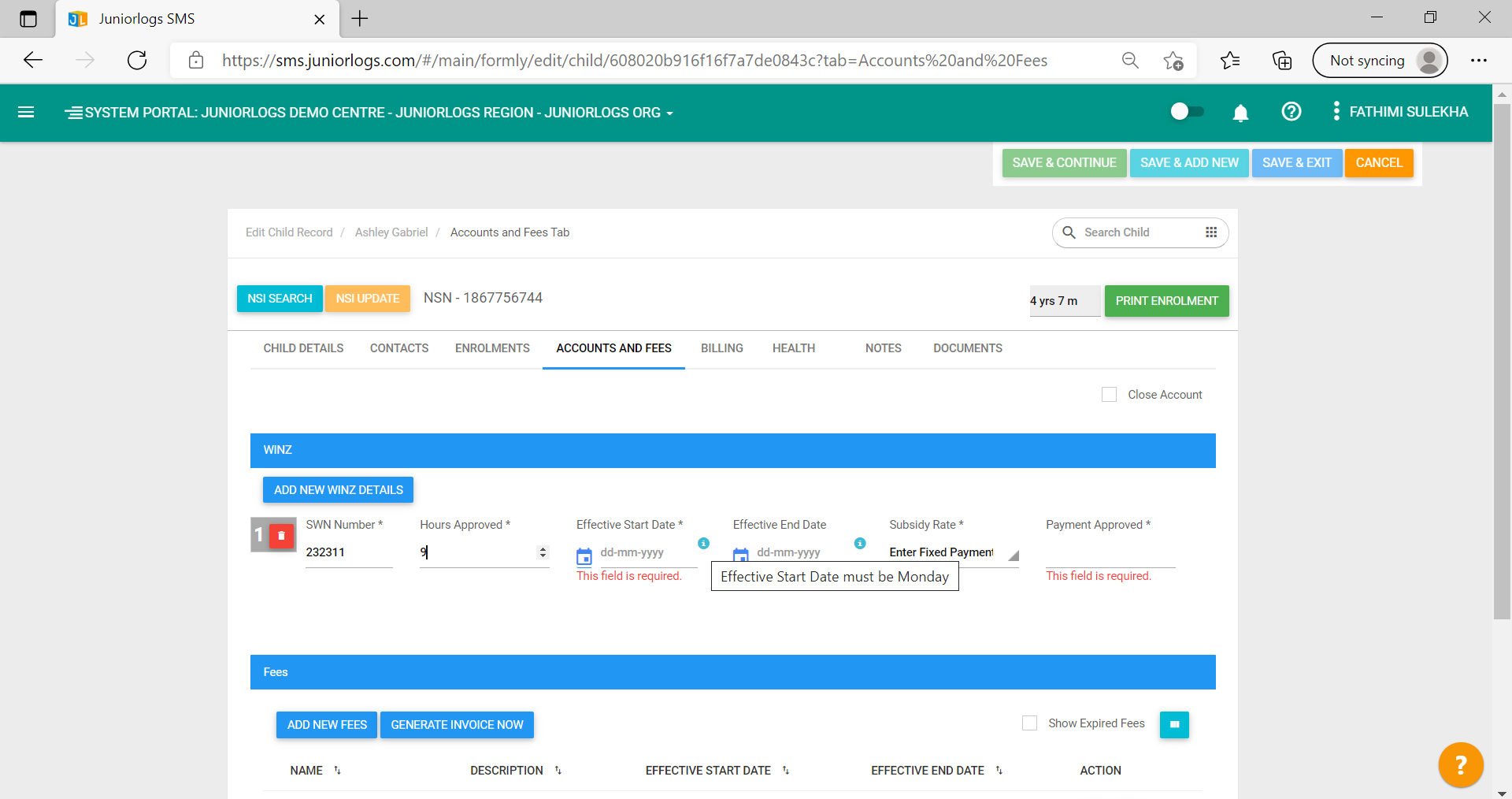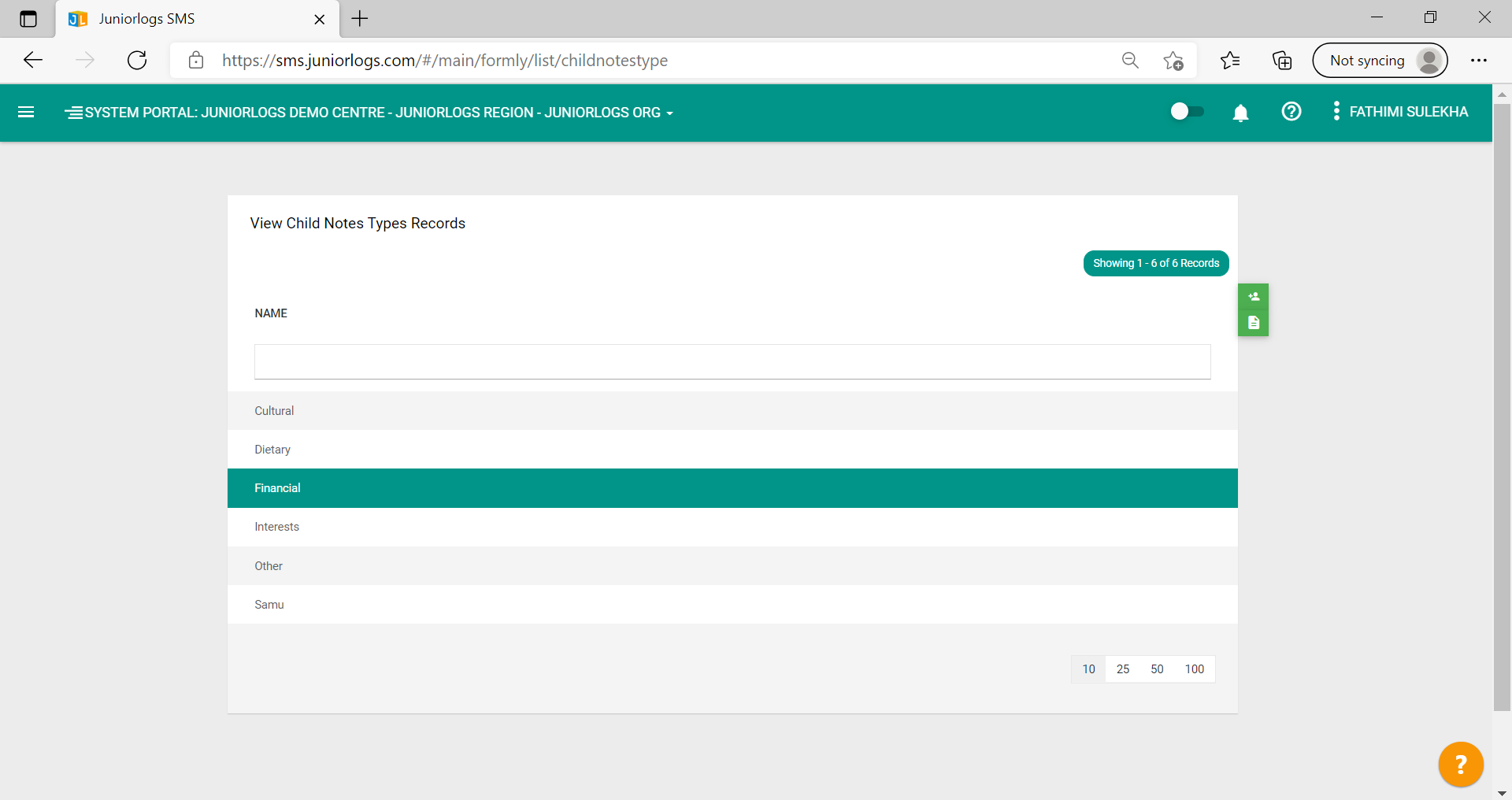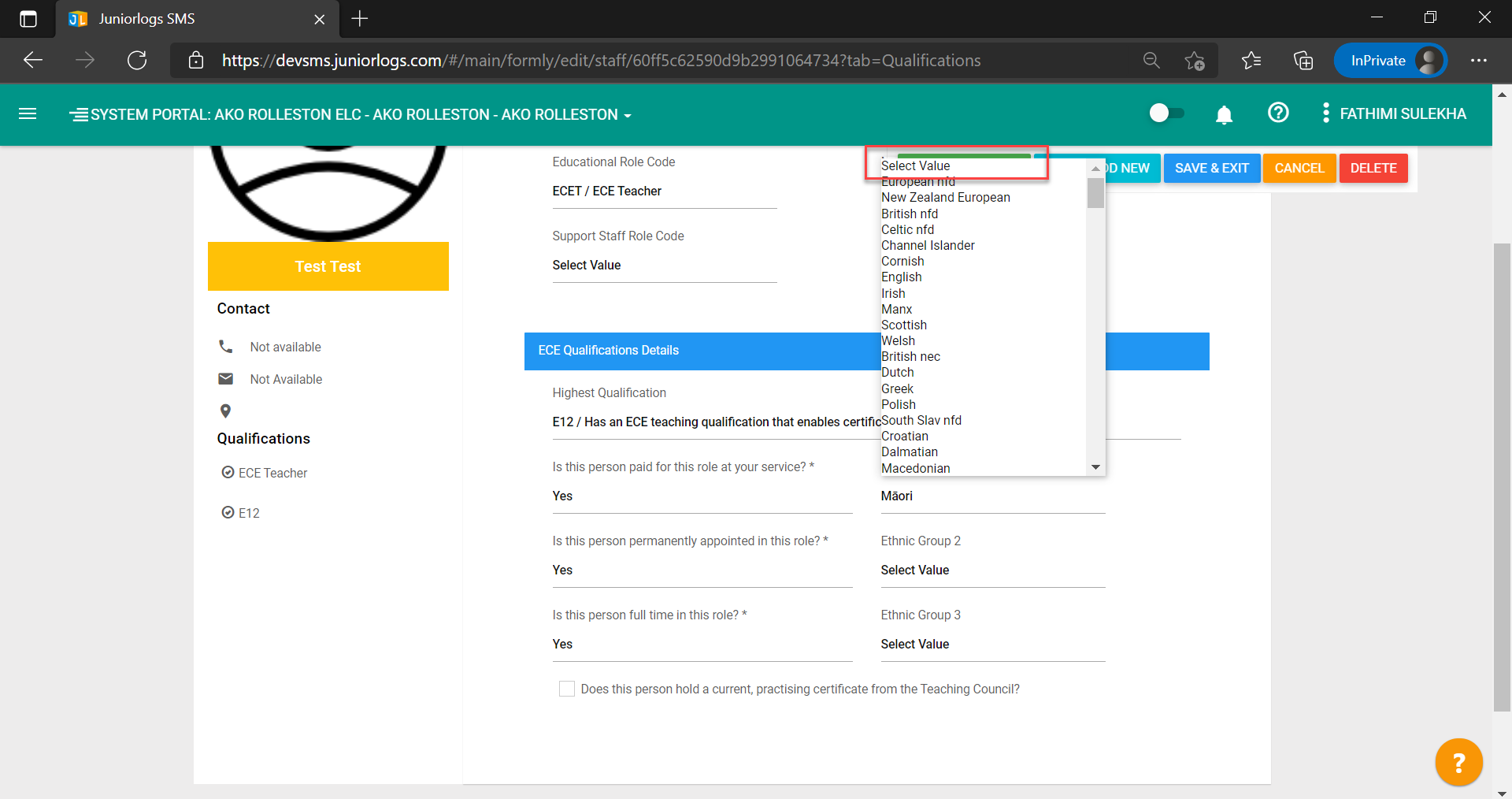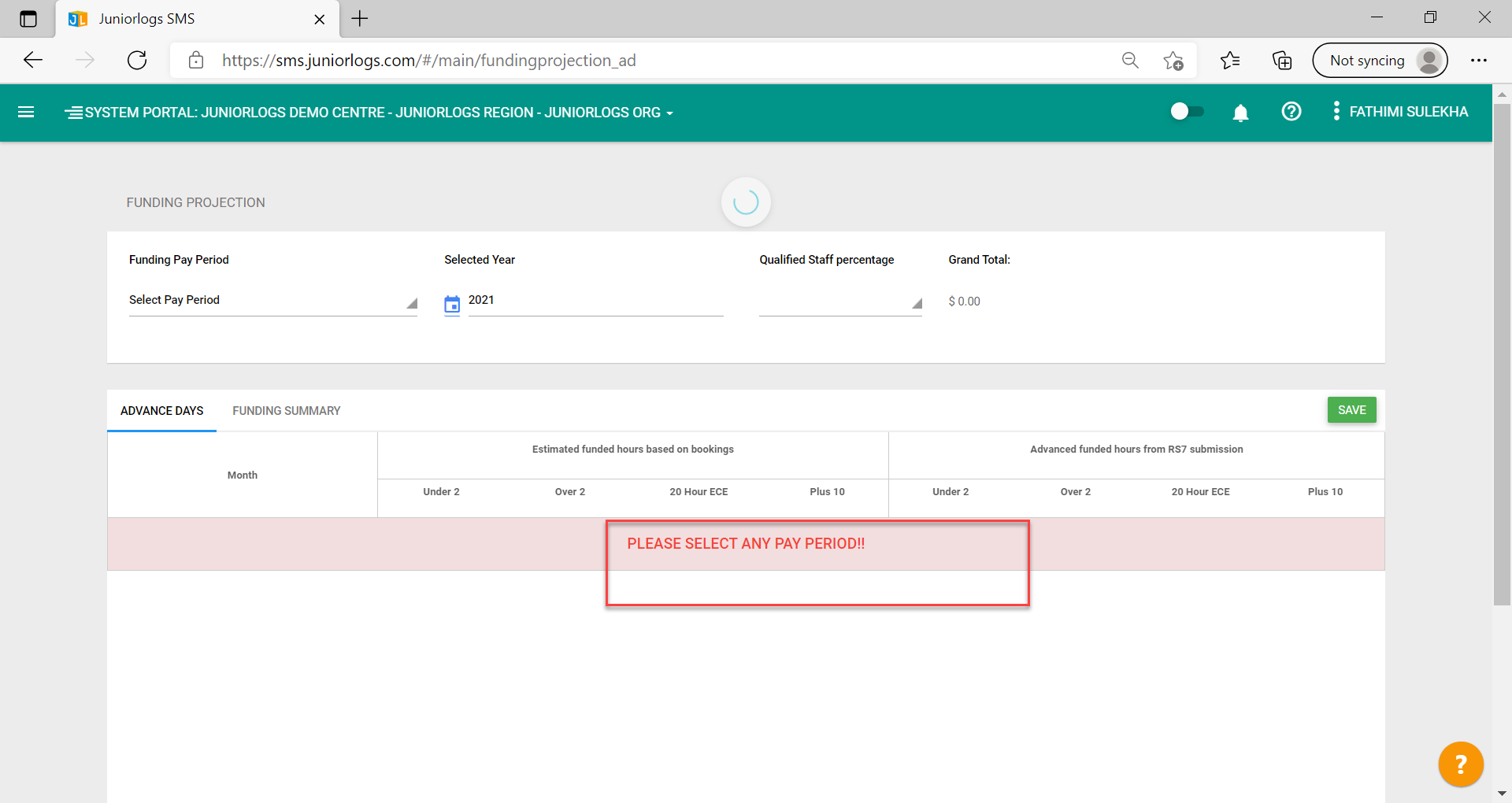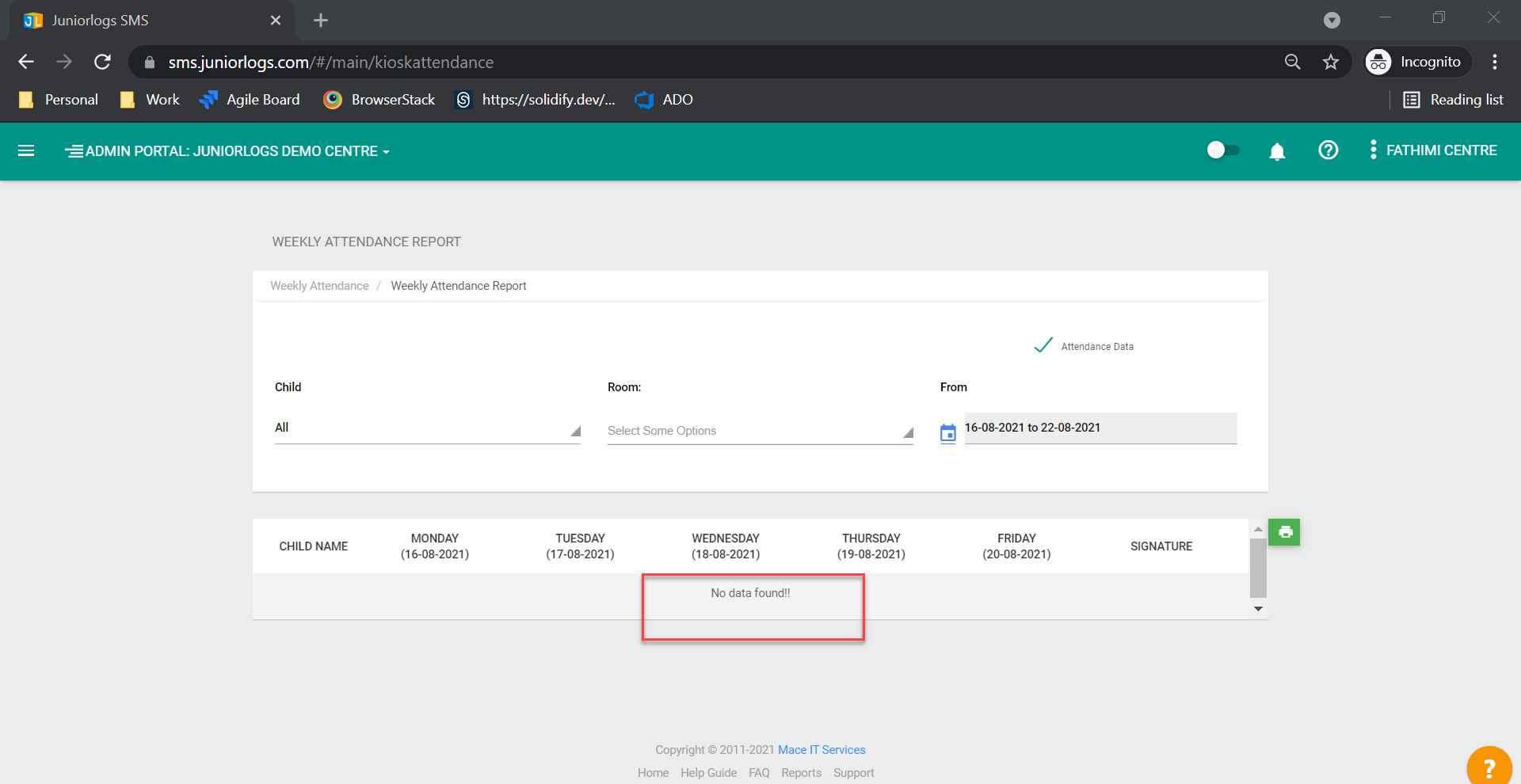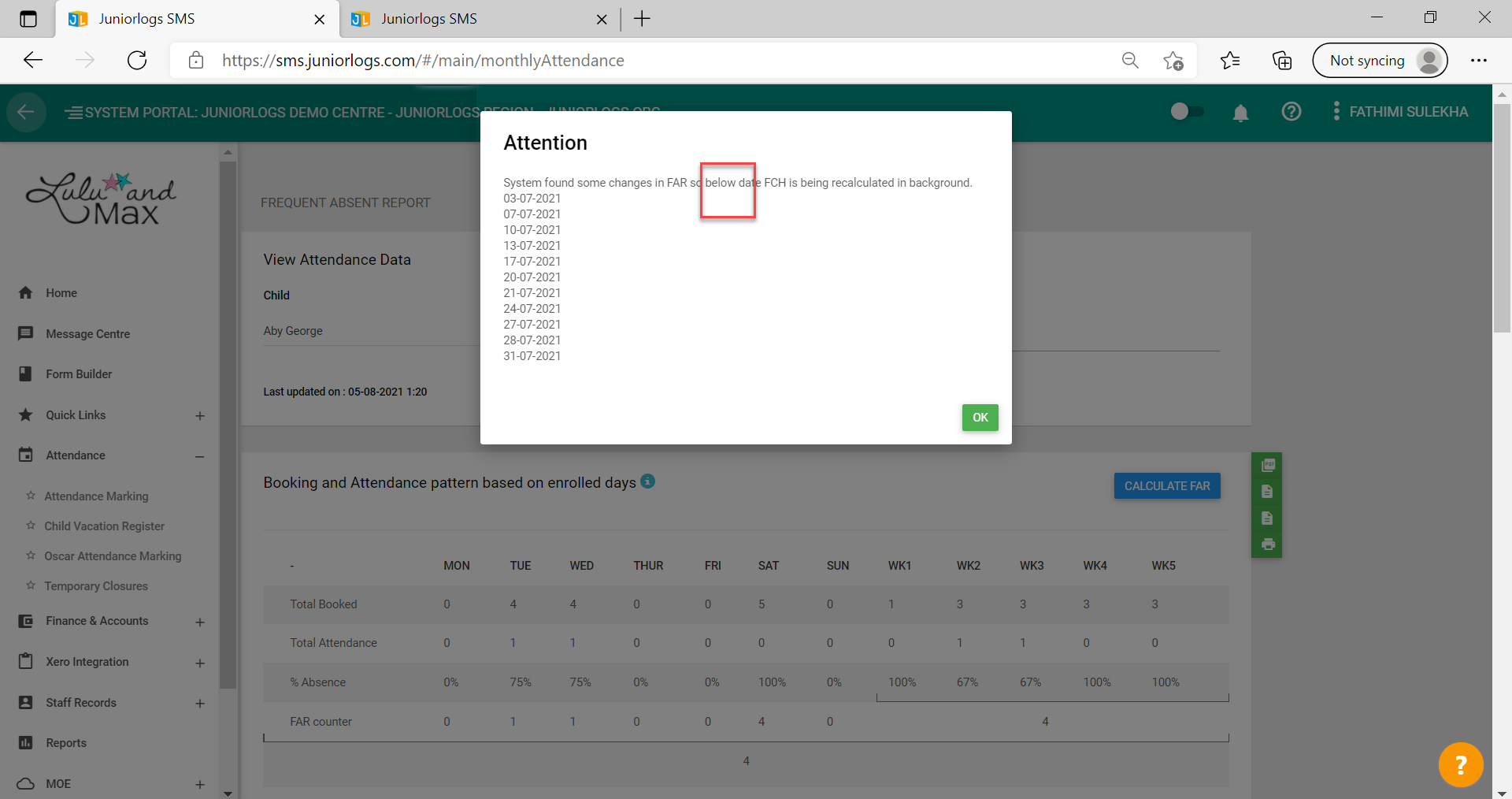New Visual Enhancements:
- The tooltip for Effective Start Date & End Date has been added in the Account and Fees tab on the Children details page. There is now an “i” button that you can click on to get more information on the fields.
- The column picker option under List View > Child Notes Types is removed as we have only one column ‘Name’ here.
- We have removed all the blank entries that were listed under different dropdown menu’s available in the Staff module.
- The following text will prompt when you will click on Funding Projections “Please select any pay period”
- The following text will prompt when you will click on Weekly Attendance Report if there’s no data “No data found”
- The following text will prompt when you will click on Calculate FAR button in the Frequent Absence Report. “System found changes in FAR so below date FCH is being recalculated in the background”
- The following text will show on the Frequent Absence Report. “Booking and Attendance pattern based on enrolled days” and a new tooltip has been added. Clicking on the “i” icon will display the message: Casual attendance is not included.
- The 20 Hour ECE Report will no longer show more than 2 decimal values for Total.