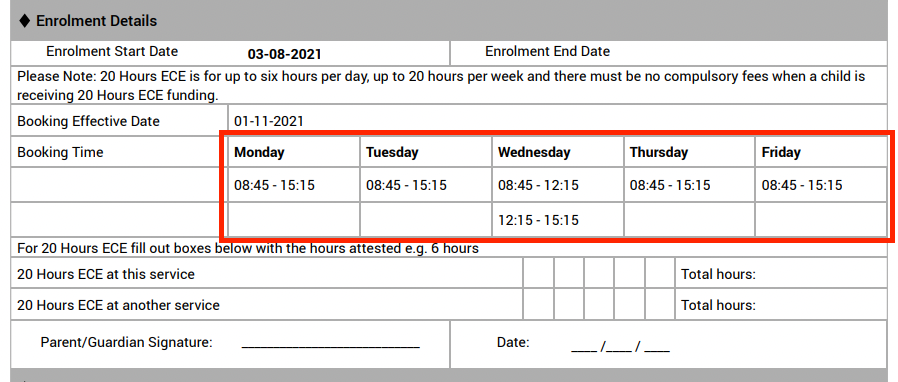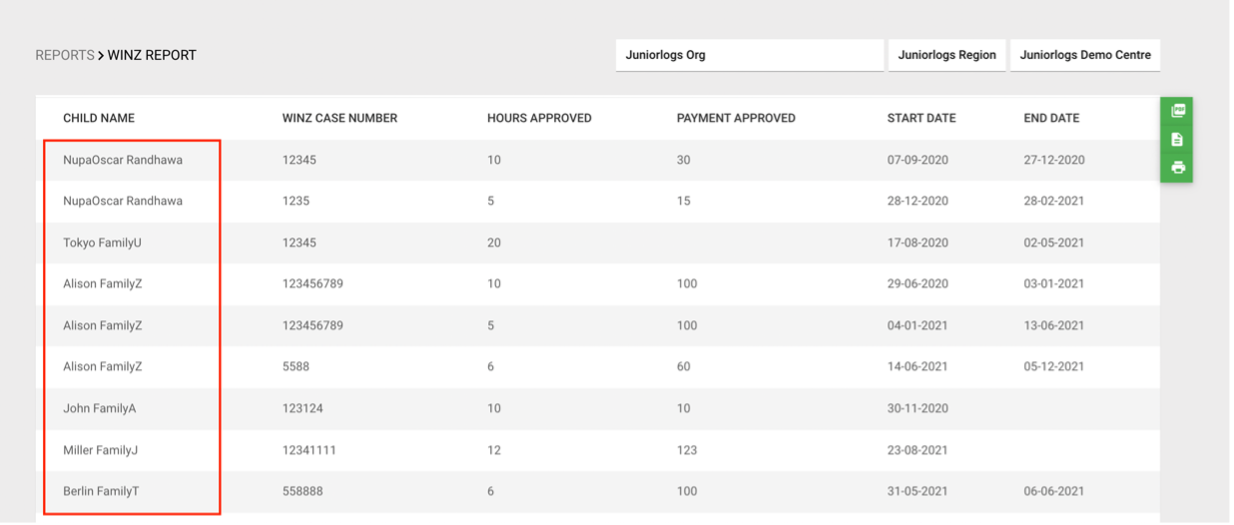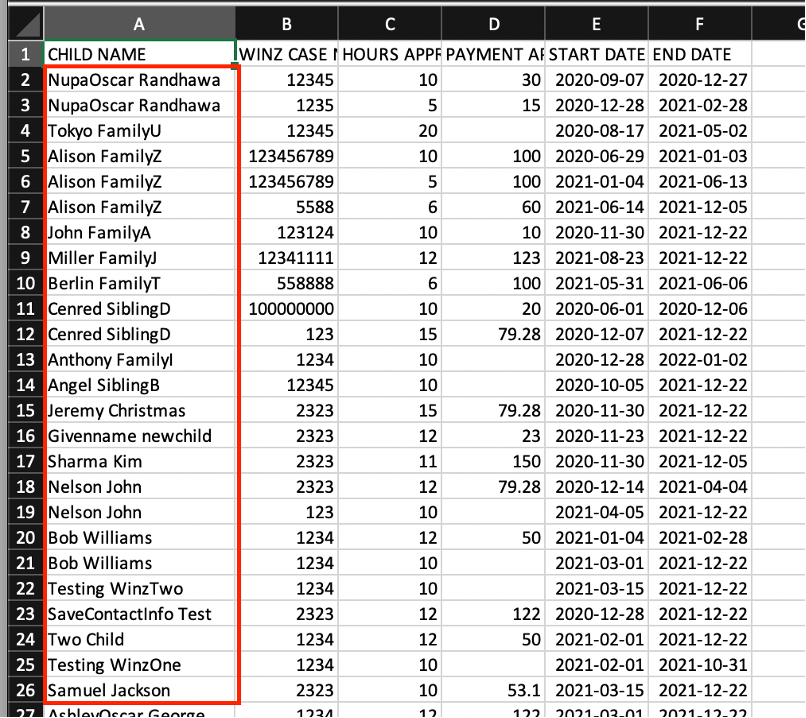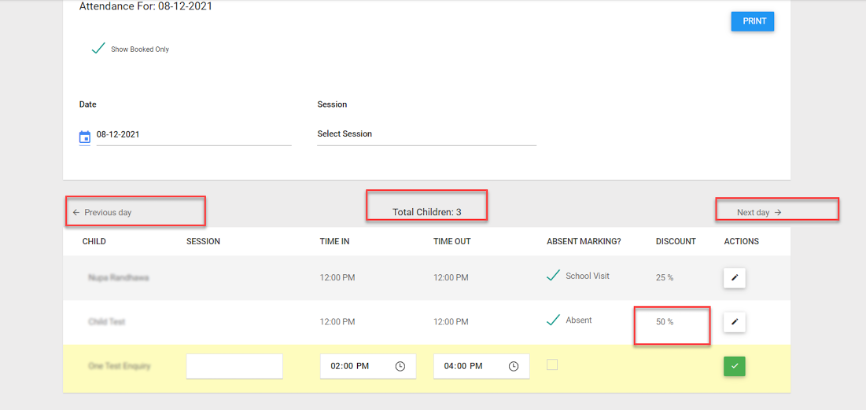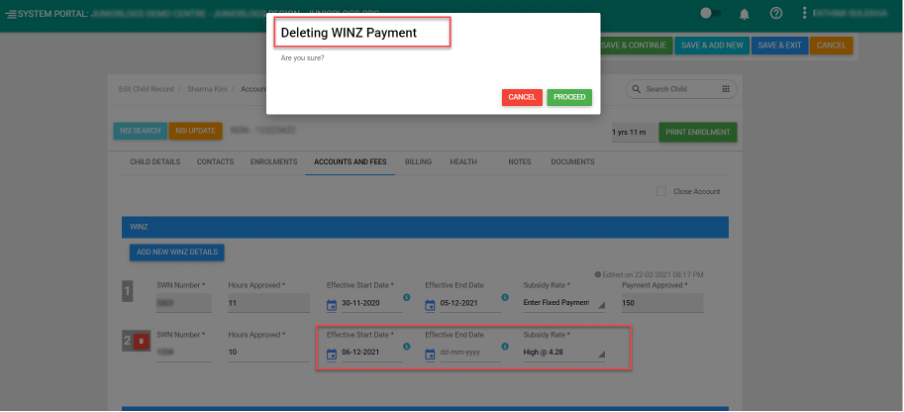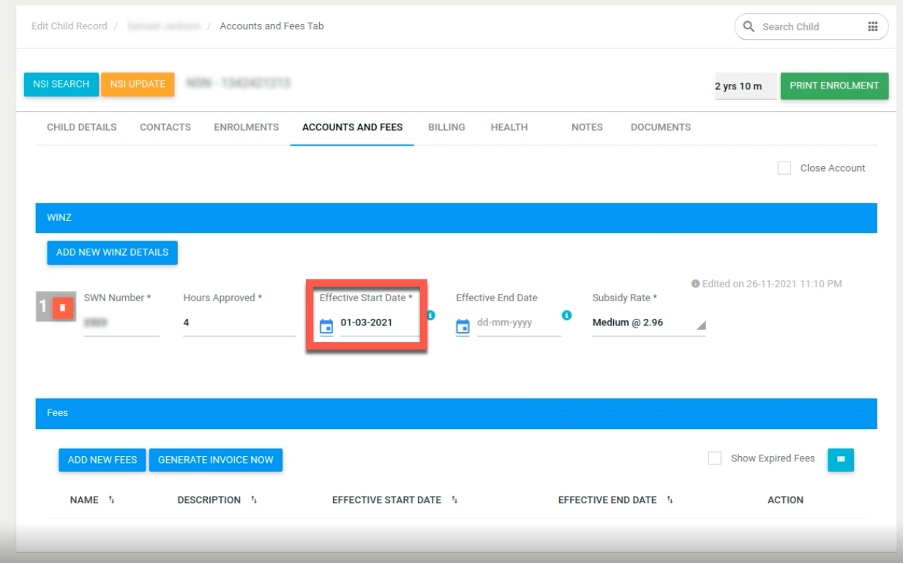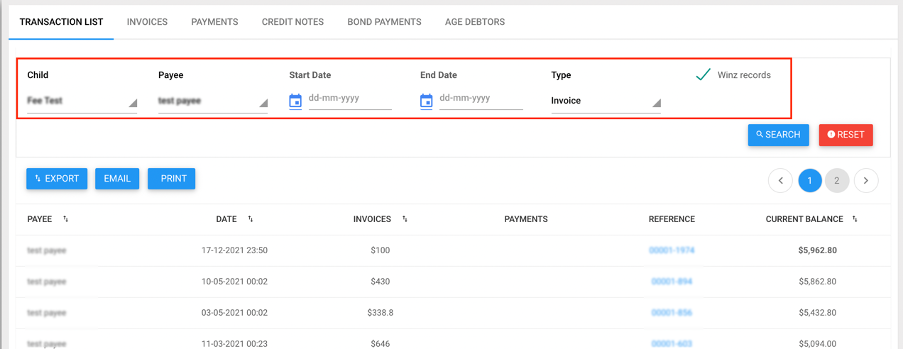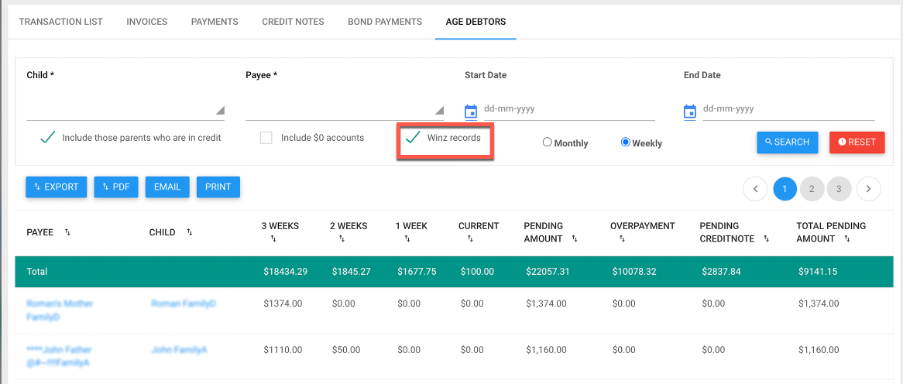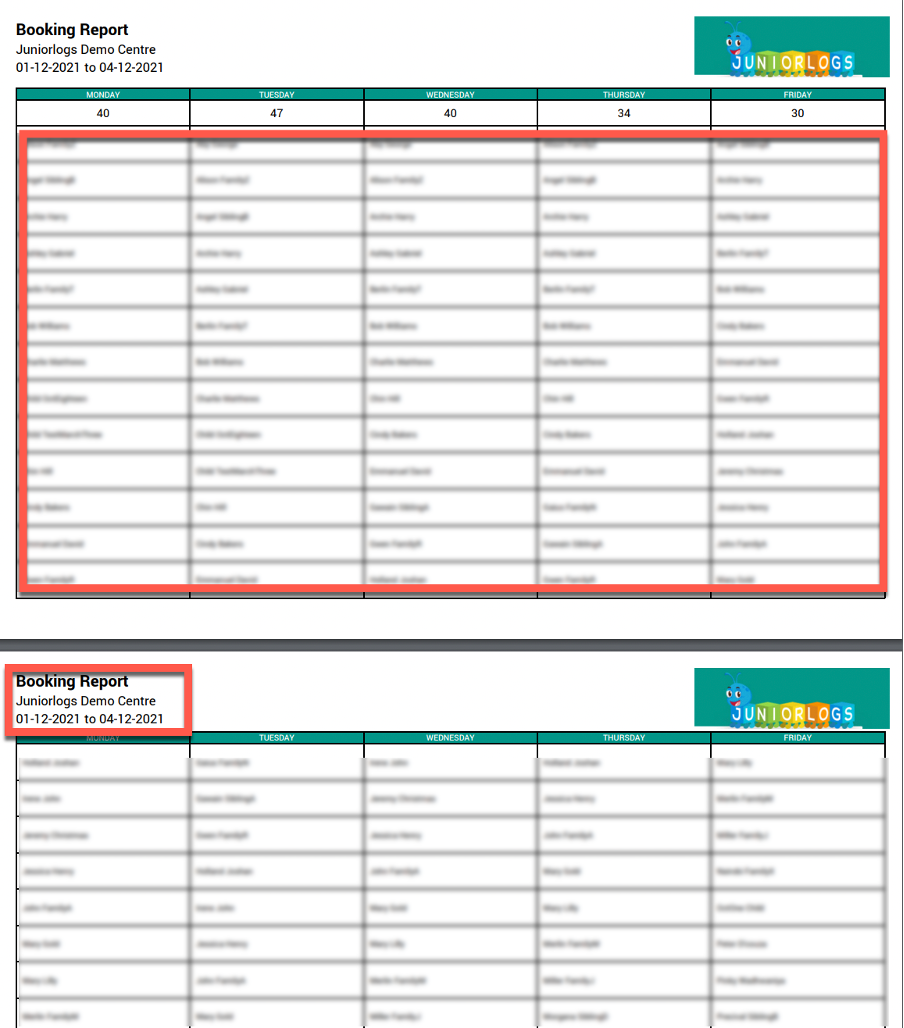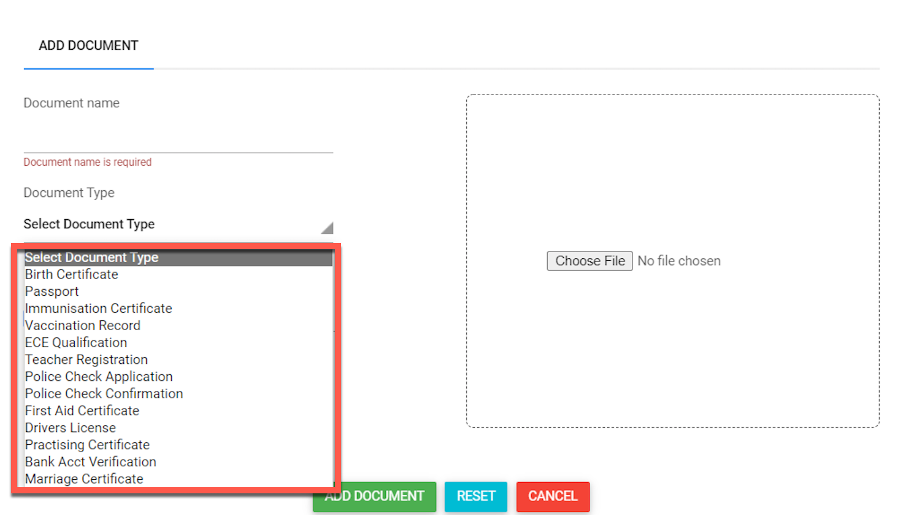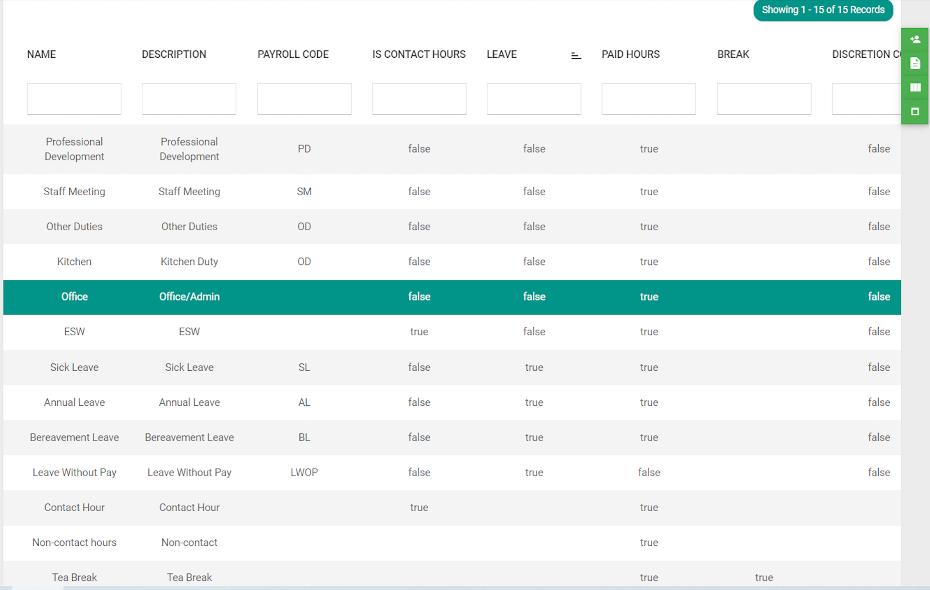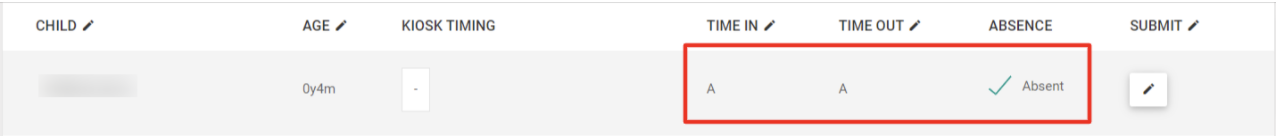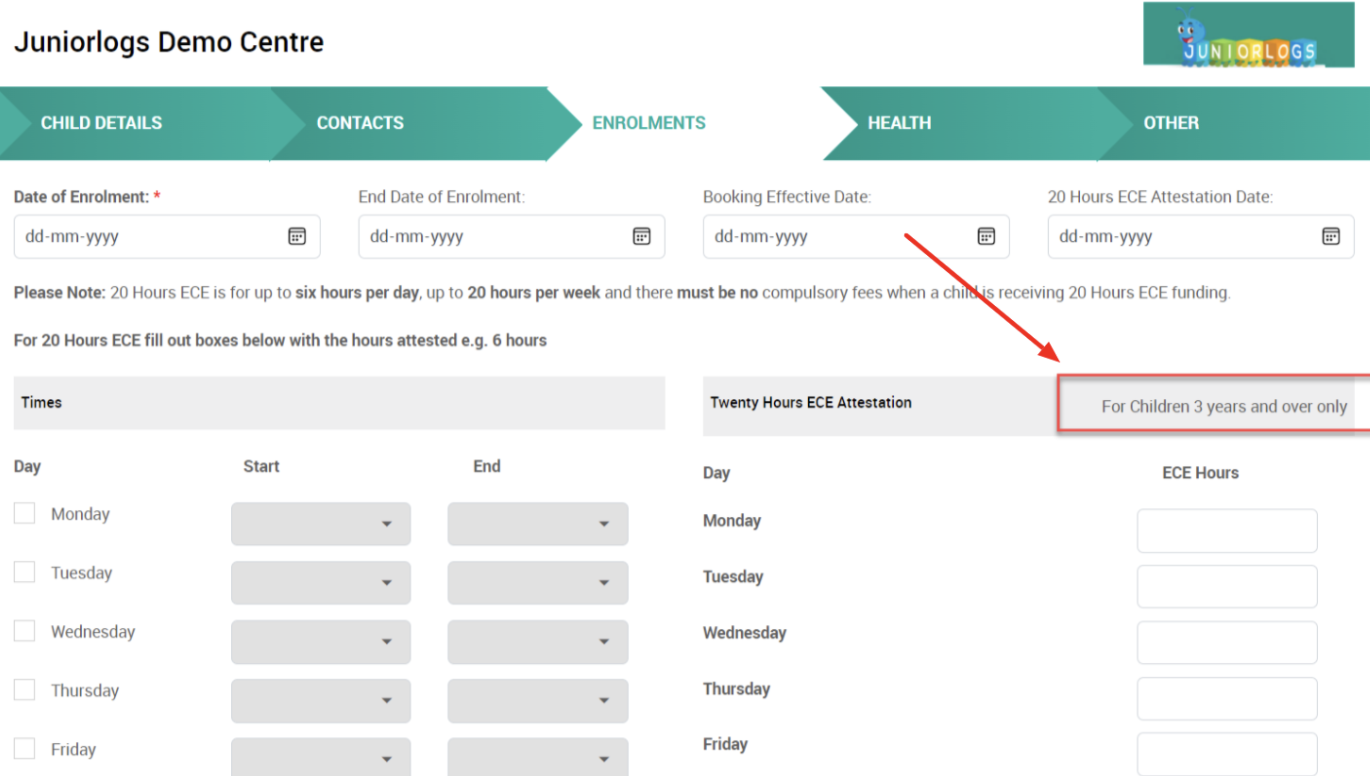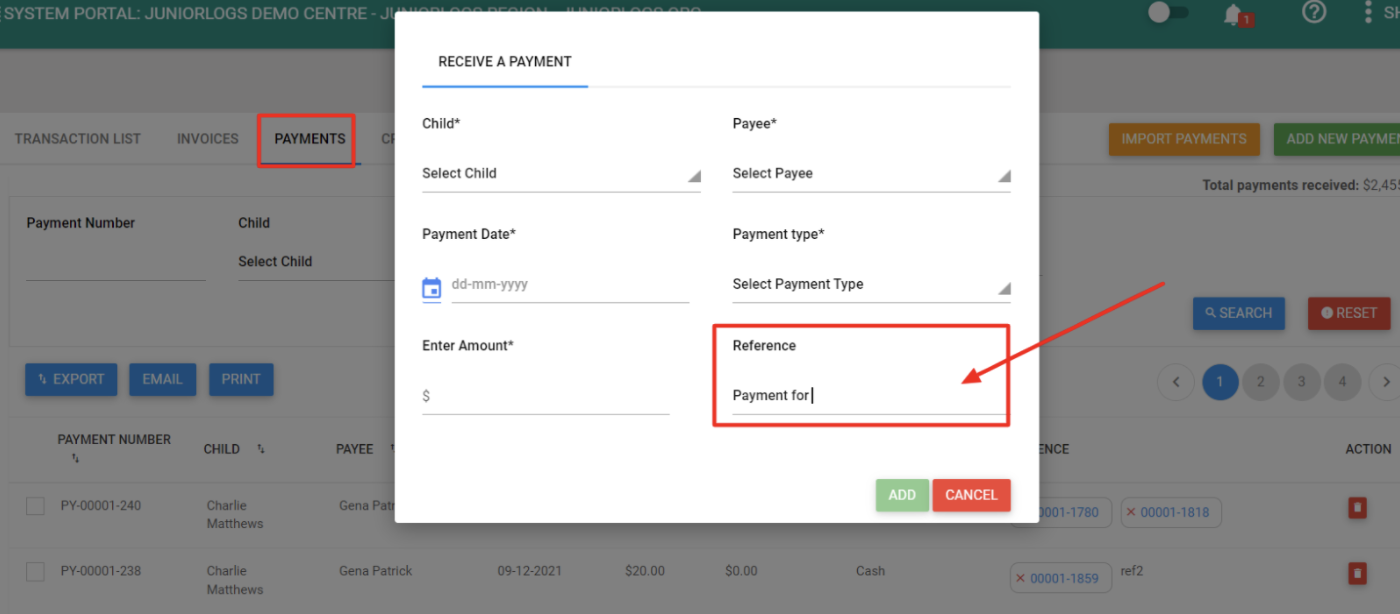What’s New
Included OSCAR booking details in the full enrolment form print
- When the enrolment form is printed, OSCAR booking details are included under the enrolment section.
- If there are multiple bookings for a child, a new row has been added to display the multiple booking times in the enrolment form.
Changed the child names of the WINZ report to be displayed as ‘First Name + Last Name’
In both system and the excel of the WINZ report, child name is now displaying as ‘First Name + Last Name’. Previously it was other way round.
Improvements on OSCAR Attendance Marking page
- Included Next Day/Previous Day navigation on the OSCAR Attendance page
- Added Total Children count to be shown on the Attendance marking page.
- Added Discount applied column to be shown on the attendance marking page based on the settings.
Improvements with WINZ section under child record
- Fixed the issue of the value of Subsidy Rate disappearing.
- When deleting a record, “Deleting WINZ Payment” message has been added to the prompt.
WINZ subsidy rate refreshes based on WINZ Start date
Enhancements with the Transaction List page
- When you select the WINZ records checkbox in the Transaction List, WINZ record checkbox is now automatically selected in the Age Debtor page as well.
- Redundant prompt message has been removed.
- Fixed the filter reset issue when changing the record selection to more records per page.
Enhancements with the Booking Report
- We have enhanced the look of the Booking report to easily search for booked children per day, within the selected date range.
Added the default list of document types under Child, Staff, Centre
- A default set of document types are already added into the system for new centres.
Added more roster duties preset for new centres
- For new centres, we added a preset list of roster duties to get started with the system.
Enhancements with the Roster page and 44a rule
- With 44A rule applied, the system will still calculate the ratio, and the system will also now show the Under 2s and Over 2s child count separately.
On the attendance marking page, if a child is marked absent (and all the types of absences), it shows A
- Instead of showing default timing under Time In and Time Out, for whichever absences children have, it shows A. It is shown as Absent/A as well on all attendance reports.
ECE Age Note on Online Enrolment form
- On the online enrolment form, an additional note is added for guidance when entering required details.
Added Reference Notes field when receiving a payment
- When you add a new payment under Payments, you can also add a reference note. This reference note is displayed beside the payment references.
Enhancements with the Roster page and the Copy-to functionality
- Clicking the save button after the Copy function will save all the set roster and the copied roster.
Bug Fixes:
- Fixed the multiple sessions booked child record filtering issue on the Attendance marking page (OSCAR)
- Fixed the issues in ‘Export to excel’ button of ‘Waitlist Report’
- Fixed the alignment issues in Invoice Template.
- Made improvements for navigations and filters of the reports.
- Fixed the issues in footer links to be navigated to the correct URLs.
- Fixed the issue of showing OSCAR children in Message Centre.
- Made improvements in notification emails.
- Can now add vacation register for OSCAR children
- Column Picker fix for the Income analysis report/ Income analysis -new report
- Fixed the re-adjusting issue of the ‘Total’ row when there are columns deselected from the Income analysis report/ Income analysis -new report